 From: AutoCAD Productivity Articles #140
From: AutoCAD Productivity Articles #140
Originally published: June 2015
Shorten the Plot Scales List in a Viewport
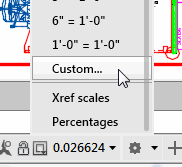 If you plot from a viewport on a Layout tab, and you have a specific collection of plot scales you typically use, you may be interested in editing that list to display only the ones you need to see.
If you plot from a viewport on a Layout tab, and you have a specific collection of plot scales you typically use, you may be interested in editing that list to display only the ones you need to see.
There are other approaches to accessing the same plot scale regularly, but this is one of the most straightforward.
How to Modify the List of Plot Scales
When you're in a viewport, click the location on the Status bar where you see the scale/factor for the current viewport.
Scroll to the bottom, then click Custom… to open the Edit Drawing Scales dialog box.
I would recommend keeping 1:1, but then select those plot scales you really don't need, then click Delete.
Organize the ones you use all the time by using Move Up or Move Down.
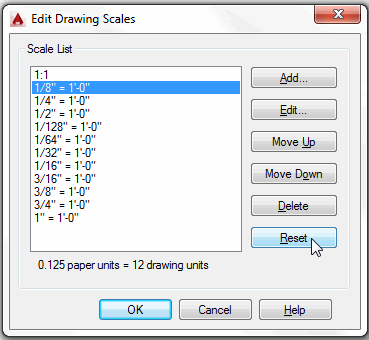
Note: If you totally gom it up, you can always hit Reset, then choose your desired collection of either Imperial, Metric, or both.
See all the articles published in June 2015
See this article in the June 2015 Corner
Donate to CADTutor
If you found this article useful, you might like to consider making a donation. All content on this site is provided free of charge and we hope to keep it that way. However, running a site like CADTutor does cost money and you can help to improve the service and to guarantee its future by donating a small amount. We guess that you probably wouldn't miss $5.00 but it would make all the difference to us.
Note from Michael: I want to thank all of my customers for continuing to retain my training services (some for over three decades!) and let you know your donations do not go to me personally, but to the ongoing maintenance of the CADTutor ship as a whole and to support the yeoman efforts of my friend and CADTutor captain, David Watson, to whom I am grateful for this monthly opportunity to share a few AutoCAD insights.




