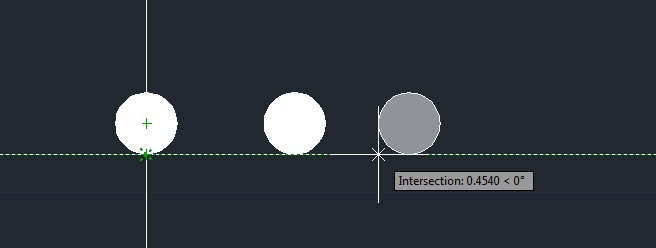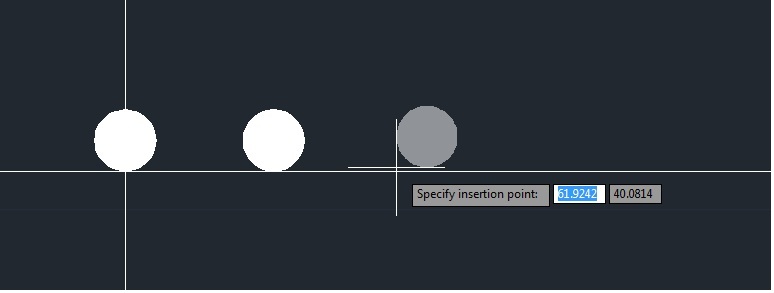Search the Community
Showing results for tags 'xline'.
-
Hello, Does anyone know of a command, macro or a lisp that deletes all xlines on a drawing. I know i can use quick select and filter by object but it takes too long. Thanks.
-

Placing Object Not Locking with XLINE
D1-Xen posted a topic in AutoCAD 2D Drafting, Object Properties & Interface
Hi AutoCAD members, I have a very frustrating issue with placing my repeated pattern of holes. I want my holes to be equally spaced from one & another, but the XLINE can only start tracking from the 1st Circle. ie: each circle have to be 0.25 mm apart from each other. Worked well for the 1s... -
xline & rays could not dimentioned by angular dimensioning. why?
khoshravan posted a topic in AutoCAD General
In my drawing I have two xlines which makes an angle. I was trying to measure the angle by angular dimensioning and figure out that, xlines are not recognized by angular dimensioning. Also ray has same story. Isn't there any solution? Why xline and ray is not categorized as line in angular dimension...- 11 replies
-
- ray
- angular dimensioning
-
(and 1 more)
Tagged with: