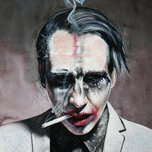Search the Community
Showing results for tags 'wpf'.
-
I am making a free topo tool that makes use of Mapsui maps ( https://github.com/Mapsui/Mapsui ) that reads and manipulates shape and KMZ files and then inserts them in model space already projected. The problem is that it doesn't show the map inside the window, I don't know if I have to do it a...
-
WPF vb.net ShowModelessWindow prevent multiple instances
budinsky posted a topic in .NET, ObjectARX & VBA
I would like to have a MainWindow open as modeless so it can stay open, but calling the command again results in multiple modeless windows. How can I check if the MainWindow is already open to prevent multiples? <CommandMethod("BatchProcess")> Public Sub cmdBatchProcess() Dim winBatPro As New... -
Hi community, my job is to make an editor for blocks in C#. There should be a WPF-window were the user can see a list of blocks. He selects one and than he should see an overview about block attributes like insertionpoint, basepoint, rotation and scaling and he should be able to edit these attri...
- 1 reply
-
- edit attributes
- blocks
-
(and 3 more)
Tagged with: