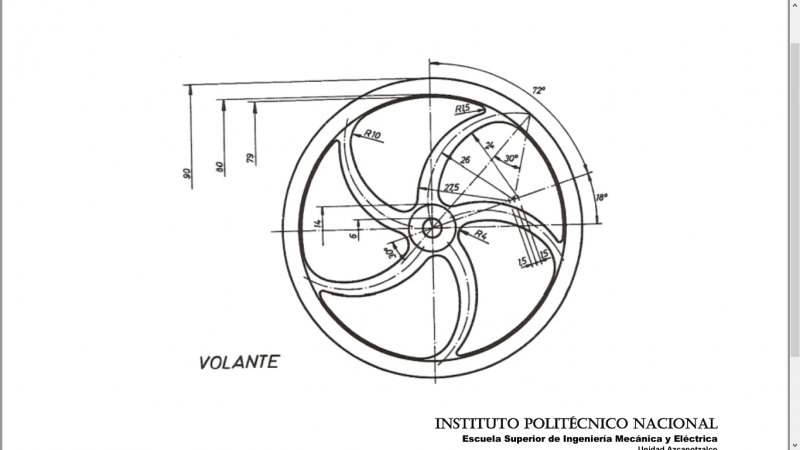Search the Community
Showing results for tags 'wheel'.
-
Hi everyone I'm starting to draw in autocad, and i've been trying to make a rim, but i have a problem i don't know how to make the width of the rim, first i did an arc of 3 points from the first circle to de second and connect to the last circle, and after that i did an offset of 1.5 and 2 becase th...
-
spontaneous combustion, err, closure caused by scroll wheel
jefegold posted a topic in AutoCAD Bugs, Error Messages & Quirks
Hi all, I've been struggling with this all week. I have ACAD 2009 (and 3ds Max 2010 which works fine). I'm working on a Lenovo T60p laptop and my graphics card is an ATI MOBILITY FireGL V5200. I have 4G RAM, though this machine with Windows XP, 32 bit can only use 3G of it. After using th...