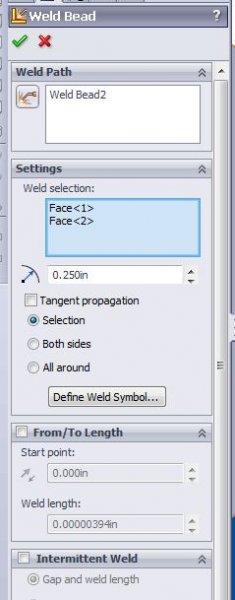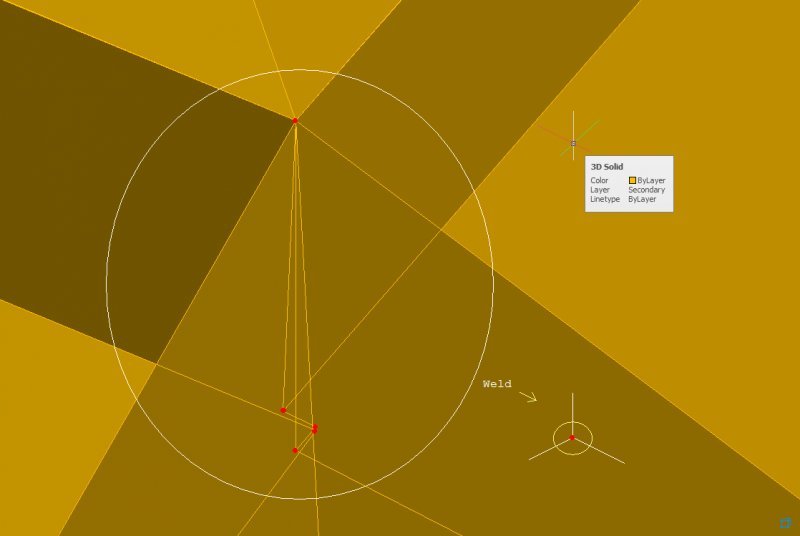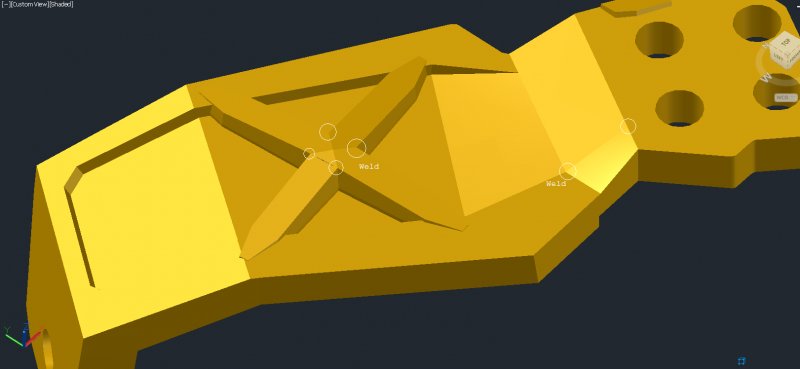Search the Community
Showing results for tags 'weld'.
-
(I am using SW 2013 per job standard) I placed a fillet weld between two pieces of metal and the weld comes in as a cylinder rather than a 90 degree representation like one would expect. I have tried all sorts of combinations in the settings with no desirable results.. Can anyone shed some light on how to get a more accurate representation for my fillet weld? There was nothing about this in the weldment exam!! Thanks!
-
How to weld/merge vertices or edges?
guitarpirate posted a topic in AutoCAD 3D Modelling & Rendering
Hello, I have a problem with artifacts in the 3D solid. AutoCAD didn't let me create perfect lofts because it has a restriction on every loft polyline having its vertices on the same plane. Thus I couldn't position them perfectly and they cut into the solid in places where I didn't want them to, creating extra edges and vertices. Since there was no way to fix that while lofting, I now have to try and fix it after the boolean operation. Here are the pics: Area to be welded: Overview. Above is close-up of one of the circled edges in screenshot below. So far I hear that I have to write my own script in C# to do this? I am OK with doing it, but does the object model even allow welding vertices? If not, i will be wasting time learning it.