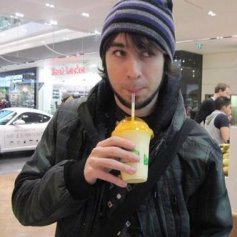Hello everyone, I was just wondering how you guys organize your LISP routines. I currently have a file structure that looks like this.
\AutoLisp
----\lib
--------\libs
--------\...All My Lee-Mac files, thanks LEE :D
--------\lisp-loader.lsp (basically loads all the LEE-MAC routine so that I can u...