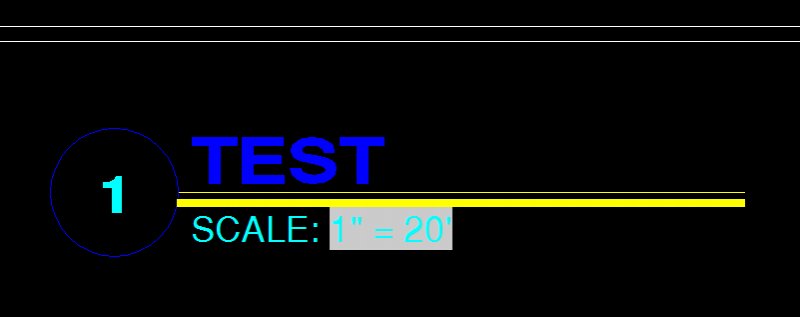Search the Community
Showing results for tags 'viewport scale'.
-
Title Block/Field Not Working as it Should
albus1981 posted a topic in AutoCAD Drawing Management & Output
Hi I'm new to the site so I'll try and be as clear as possible! I am creating a new title block for my office. In the new block I am using fields to limit the amount we have to fill it out. This has worked well with the exception of getting the viewport scale to work properly. I have visited...- 25 replies
-
- title block
- fields
-
(and 2 more)
Tagged with:
-
Layout tab's viewport scale box won't show standard scale menu.
macsee posted a topic in AutoCAD Beginners' Area
Hi Everyone, Situation: I created a 3d isometric view of a 1/2" pvc prototype assembly I made. In model space, I'm using block attributes to label fittings and pieces to create a parts list. Problem: In layout tab I can zoom and set up my view pretty much as I want. The view scale b...- 5 replies
-
- viewport scale box
- viewport scale
-
(and 1 more)
Tagged with:
-
Greetings all! I recently wrote a routine that took information from the user via a dialog box and populated our titlemark block. After I got this working I wanted to add some additional functionality by having the user pick the viewport the titlemark would be associated with and by using a fie...
- 10 replies
-
- fields
- bad argument
-
(and 1 more)
Tagged with:
-
metric scaling viewport
jacktopus posted a topic in AutoCAD 2D Drafting, Object Properties & Interface
I have been looking through a ton of threads and can only find half an answer to what I'm looking for: When I draw in mm, I have to set the scale of the viewport to 1:30 or somewhere in that range. But in reality, the object that Im drawing isn't 1/30th of the size that it prints. How do I get the s...- 26 replies
-
viewports automatically rescaling when clicking in other viewports - ACAD 2012
mvrcad posted a topic in AutoCAD General
Hi All I have just installed 2012 and have drawn a 3d model. In paperspace i have a couple of viewports , all nicely set out at 1:5 scale. then i click in another viewport and bam, all the other viewports change scale (zoom out) and orientation. is there some system variable that i have overlook...- 10 replies
-
- system variable
- pain in the arse
-
(and 1 more)
Tagged with:
-
Hi, I'm working on a drawing from a client which has been produced in a program called PLSCadd and exported as a .dxf file. The problem is that when I click my viewport the scale list only shows some kind of imperial measurements 1/128" = 1'-0", 1/64" = 1'-0", 1/32" = 1'-0" etc., etc. How do...
-
Standard text heights for different paper space scales
ccf4CAD posted a topic in AutoCAD 2D Drafting, Object Properties & Interface
Okay, I'm new to drawing and I need help getting my text/dimensions to be legible on an 11x17 sheet. I had no problems when my company used Arch D (24x36) but in an effort to "going green" we converted to the B size paper (11x17). Has anyone found a useful chart for plotting in different scales.... -
I just started at this company and each time I try to choose a scale for my viewport I am confronted with a daunting list of hundreds of scales to choose from. Most of them have XREFXREFXREFXREF....following them. My question is how can I reset this to the default list of scales? Or at least p...
-
Hi all I am going through my viewports properties, changing the annotation scales that for some reason are different to the viewport scales (why you would want a different annotation scale i dont know) does anyone know how when i make a viewport, with a certain scale, i can have it that the ann...