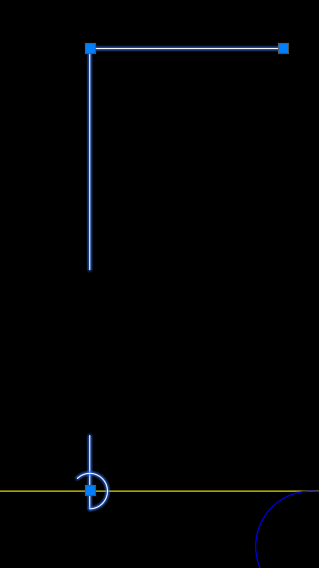Search the Community
Showing results for tags 'user arrow'.
-
Does anyone know why autocad insists on putting this big gap between my user arrow and leader line? Do they enjoy making things difficult?
- 2 replies
-
- user arrow
- gap
-
(and 1 more)
Tagged with:
-
Loading a block automatically when opening an existing drawing
freek posted a topic in AutoCAD Drawing Management & Output
Hello community! Since people were kind enough to help me on my first attempt, (thanks mostly to StykFacE ) I am back with a second thread regarding blocks and dim leader. When using dim leader, we can choose the arrow head we need from a droplist in the Properties Palette (arrow filled/bla...