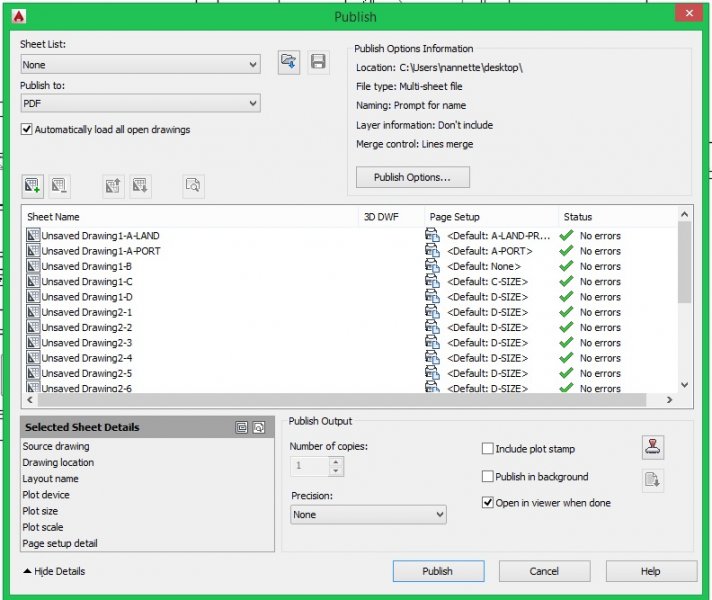Search the Community
Showing results for tags 'unsaved drawing'.
-
I don't know if anyone else has this issue but since my support and Autodesk couldn't figure it out maybe it can be figured out here. When I am drafting I have multiple drawings open, I tend to copy and paste between drawings. This has caused an issue when I am publishing a finished drawing. When I have multiple drawings open and I try to publish, all of the drawings are listed as unsaved drawing. (unsaved drawing1, unsaved drawing2, etc.) I have to close the dialog box and save the drawing that I want to publish, and if I don't do anything between saving and opening the publish command the drawing will be listed and I can delete all of the other pages that are listed. I thought once that I would go through and save all of the drawings then in the drawing that I wanted to print I would save that last. When opening the publish dialog box the only drawing listed correctly was the last one I saved. The weird part is that when I have only one drawing open, it doesn't matter if I have saved or not it will list the drawing by name. I know this is not an issue that will kill AutoCAD but it bugs the crap out of me and I want it to stop doing it.