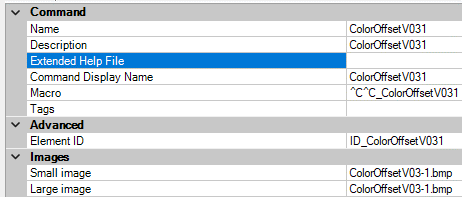Search the Community
Showing results for tags 'unknown command'.
-
_ColorOffsetV031 Unknown command "COLOROFFSETV031". Press F1 for help.
AM-AP posted a topic in AutoLISP, Visual LISP & DCL
Hi there, I'm AM and new to the forum I'm creating a set of easy lisp routines for my team. I've loaded the following lisp file into AutoCAD and it works fine when typing the function ColorOffsetV031 into the command line within AutoCAD. However, when I try create a new command that will run the lisp with a macro like ^C^CColorOffsetV031 or ^C^C_ColorOffsetV031 so I can then add it to a ribbon/tab/tool palette, I get the following error: "_ColorOffsetV031 Unknown command "COLOROFFSETV031". Press F1 for help." I'm honestly not sure what I'm doing wrong. I've tried different ways of loading the lisp file, from just dropping the file into AutoCAD, adding it to the Startup Suite, loading it as an application etc. I've created 'buttons' like this before, and I feel so silly asking such a simple question; It's probably something really simple that I just can't pick up on... Even if someone can point me in the direction of a related post from someone else I would be very grateful The lisp: ; Define the tool/function name and variables (defun C:ColorOffsetV31 ( / EName EInfo EColor Group ans ansColor) (setvar "CMDECHO" 1) ; Set the options for user choice (initget "Orange Red Yellow Green Cyan Blue Magenta White L-Grey") ; Ask for user input on color for offset (setq ans (cond ((getkword "\nChoose offset object color [Orange/Red/Yellow/Green/Cyan/Blue/Magenta/White/L-Grey] or ENTER for Orange")) ("Orange"))) ; Set ansColor as input color (cond ((= ans "Orange") (setq ansColor 30)) ((= ans "Red") (setq ansColor 1)) ((= ans "Yellow") (setq ansColor 2)) ((= ans "Green") (setq ansColor 3)) ((= ans "Cyan") (setq ansColor 4)) ((= ans "Blue") (setq ansColor 5)) ((= ans "Magenta") (setq ansColor 6)) ((= ans "White") (setq ansColor 7)) ((= ans "L-Grey") (setq ansColor 8)) ; Should not happen but just here incase no input is given, set ansColor to BLACK (t (setq ansColor 250)) ) ;----------------------------- ; Start OFFSET (command "OFFSET" pause) ; Do the following with OFFSET (while (= 1 (logand 1 (getvar "CMDACTIVE"))) (command pause) ; While OFFSET command is on (while (= 1 (logand 1 (getvar "CMDACTIVE"))) (command pause) ; Set the current entity to be used as the last clicked entity (setq EName (entlast)) ; Get entity info (setq EInfo (entget EName)) ; If the colour of the object isn't known (if (not EColor) ; Match ans to EColor (setq EColor ansColor) ) ; Change the colour (entmod (append EInfo (list (cons 62 EColor)))) ) ) (setvar "CMDECHO" 0) (princ) ) Here's a copy of the command itself too Thanks, AM- 10 replies
-
- lisp
- unknown command
-
(and 2 more)
Tagged with:
-
I am trying to convert text to mtext but the "txt2mtxt" command is not working. all the other express tools are working; this command shows up as unknown. I have searched for this command on the apploader and had no luck. How do I get this command to work?
- 1 reply
-
- txt2mtxt
- startup suite
-
(and 3 more)
Tagged with:
-
After installing 2014 last year, one of my guys compained of his software locking up and showing the message on the command line "unknown command". You could still pan and zoom, but nothing else. Even the "X' in the corner of the file or software would not exit the file or software. I thought it was something the guy had done and said I'd repair or re-install if he had the problem again. He didn't. Then late last year I got the problem a couple of times. As a last resort I re-installed ACAD, but it hasn't solved it. I'm now getting this problem on an almost daily basis and it's really starting to tick me off. It's usually when I have multiple files open and I'm switching between them or saving/exiting/checking in to vault. Any suggestions or has anyone else experienced this? Thanks in advance.
-
LISP - Unknown command for lot of well known LISPs - Solved
p0peye posted a topic in AutoLISP, Visual LISP & DCL
Hi all, I am a bit frustrated as my second question is (also) on first grade (elementary school) level, but I have already spent too much time trying to figure it out: I need to go trough many old drawings and replace the font type, and to change/exclude some text from exploded drawings - (M1:10) for example. Also to change font type for all text (the height and bold/italic format should remain). I found lee-mac's ultimate tool (I'd say based on description) - BFindV2-0.lsp http://www.cadtutor.net/forum/showthread.php?46135-Batch-Find-amp-Replace-Text& and tried to use it - but, again, I get not so popular answer: Command: bfind Unknown command "BFIND". Press F1 for help. I tried to find a solution: http://www.cadtutor.net/forum/archive/index.php/t-3328.html http://forums.autodesk.com/t5/AutoCAD-2010-2011-2012-DWG/Lisp-routine-won-t-run/td-p/2854918 ... ... ... but nothing works for me Basically, I can upload the lisp, I see it in tools- Load application - loaded applications - although I see them as greyed. However - at least one of other greyed-out LISP are working (HyperBonus.LSP)? This also happens for a few more LISPs: BFindV2-0.lsp StripMtext v5-0c.lsp TextReplace1.lsp VisualStyleSwitch.lsp They are all greyed out and the "unload" option is not accessible(?). I am avare that the mentioned lisps are well known and tested, and the problem is to solve elsewere - on my PC - but I am out of ideas. Any one has one? Thanks in advance -------------------------- Edit: Found it my self - and it didn't take me more then few hours... The path of the LISP location must not contain Cyrillic letters. Leaving this post as a possible solution for potential future users in similar trouble... -
Macro - Unknown command for any multiple command
p0peye posted a topic in The CUI, Hatches, Linetypes, Scripts & Macros
Hi all, I am encountering a strange problem: Which ever "multiple" command I enter - I get aforementioned error. Example Command: ^C^C_Selectsimilar;\;change;p;c;7;; Unknown command "^C^C_SELECTSIMILAR;\;CHANGE;P;C;7;;". Press F1 for help. _Selectsimilar;\;change gives me the same error. every multiple command I try to enter in command prompt - gives me the error. Among others, I tried the commands Tuns mentioned in another topic: Command: Select;p;; Unknown command "SELECT;P;;". Press F1 for help. Not to be odd enough - If I make a toolbar button and assign the very same macro to it - the press on the button executes the command(s) successfully I am new to macros and I need to experiment a bit before I "hit the pot" - so the solution with the buttons are not applicable. Any advice how to resolve this problem? Thanks in advance, cheers p.s. - F1 is a very nice button (in AC). Beautiful letter, number... Cute. It is a shame it don't have some cool function, like for example - useful help... ------------------------------------- Autocad 2014 Advance Steel 2013 -
I recently updated my autotrack software to 10.2 version. Now autrack wont work in CAD where it hass previously. i receive Unknown command "ATRALIBRARY" when i click on the autrack library button. Im aware this is may be telling me that i may have installed the update in the incorrect / different place as before. If you've solved this problem before or know how to fix please post. Much appreciated.