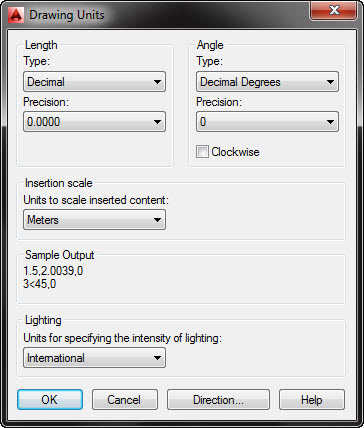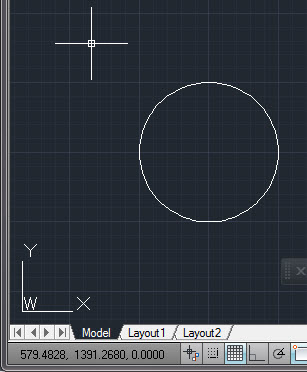Search the Community
Showing results for tags 'units and dimension'.
-
So I just started using autocad today and I unknowingly created a drawing in inches when i thought I was drawing cm. I know how convert the dimensions from inches to cm so 1 inch will be 2.54 cm, but is there a way that I can convert 1in to 1cm? So not a conversion more like just switching the units.
-
I'm a beginner using AutoCAD 2014. I am still confused when it comes to My units and plotting to scale. If I want my drawing at 1/8" scale what would I set my units to and what would I set my scale to when plotting? Any information at all would be helpful.
- 2 replies
-
- scale
- plot problem
-
(and 2 more)
Tagged with:
-
I set up a new page thus (I live in a country which uses metric units, so ...): Then: Command: '_limits Reset Model space limits: Specify lower left corner or [ON/OFF] : 0.00,0.00 Specify upper right corner : 3.65,2.74 Command: C CIRCLE Specify center point for circle or [3P/2P/Ttr (tan tan radius)]: 1000,1000 Specify radius of circle or [Diameter]: 250 Command: and I get: The circle was centred at x=1000 metres, y=1000 metres, yet it displays right down at the bottom left of my screen. Compare the radius of the circle to the distance from the centre to the origin - it's nothing like 1:4! Look at the coordinates for the cursor! Zooming in and zooming out has no effect on the huge dimensions indicated by the coordinates. I know this must be simple because it is not mentioned in any textbook or tutorial I have been able to find. Authors don't seem to think it is important, but it's driving me nuts! The question is this: How do I set the page size and grid scale to something sane? I am pretty sure that this scale problem is at the root of many of the other problems I am having. A14 is doing it's job faithfully but the display is so small that I cannot see what is happening ! All assistance much appreciated.
- 14 replies
-
- scale
- drawing limits
-
(and 1 more)
Tagged with:
-
i am deriving plates from a solid model (which is set to millimeters). on the sketch, i project geometry and finish the sketch (as we normally do). then when i extrude, i always get INCHES as the unit of extrusion. of course, its easy to just type in mm, but i am wondering why this sort of things happens and what the solution will. please help!
-
ACAD 2013 - Cannot Copy in Feet, Only Inches
KLong posted a topic in AutoCAD 2D Drafting, Object Properties & Interface
When I had ACAD 2008 I used to copy objects and type 10' or 4' for the distance3 rather than 120 or 48. For some reason in ACAD 2013, it does not accept my distance in feet anymore. Does anyone else have this problem? Do I suddenly have a setting off in ACAD 2013? Please help! I used to be able to work much more quickly and I work with large distances when copying. -

UNITS command and dimension
19cruthik68 posted a topic in AutoCAD 2D Drafting, Object Properties & Interface
If I type the command UNITS and change the insertion scale to millimeter (mine was inches), what is going to happen? At first i used inches to draw 5 inches line and the get the dimension of it, second i drew again a line using the millimeter in units, but when i measured it still it is exact to the first line that i draw. can anyone explain to me the use of this. thanks