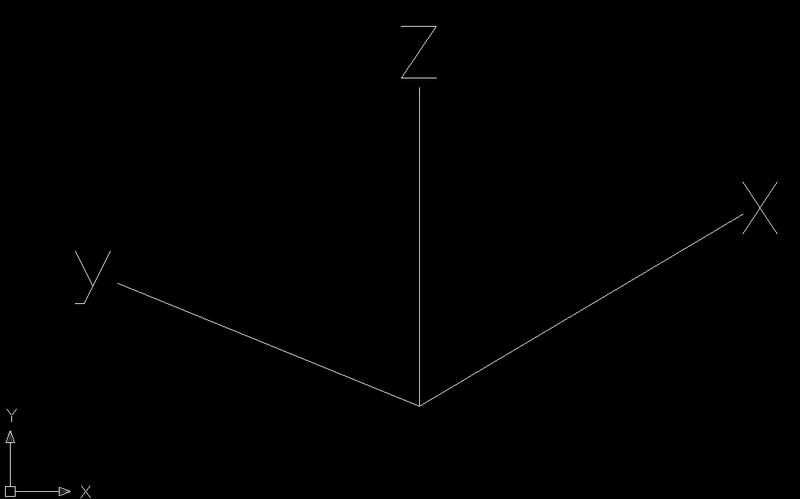Search the Community
Showing results for tags 'ucs'.
-

UCS Select object/poly segment and zoom to it
3dwannab posted a topic in AutoLISP, Visual LISP & DCL
I have these two lisps below, this first one allows me to pick an object and zoom to it. The trouble is that it doesn't behave like the second program below where it gets a segment of a polyline. My question is is there a way to zoom to the object when using the code in the s... -
In UCS “w” it's working perfectly. But if I will put any UCS I can't work properly. Not coming properly How to solve this issue (defun c:DRL (/ decs ;|diff|; elist level osm p1 p2 slope strlevel txtelev txthgt txtpt) (setq osm (getvar 'osmode)) (while (and (or (not (setq txtelev (ent...
-
Hi guys! First of all, congrats for what you do here, it’s amazing to help others and keep them close to this amazing software - AutoCAD. So, my kind request is as it follows: I have the Click2XLS.vlx, the one that exports coordinates to Excel. And before everytime i use this .vlx, i...
-
Hello all - I'm jim - New to forum, and auto cad. Over the last few weeks ive been using this site and others to learn AutoCad. I have gleaned lots of useful information however i'm struggling with UCS rotations/ Drawing 3D in a lsp. I'm half way through developing my first l...
-
vlisp for (command "_vpoint" point) and (command "_ucs" "V")
gerardo2m posted a topic in AutoLISP, Visual LISP & DCL
Hi. Could you help me by indicating what the sentences in VisualLisp would be to replace the following: (command "_vpoint" point) (command "_ucs" "V") Thank you. Greetings. -
Hi all. I've looked pretty much everywhere for a solution. I basically what to show the UCS at its origin, just like the command UCSICON>OR>ENTER but for all spaces. I can go this route but this means iterating through all the layouts. (foreach itm (...
-
We've just purchased a new GPS system and are working out various kinks, one of which being that the default logging and point exporting format creates .dwg files with coordinates recorded as (Northing, Easting). Is there a simple way to translate an entire .dwg consisting of text, points, and line...
-
LISP Request - Simple - Change UCS rotation in multiple layouts
eyeofnewt555 posted a topic in AutoLISP, Visual LISP & DCL
Hey guys! I have several drawings, each containing multiple layouts/viewports that need UCS to be set to World. It'd be great if I could open a drawing, run the lisp, and have a dialog box pop up asking which layouts I wanted to apply it to (similar to the interface for Lee Mac's Copy to Lay...-
- lisps
- layout origin coordinates
-
(and 1 more)
Tagged with:
-
Problems with UCS and attaching xrefs
Dragspelarn posted a topic in AutoCAD 2D Drafting, Object Properties & Interface
Hello Folks! Having problems with the UCS at the moment. I have rotated my drawings with the UCS command and used the plan command to set the drawings in the angle i want to view them in. And then used world to get the co-ordinate system true to its original state. The problem is when i... -
UCS base point all over the place when placing blocks made in past versions
pattyandme posted a topic in AutoCAD 3D Modelling & Rendering
Autocad 2013 in model work area , I am having a problem with selecting blocks from the pallet and placing them on the drawing. most were set t0 place at the selected point. how ever i don't know where to begin it will place them at x,y but not at z, ends up out of frame. in front view i place the bl...- 1 reply
-
- base point
- autocad 2013
-
(and 1 more)
Tagged with:
-
I use AutoCAD 2007 and program in VBA. Could you help with drawing cylinders in VBA. The "AddCylinder" draws only in WCS meaning I get cylinders in only one direction. I need cylinders to the UCS I set using the VBA program.
- 2 replies
-
- ucs
- addcylinder
-
(and 1 more)
Tagged with:
-
Hi, I've used autocad 2007 and recently change to autocad 2014. My problem is in 2014, when I want to work with front view, the ucs doesn't change with it. It stays with the top view. I've typed ucs>"V">enter and it changes the ucs along with my view from front to top. I want it to be it still...
-
Good Afternoon, I am currently drawing elevations from a point cloud clipping which was acquired by a FARO Scanner. As I am drawing the elevation from the point cloud data, the point cloud as well as the line work which has been produced, is moving side to side and shifting out of place. See this...
- 3 replies
-
- scan
- point clouds
-
(and 3 more)
Tagged with:
-
So we do a lot of 3D coordination using AutoCAD and Fabrication, and since we upgraded to 2015, we've been having a lot of issues with viewports and the UCS. We all typically have at 3 viewports in modelspace. One big one for the plan view, one front view, and a side view. We change them a lot...
- 9 replies
-
- modelspace
- ucs
-
(and 2 more)
Tagged with:
-
Inserting block changes my ucs
Redheaded Drafter posted a topic in AutoCAD 2D Drafting, Object Properties & Interface
Please help! Every time I insert a block (dynamic or otherwise) into any drawing (I have tried several) my ucs (0,0) changes to the insertion point of that new block. I don't know what I have done, what button I have inadvertently pushed or setting that I have set, but I do not know how to undo this...- 3 replies
-
- insertion point
- block
-
(and 1 more)
Tagged with:
-
First of all sorry for my bad english. I wonder how do I change the default value of the angle that is between in the command UCS "specify rotation angle about X axis :" from 180.00 to 90.00 Thanks
-
Hi, As the thread title suggests, I want to create a segmented polyline with known angles / lengths, but I want to do this in 1 operation without having to copy/rotate/chamfer etc. I think I'm gonna kick myself when I receive an answer to this as it seems to be something I should know. I'm s...
-
Area Command Adjusts the UCS
Syntax0111 posted a topic in AutoCAD 2D Drafting, Object Properties & Interface
Hello everyone, I am having a bit of an issue when using the AREA command. I've noticed that the UCS (User Coordinate System) changes when I attempt to take the area of an existing object (when I trace over a rectangle, for example). The changes to the UCS are dramatic, the drawing zooms out and... -
Hi everyone, I have experience making 3D models in Vectorworks but have never used 3D in AutoCAD. I am using 2014 version. I understand the principle of UCS and the idea behind it but am really struggling to use it. Currently I am trying to use two viewports, one in top view and one in front...
-
Creating a square/rectangular geometry on inclined surface
nicolas posted a topic in AutoCAD 3D Modelling & Rendering
Hi, This is a very old project and even with more knowledge in 3D, still unable to do it. I have a stool with incline legs using the LOFT command (Extrude with Path can also do it). Now I need to add a tranverse section. I wanted to have the tranverse section same dimension as the leg.... -
Dear masters. After setting the UCS "OB" as continue the execution of the routine? Once completed the cycle, how to reset the previous UCS? ;;teknomatika (defun c:asna (/ hdist vdist divn distseg pti1 pts1 pti2) (command "ucs" "OB" "pause" "")[color="red"];;The execution is stopping here.[/c...
-
Does anyone know any routine that allows to perform some of the principles of the Match Photo tool in Google Sketchup? Summarizing, from the definition of the modeled perspective lines of a picture to a building should be capable of defining the 3D UCS. On the toolbar UCS AutoCad not see any th...
-
[3D]"Transfer" differents surfaces into a single plane
JulioPieri posted a topic in AutoCAD 3D Modelling & Rendering
Hello, I'm making a car model on autocad 3d and I have to make all of its differents surfaces flatten on a same plane (similar to papercrafting). I must get the "real sizes and dimensions" of all rectangles and triangles that compounds my model. This is about 20 differents planes defined by th... -
Hi all! I have been learning lisp routines and am struggling to work out the one I need to rotate my model space. I have solved the routine for getting back to the original ucs setting: (defun c:EU nil (command "ucs" "w" "plan" "w") (princ)) The one that isn't working I think should loo...
- 5 replies
-
- ucs
- model space
-
(and 1 more)
Tagged with:
-
Does everyone know how to insert xrefs with other ucs than world. The host drawing ucs must be in world. The different x-refs are made with different ucs according to local coordinates. In the host drawing, the xrefs must be placed correctly according to global coordinate (world). (The xrefs...