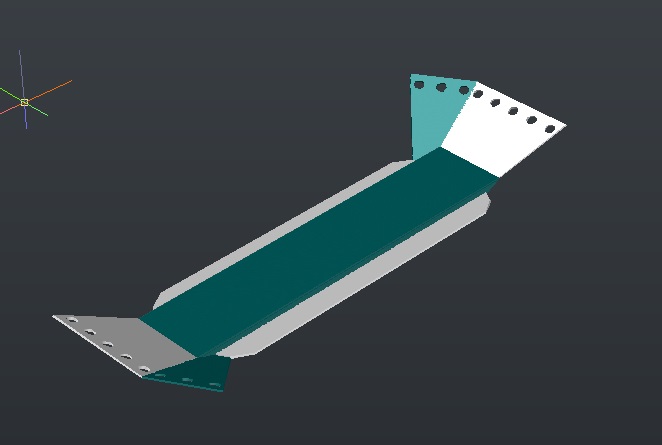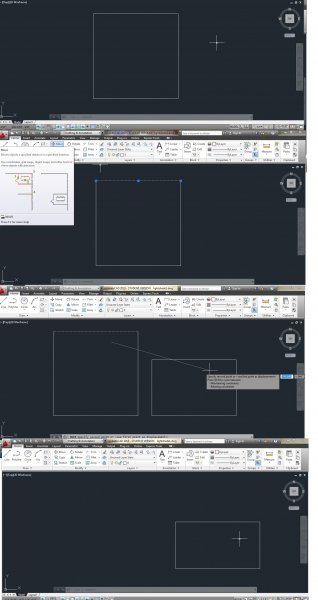Search the Community
Showing results for tags 'troubleshooting'.
-

How to calculate road widths between a given distance?
vorno posted a topic in AutoLISP, Visual LISP & DCL
Hi everyone, Long-time user of the forum, but first-time poster. Thank you all over the years for your various contributions, they have helped me a lot over the last ~8years! My problem: I have ~15km of road where I need to calculate the width of...- 4 replies
-
- lisp
- troubleshooting
-
(and 1 more)
Tagged with:
-
troubleshooting quick select
SuzanatParksNYC posted a topic in AutoCAD 2D Drafting, Object Properties & Interface
I'm not a beginner and I've been working withCad 2016 for about two years, but all of a sudden when I tried to do a quick select on one of my drawings it's not working. After selecting the item, Entire drawing, Multiple, Layer, then the layer value and name. Check off Include in new selection set.... -
I have 2010 and for some reason today cannot alter the scale of my drawings...model space is set for 1:1, paper space displays viewports at 1/8", but once I shift to 1/4" most lines [not just annotative objects/text] disappear, however are still there because I can still highlight them...same thing...
- 2 replies
-
- scale issues
- dissapearing lines
-
(and 2 more)
Tagged with:
-
Hello, I am using Revit 2015 and I had to add a revision to two sheets. They both use the same title block and they are the only two sheets in the revision. One of the title blocks acts as it should and shows the revision number and date on the title block in the revision section, but the other she...
-
I've made this script to adjust the extensions on our rectangular transition ducts but it doesn't want to work for me. Everything is fine if I keep it simple and leave out the " Or "Ductmate 35" " part but for this to work, I will need the or statement. Anyways, here's the script... select...
-
I work in the HVAC field. I've just around a year of experience with the program and have never had this problem before. I use 2 layers; 1 for piping and another for linears and dimensions, etc. For some reason, everything shows up on the model space, but once i plotted on the paper space, a good ch...
-
Help! Can't convert drawing from mm to inches!!
alexstephens7 posted a topic in AutoCAD 2D Drafting, Object Properties & Interface
I am trying to convert a drawing from mm to inches which should be totally simple. Everytime I scale it in the drawing it becomes completely unreadable and looks insane. When I block the entire drawing and try to insert it into a new drawing set in inches it is huge and I cant pan or see anything ex...- 2 replies
-
- scale drawing
- scale block
-
(and 2 more)
Tagged with:
-
Hello All Yet another NOOB here looking for a little help is possible. I am drawing up my hull and I am trying to render all boards to be just Pressboard. Some come out green some white, and at 1 time the main center was the pressboard but it no longer is. I am sure I have something garbled and I...
- 8 replies
-
- rendering materials
- 3d rendering
-
(and 1 more)
Tagged with:
-
Whenever I use the move command on a line or series of lines that are touching other lines, the lines that aren't part of my selection move with that one line. Here's a series of screenshots showing what I mean. I can't move just that line without moving the other lines around it. Quite frustratin...