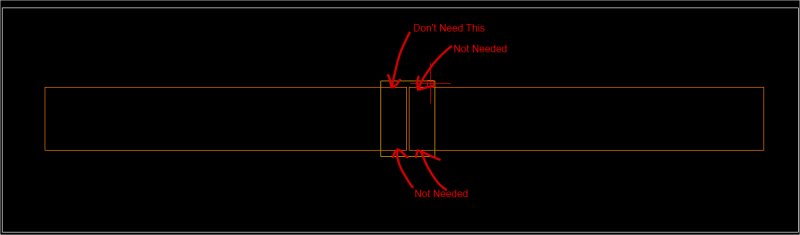Search the Community
Showing results for tags 'trim line'.
-
how trim many line inside multi circle on one step
issammesk posted a topic in AutoLISP, Visual LISP & DCL
iam need lsp for trim or erase many lines inside many circle or block circle on one at one time Drawing3.dwg -
Hello everybody! If I want to use the "extrim" command, I do select a line first and after this I click on side next to the line. After that, AutoCad does, first, zooms in very, very slow to the line I'd selected. Second, he trims all the lines next to the selected line, on the side I've chosen. Finally, AutoCad zooms out very, very slow........... Sometimes it takes 30 seconds or something for extrim a couple of lines. I'm using AutoCad 2015 at this moment. I had also used older versions. Some versions also had this problem but in some versions it went very fast! Zoom in, extrim and zoom out were done in 1 second. Anybody knows how I can solve this? (variables Edgemode=0 and Projmode=1) example extrim.dwg
-
Hi Guys, i have some drawings with blocks in them, (CAD file has been Attached below) Sample Block.dwg sometimes, i need to trim the lines inside the blocks. (Screenshot below) As Trim Doesn't Work on Blocks, i had to explode or burst the blocks and then trim the lines. But i don't want to burst or explode the blocks, because the blocks have properties. Is there any lisp routine that can fulfill my requirement? or, does anybody know a way to trim the lines inside the blocks without exploding? PS: i know that use "edit block in place" and then use the "trim" command, but using this method 155 times can be irritating.