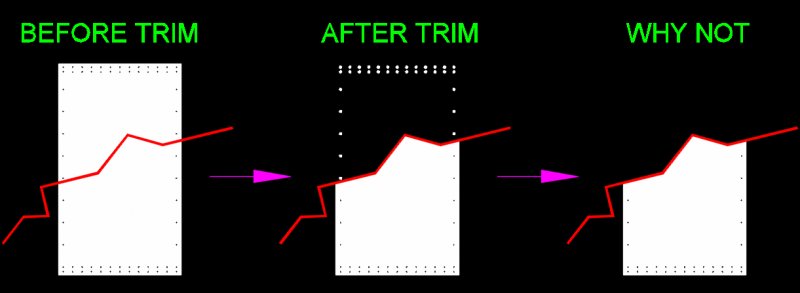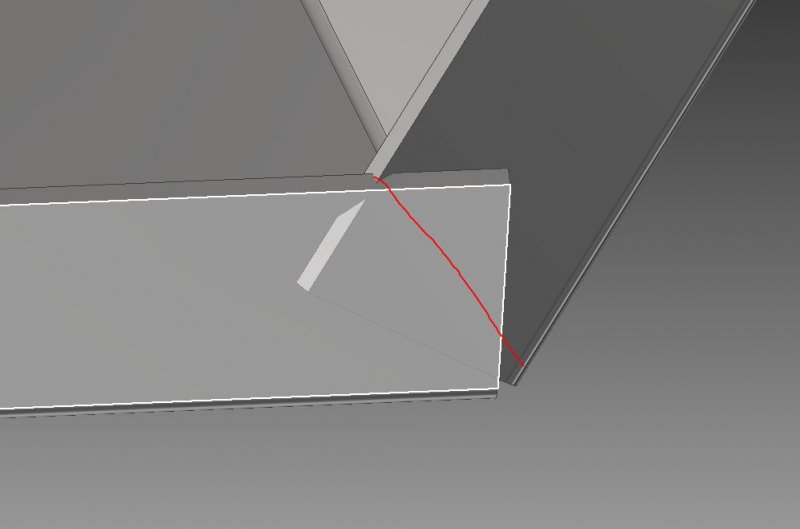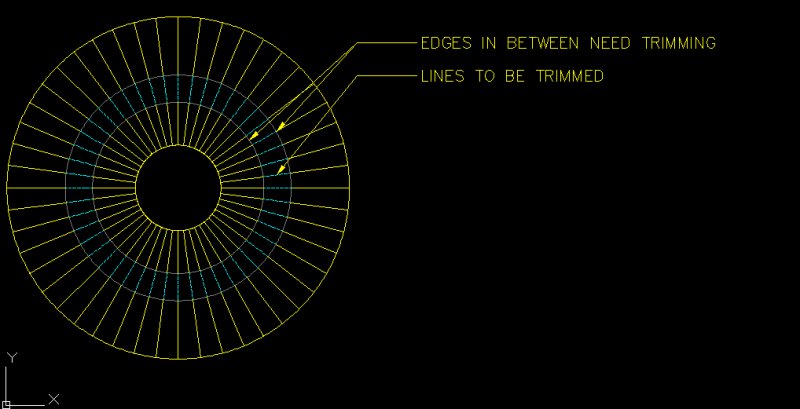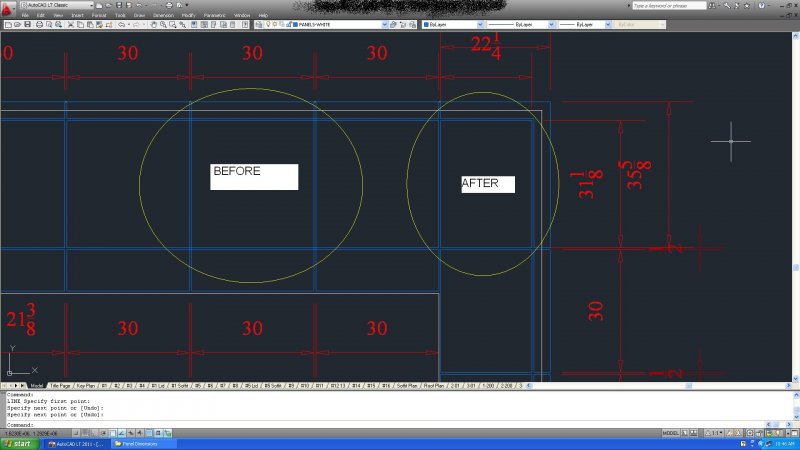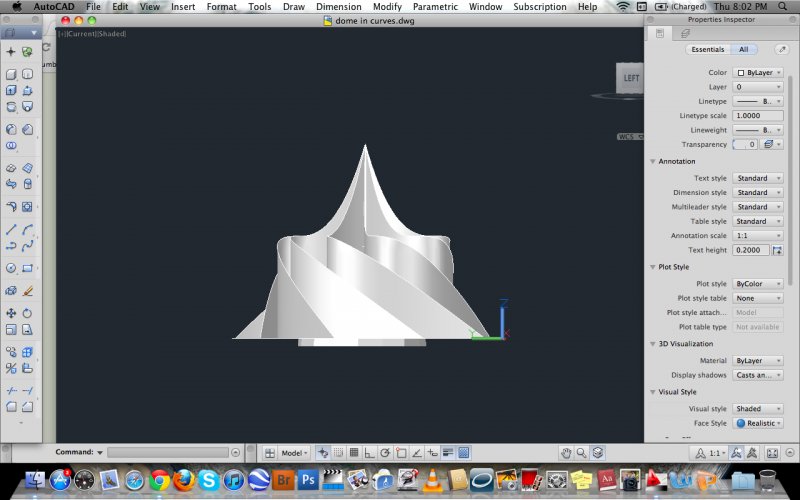Search the Community
Showing results for tags 'trim'.
-
As posted over at theSwamp, I thought I'd share it with you nice folks too I've seen quite a few of these kind of programs knocking around, so I thought I'd give it a go at writing my own - using a slightly different approach. Give it a go and let me know what you think Full Des...
-
Perhaps someone here has seen something similar. Using 2011 mechanical, I have rotated my ucs about the x-axis 90deg. I then draw a circle with a line thru it. I can trim the line to the circle but I cannot trim the circle to the line. I have verified the objects are co-planer and, in fact, do i...
- 4 replies
-
- circle
- rotated ucs
-
(and 1 more)
Tagged with:
-
I have a problem with trim command. When im in the trim command, window selection doesn't work. Only crossing window. I've been trying everything that i can like PICKFIRST, PICKDRAG etc. I searched it online but there is no solution. :(
-
I love Extrim, but it only does one trim at a time. I am looking to trim everything that is selected at once. The pseudocode goes like this: 1. Get selection 2. Filter out everything but closed polylines 3. Ask user if they want to just trim crossing lines, or to delete everything 4. selected...
-
Hi.. I draw a circle inside the hath, and I couldn't trim the hath inside the circle. 1-My hatch and circle elevation are at the same level. 2-I tried both Associative and non-Associative hatch. 3-The layers are not locked. you can find the attached drawing here. SAMPLE-TRIM-HATCH...
-
Trim split hatch with holes problem !! Why after trim hatch there is holes in trimmed
LULU1965 posted a topic in AutoLISP, Visual LISP & DCL
Trim split hatch with holes problem !! Why after trim hatch there is holes in trimmed parts. HATCH TRIM.dwg -

Trim crossing lines only
benhubel posted a topic in AutoCAD 2D Drafting, Object Properties & Interface
From how I understand it, if I execute the trim command and hit space without selecting a cutting edge, it will trim any line I click on to the nearest apparent intersection. With complex drawings, this sometimes means I have to click several times to trim one short line segment because so many appa...- 9 replies
-
- intersection
- apparent
-
(and 1 more)
Tagged with:
-
Hello everybody! If I want to use the "extrim" command, I do select a line first and after this I click on side next to the line. After that, AutoCad does, first, zooms in very, very slow to the line I'd selected. Second, he trims all the lines next to the selected line, on the side I've cho...
-
hi, I've got a small problem; on the attached jpeg you will see a housing (shown in black) and a pipe inserted from underneath. how can i trim the material (of the inserted pipe) so that its flush with the hole in the bottom of the housing i.e. so nono is visible when looking through the hou...
- 6 replies
-
- remove material
- pipe
-
(and 2 more)
Tagged with:
-
I need trim rectangle outside object. Please give me lisp. Trim.dwg
-
lisp for trimming/ breaking a polyline or line
piterfun7777 posted a topic in AutoLISP, Visual LISP & DCL
Hi guys, just new to the autolisp world and would like to ask your assistance in making a lisp so it can be a basis for my future lisp programs. Here is the flow of the lisp. Overview: the lisp trims or break a polyline or a line a the point (midpoint) indicated by the user by a value speci... -
TRIM only selected lines
kizaerf posted a topic in AutoCAD 2D Drafting, Object Properties & Interface
So I will select certain lines and do the trim command but it will trim any line that I drag the mouse over whether i selected that line to trim or not. Is there a way for it to JUST trim the lines I select and nothing else? -
What tool can i use to trim something like this on the image in .ipt or sheet metal environment? i was looking something like miter tool in assembly environment but i am not on assembly file. Thanks
-
Hello, Is there anyway or LISP to use EXTrim between two Lines as shown in the following Screenshot. Thank you, Regards, Sidhu
-
Slice a 3D polyline between a solid shape
jamesssydney posted a topic in AutoCAD 3D Modelling & Rendering
Evening All I work as a design assistant for a West End Set Designer who loves working in forced perspective & vanishing points. My question is how do I slice/trim a 3d polyline that runs through a solid. I basically want to cut the line once it touches the face of the solid. I would be also... -
Is there a way to set a tolerance for trimming lines so minuscule gaps trim?
kizaerf posted a topic in AutoCAD General
The lines are so close that I cannot even see a gap but apparently there is a minuscule gap therefore the lines aren't trimming. Rather than extend all of them, is there a way to adjust the tolerance so they trim anyway? this could save a lot of time. Thanks, K -
Hello Everyone, I'm quite new with autocad, and I'm trying to automate more of my work so I can finish it quicker. Any different suggestions would also be appreciated! Please see attached picture! I am currently recieving site dimensions for framing, my job is to reproduce (using isometric vie...
-
Hello folks, Background: During the process of drafting many lines overlap (e.g. construction lines, objects merging, etc) Because the overlapping lines have precisely the same properties, I don't feel the need to remove them. The issue begins when I go to plot. The overlapping lines do...
- 3 replies
-
- plot
- overlapping
-
(and 3 more)
Tagged with:
-
User input: Getpoint OR real at the same time. Its possible?
Blur314 posted a topic in AutoLISP, Visual LISP & DCL
Hi everybody, First thing I want to apologize if something that I wrote sounds strange. Im spanish and my english is not as good as it should be=P. Im learling little by little autolisp things, mostly strugling through examples, codes, etc... many of them from this forum so I thank you a lot ^... -
Hi everyone, I'm working on this model and I am trying to use the surftrim command in cad 2011, but its not working and its pissing me off. I want to use the trim and use the dome in my model as the cutting edge to cut the parts of the curved walls that fall inside the dome but it is not working...
-
I am new to AutoCAD from another CAD software (DynaScape). I am a landscape architect and I am wanting to combine multiple blocks (ie: shrubs, trees, etc) and then trim any overlapping lines/plines. Any help on creating and editing these blocks on AutoCAD MAC would be most helpful!
-
I have a lisp that is supposed to create a Polyline box around selected text, trim lines within the box, and then delete the box. I am, however, having some issues getting it to run properly. Everytime I run it, I select the text that I want to use, but I get an error Select Text; error: bad...