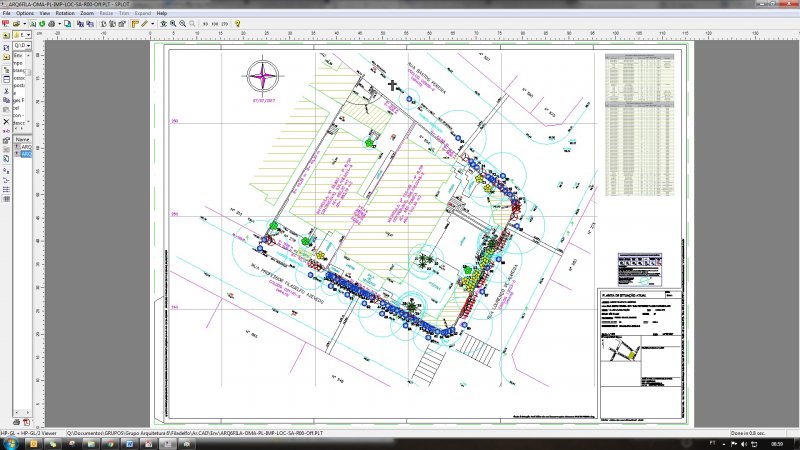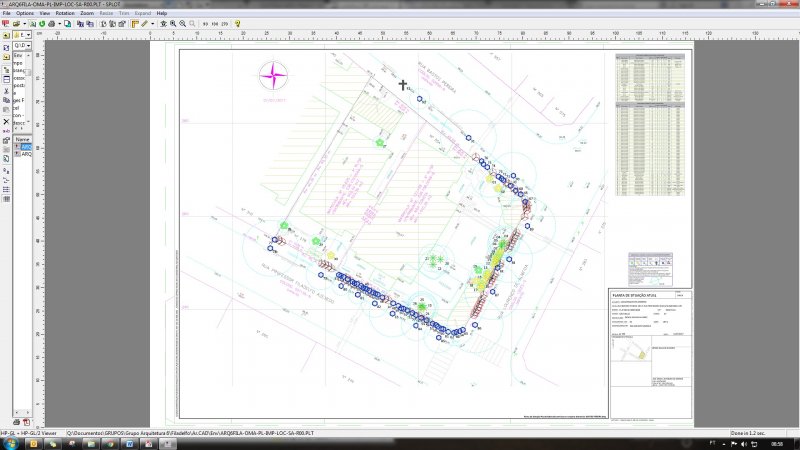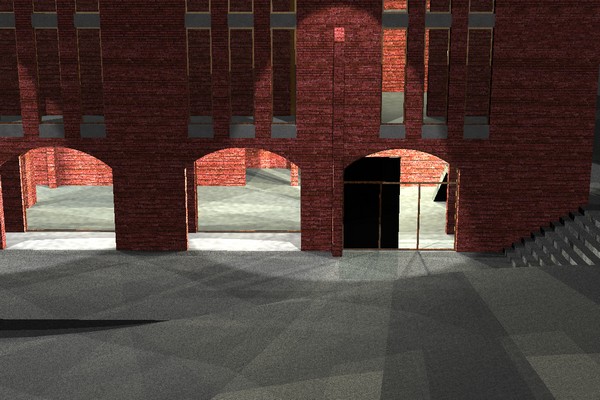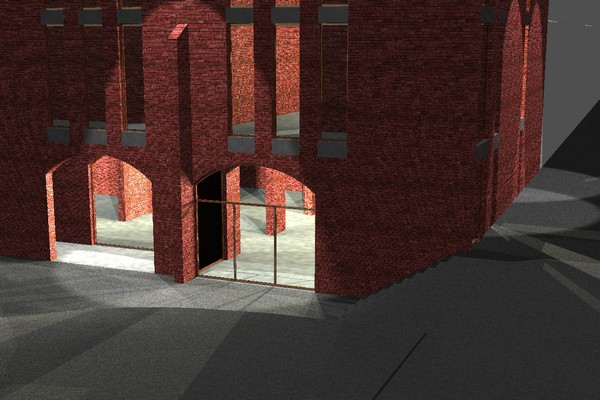Search the Community
Showing results for tags 'transparency'.
-
Hi, I am going through our company Lisp library to clean things up and rework old lisp's (as far as I can fix them with my basic knowledge of lisp's). For the following I have reworked the following HATCH Lisp How the routine looked before I got to rework on it: (defun c:HRST ( ) (command "layer" "t" "LAYERNAME" "on" "LAYERNAME" "m" "LAYERNAME" "c" "COLOR" "" "") (setvar "hpname" "ANSI37") (setvar "hpang" 0) (setvar "hpscale" (/ dsc 1.0)) (setvar "hpspace" (/ dsc 1.0)) (setvar "hpcolor" "bylayer") (command "hatch") );END DEFUN hrst BTW. none of this code got past the 1ste setvar (hpname),giving message: OsMode Rejected: status nill Reformed to something to do with our layer structure of our template, [after I worked on it a bit]: I stopped after number 2 because I noticed the transparency not resetting, other numbers will still be defined (defun c:HRST ( / ds lfac fac hsc http htrns hcs hspc ) (setq ds (getvar "dimscale")) (setq lfac (getvar "dimlfac")) (if (= lfac 0.1)(setq fac ds)) (if (= lfac 1)(setq fac (/ ds 1000.0))) (setq http (getstring T "\n Give type of hatch/solid: 1=restverontreiniging, 2=GA-VDVA-hatch, 3=GA-VDVA-solid, 4=GA-GW-hatch, 5=GA-GW-solid: ")) (if (= http "1") (progn (command "layer" "n" "restverontreiniging-D25S" "m" "restverontreiniging-D25S" "c" "214" "" "") (command "hpname" "ANSI37") (command "hpang" 0) (command "hpcolor" "bylayer") <--- this lead me to believe that transparancy could also be given this input "ByLayer" (setq htrns (getstring T "\n Give transparency (default ByLayer) [0-90]: ")) (command "cetransparency" htrns) <---- had to use cetransparency instead of hptransparency, because hptransparency would not set the transparency at all (setq hsc (* fac 1.0)) (command "hpscale" hsc) (setq hspc (* fac 1.0)) (command "hpspace" hpsc) (command "hatch" "" "" "") );end progn );end if (if (= http "2") (progn (command "layer" "t" "GR-GA-D15A" "o" "GR-GA-D15A" "m" "GR-GA-D15A" "c" "t" "210,174,163" "" "") (command "hpname" "ANSI32") (command "hpang" 0) (command "hpcolor" "bylayer") <--- this lead me to believe that transparancy could also be given this input "ByLayer" (setq htrns (getstring T "\n Give transparency (default ByLayer) [0-90]: ")) (command "cetransparency" htrns) <---- had to use cetransparency instead of hptransparency, because hptransparency would not set the transparency at all (setq hsc (* fac 1.0)) (command "hpscale" hsc) (setq hspc (* fac 1.0)) (command "hpspace" hpsc) (command "hatch" "" "" "") );end progn );end if );END DEFUN hrst But when testing I notice that my transparency for new hatches/lines/circles/.... is also set to 25 transparency after this routine. I tried fixing this with wirting a line before the );END DEFUN for resetting: - (command "cetransparency" "0") <---- not the best sollution as this does not set it back to "ByLayer" - (command "cetransparency" "bylayer") - (command "cetransparency" "byl") - (setvar "cetransparency" "0") <---- not the best sollution as this does not set it back to "ByLayer" - (setvar "cetransparency" "bylayer") - (setvar "cetransparency" "byl") I can go through the routine and it does everything I've set up to do so, except keeping the cetransparency the value given in the routine. Rather than resetting it to the default ByLayer But after looking through forums a lot of questions for BLOCKS hatch edits but not about single hatch transaprency variabels. Could someone help me out and also explain what I am doing wrong if possible for learning more about the process. Thanks in advance!
- 4 replies
-
- transparency
- lisp
-
(and 1 more)
Tagged with:
-
Hello, I apologize if my terminology is off as I generally do not work in CAD/LISP. I am working on a lisp routine that draws blocks and adds attributes to the blocks (labels). I set the blocks to be a solid hatch and set their colour with (setvar "cecolor" "255"). After I finished I realized it would be nice to add the ability to draw the blocks without fill if the user wishes. I thought their would be a system variable something like (setvar "transparency" "100") but I can't find anything. Does anyone know how to set the transparency of block fill using LISP or how to set the colour to NULL? Thanks
-
Problem when plotting with transparency
belmartinelli posted a topic in AutoCAD Drawing Management & Output
Hi people, I am having a problem when plotting .PLT files. Just wondering if someone had the same problem, and a solution for it. I am using AutoCAD LT 2012. When I plot with transparency box ticked, the result file is displaced, and doesn't respect the defined area. I attached examples, the same file, plotted with transparency ON and OFF. When plotting PDF, the files are perfect. Thank you in advance!!- 4 replies
-
- plt
- plotting problem
-
(and 2 more)
Tagged with:
-
Hi all, I was wondering if I could control plot transparency option via a lisp code without mocking around with AutoCAD's PLOTTRANSPARENCYOVERRIDE system variable.
-
Object Order, Display Order, Transparency?
EatingSteak posted a topic in AutoCAD Drawing Management & Output
I am trying to assemble a few components. I'm drawing on a 2D Wireframe, and mounting some components on top of rails. See picture below Now, the red crossbars are at the back, with the white rails on top of them. The electrical blocks (blue w/ yellow text and red wiring) should be mounted on the (white) rails. I want to hide the rail sections that are behind the electrical blocks, and hide all the crossbars that are behind a block or a rail. How do I do this? Ordering? Transparency? I have everything in different Layers currently, but I can change the Layering however I like- 10 replies
-
Two Overlapping Windows Render Black
one25IT posted a topic in AutoCAD Bugs, Error Messages & Quirks
When rendering the following scene, the area, where two transparent objects (windows) overlap, renders black. This happens in both cases; the two windows stay parallel to each other, the two windows are orthogonal to each other. The windows measure 2cm in thickness; the material applied is Autocad standard "Clear". I remember having rendered the same scene before without any issues. Two windows parallel: Two windows orthogonal: Did this happen to you? Do you know of a solution? PS: The file is too large to post. -
Products in question: AutoCAD 2011 Standard & Adobe Acrobat 9 Standard Trying to: Print to PDF, a CAD plan that I have used "transparency" effects in. Problem: AutoCAD hangs around 80% way through plot and fails to create the PDF. Un-checking the "Print Transparency" option resolves the problem but I obviously don't get the transparency !! System Spec: Intel i5-750 @ 4.0ghz 4GB Ram Windows 7 ANy suggestions welcomed as I'd like to use these features.