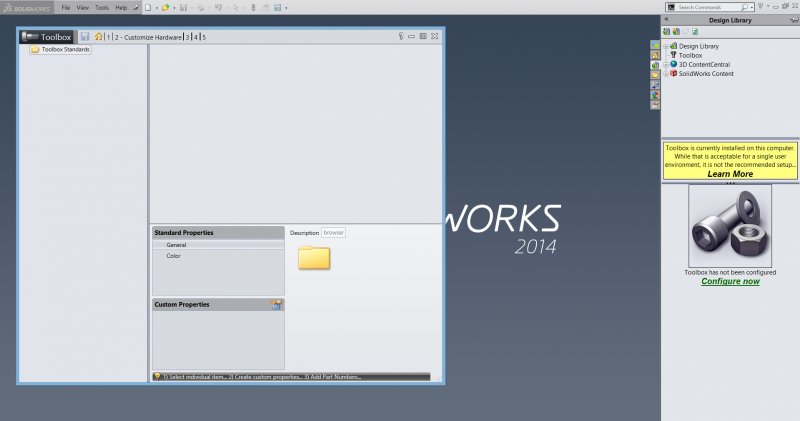Search the Community
Showing results for tags 'toolbox'.
-
Hey folks, I'm a bit new to SolidWorks, so I could be missing something obvious, especially since no one else on the internet seems to have this problem. I'm trying to get my toolbox configured. The "Hole Wizard" screen looks as expected, but when I get to the "Customize Hardware" screen, nothing is there! See the image: I have followed this tutorial (http://www.javelin-tech.com/blog/2013/05/sw2012-manually-updating-toolbox/#.V_3CuvkrJD8), but still no love. I'm using SolidWorks 2014 on Windows 8.1 Pro. Any help is much appreciated!!
- 3 replies
-
- solidworks
- missing hardware
-
(and 1 more)
Tagged with:
-
Hi Guys... I would like to know if is it possible to change or add a configuration of the SoliWorks Toolbox. For example if I set a Socket Head Cap Screw M4 in de Design Library and I need a lenght larger than the maximum (40mm). What can I do??? Is it possible to modify this values for different ones according to the needs? Thanks on beforehand for your comments