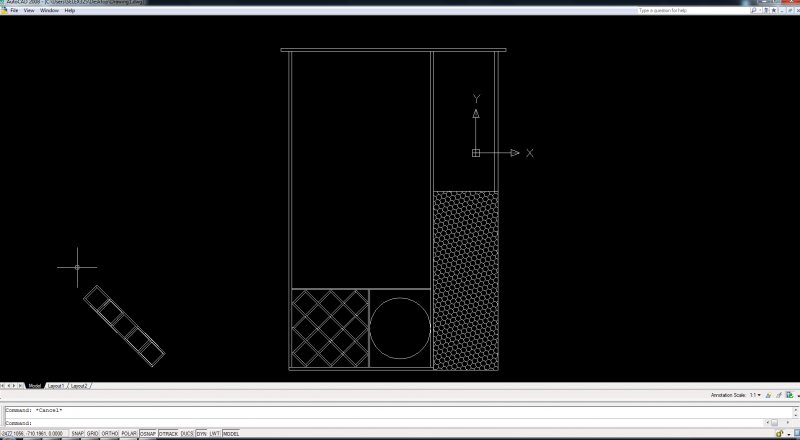Search the Community
Showing results for tags 'toolbars'.
-

Replacing CUI (acad.cuix) on 2nd PC - toolbar icons corrupt
SAFeSTeR posted a topic in The CUI, Hatches, Linetypes, Scripts & Macros
Hi, I have an issue when replacing the 'acad.cuix' on a 2nd PC with my existing one. To do this I literally replace the file on the C:\ drive. I've tried loading my custom file into the CUI but I get an error message: Partial customisation file cannot have the same Customisation Group Name as the main customisation file which I have no Idea what it means. AutoCAD loads fine and I'm able to select my workspace, however, many (but not all) of the icons seem to either get replaced by the wrong icon or are completely blank (see and compare images). I'm not 100% sure, but I have a feeling that the icons are replaced by what would be there by default for that toolbar on a fresh install of AutoCAD and that the blank icons are where I've added or enhanced a toolbar, for example where I added the Layers II icons to my expanded 'Layers' toolbar. The problem is only a graphical one as the actual commands behind the wrong icons are as they should be. Any ideas why this happens and how to fix it? Please click images for better clarity. Correct setup: Corrupt setup: -
I recently moved my AutoCAD 2006 from computer one to other and the default toolbars didn't load to my drawing when I opened it. The "View" pull-down menu did not display and when i right click in the existing toolbar nothing happens. Previously, the right click in the toolbar would give me the "View" pull-down menu and i would then click "Toolbars" and click the Toolbars i want. What is wrong?
- 1 reply
-
- default toolbars
- autocad 2006
-
(and 1 more)
Tagged with:
-
Moving from AutoCAD 2002 to AutoCAD 2014...block issues
spaulus posted a topic in AutoCAD Beginners' Area
I am going to be moving from 2002 to 2014 within the next 2 weeks and have been having trouble with my custom menu and lisp routines in 2002. I had my menu setup with custom toolbars with flyouts to select blocks to insert. Most of the blocks ran a LISP routine that did several things, the main thing was reading the crosshairs to determine if you were in a certain isoplane then it would select the proper block for that plane. I think I understand that maybe using a tool palette to select the blocks from might be a better way of inserting them now? I am not familiar with tool palettes, does anyone have advice on this subject? Thanks, Steve-
- tool palette
- custom blocks
-
(and 1 more)
Tagged with:
-
Hi there For some reason I dragged a docked toolbar (viewports) compleely "out of the screen", and the toolbar actually "disappeared". Trying to get my toolbar back I went to the toolbars menu but here the toolbar is signed as enabled and even turning it on and off doesn't get it back in place. In the drawing status bar the viewportscale is also still enabled but the actual "window" signing the scale is missing... Did anyone try this? I thought I could make my own customized toolbar, but if someone knows how to get it back it would be very comforting!! Thanks in advance
-
I dont know what happened when i opened my autocad it looks like the image below also if i will right click on the drawing space, nothing happens, but below or in the command window, i can, also for example i drew a line, and i want to redo, the "CTRL" function using ctrl+Z is disabled, what happened with this one? anyone knows?
-
Missing toolbars on 2012 for Mac
racerman202 posted a topic in AutoCAD 2D Drafting, Object Properties & Interface
I have just downloaded trial verion of AutoCAD for Mac, onto new Macbook Pro. The two palettes are there on the screen left hand side, but I cannot find the classic toolbars, which I cannot work without. Any HELP please????? Tony- 4 replies
-
- palettes
- 2012 for mac
-
(and 1 more)
Tagged with:
-
I am trying to find a way to expand the layer tool bar so I can see the whole name of the layer without having to hover over the name. Can any one tell me if this is possible and if so how to do it? Layer Toolbar.pdf