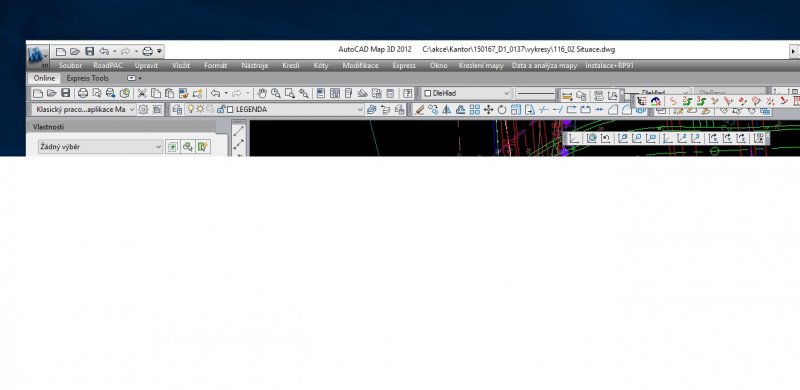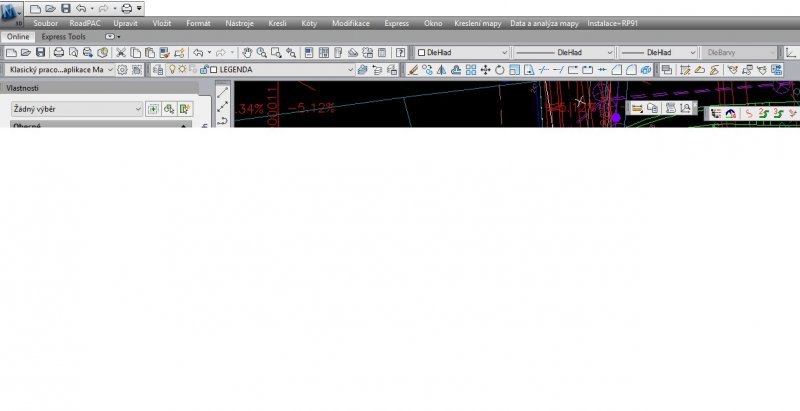Search the Community
Showing results for tags 'title bar'.
-
Hallo, Im working in AutoCad Map 3D 2012 under Windows 10. I have a problem with visiniti of the name file (and drawing path). It is visible only in with reduced window, in fullscreen regime it is invisible (the title bar is white). Thank you for help. Adam Examples: reduced wind...
-
Change the color of the main ACAD LT 2009 program window title bar
curiousguy posted a topic in AutoCAD LT
Hello: I'm using Windows 10 64-bit for my operating system. I have ACAD LT 2009 set up to show the full drawing file path in the title bar, but I can't see any text at all in the title bar. This leads me to ask two questions. First, is there a way to change the color of the title bar f...- 4 replies
-
- customization
- color scheme
-
(and 1 more)
Tagged with: