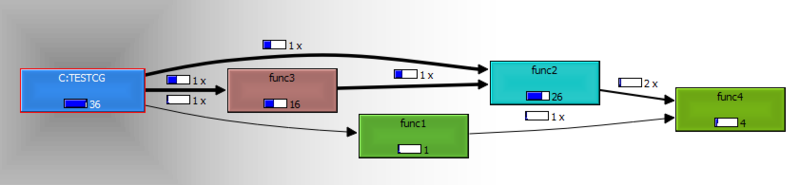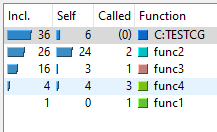Search the Community
Showing results for tags 'timer'.
-
Call Grind for Lisp (CG) is a Lisp application aimed to help profiling of lisp programs running on IntelliCAD, AutoCAD, BricsCAD and alikes. If you are in need of determining the bottle-necks, the time consumed for specified functions , visualize call diagram of your lisp application you may find CG...
- 5 replies
-
- 3
-

-

-
- analysis
- bottle-neck
-
(and 1 more)
Tagged with:
-
I'm interested in creating Snake using autolisp, but as far as I can tell, user input is required to get past a grread command. Is there anyway I can break the grread command if no input is received within amount of time?
-
hi, I'm working on a program that should make some work at the office run autonomous. People will be able to ask for drawings and get a general idea of the price of their product. To let it all go automatic I used the AutoEdit() command. So when I now open the drawing it updates everything makes...
-
- timer
- runtime-6 error
-
(and 3 more)
Tagged with: