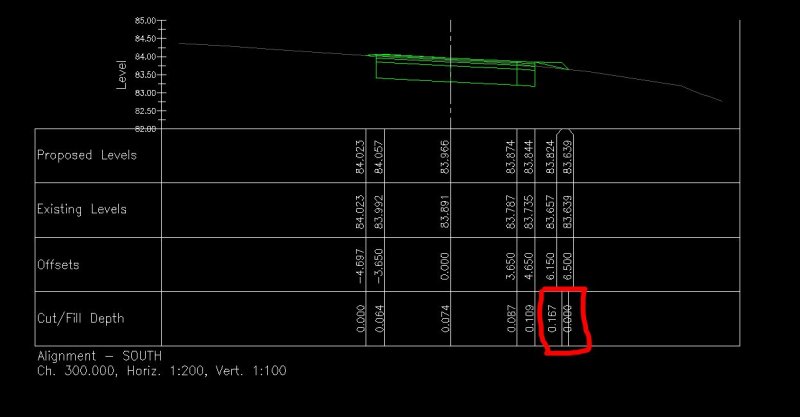Search the Community
Showing results for tags 'ticks'.
-
Hi All, I have a set of cross sections through a proposed corridor and existing surface. My proposed levels, existing levels and offsets are dictated by a master band. These three came from a template that I did not create. I have added the cut/fill depth in the fourth band, however the ticks do...
- 3 replies
-
- master band
- cross sections
-
(and 1 more)
Tagged with:
-
:lol:hello,every1. been following this forum for 2 years.read and learned lots of problems solved here.hope my annoying problem can be solved here. :cry:whenever i make visible the "labels at vertical geometry points" and/or "ticks at vertical geometry points" in profile data band style,display tab...
- 4 replies
-
- ticks
- profile view band style
-
(and 2 more)
Tagged with: