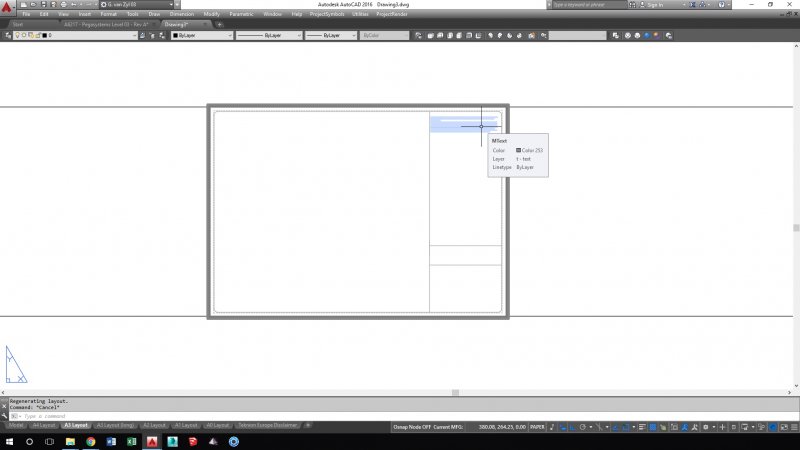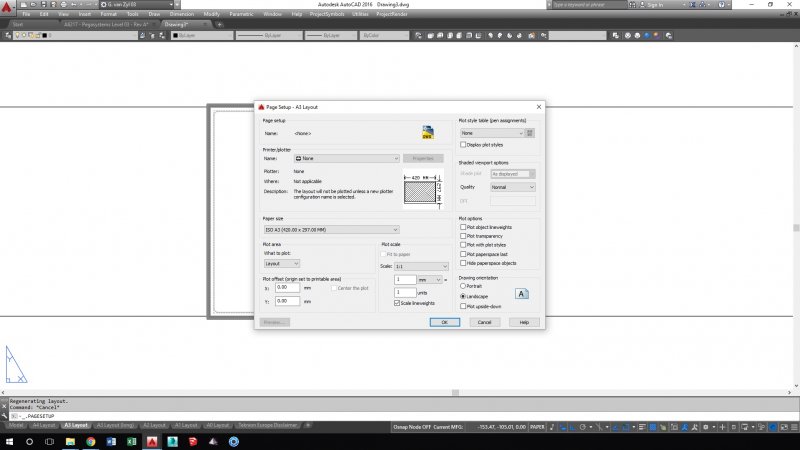Search the Community
Showing results for tags 'thickness'.
-
Hi, I have converted a pdf to .dwg via Zamzar so I can work on it. Most of the lines are now very thick. I have measured these as being 17.5mm in model space. This makes it quite difficult to work with. I have changed lineweight but it doesn't help. I have highlighted all, properties, thickness, ch...
-
Hi All, So I am having an issue that I have never come across before and hoping to get some suggestions here to fix the issue. Basically my usual paperspace template with my titleblock now has really thick lines and the text has become invisible unless you hover over it. Just to clear up a f...
- 9 replies
-
- plot
- paperspace
-
(and 2 more)
Tagged with:
-

Adding a new Lineweight to the "LWEIGHT" library
OrangeFu posted a topic in AutoCAD Drawing Management & Output
Morning folks! I need to create a specific line weight other than those provided at default. Right now it goes from 0.00mm to 0.05mm to 0.09mm. I'm trying to get a line thickness of 0.07mm. All the best from Toronto- 5 replies
-
- lweight
- line weight
-
(and 3 more)
Tagged with:
-
I'm wondering how to change the thickness of leader lines. I'm editing a drawing done by someone else and I need to make the leader lines thicker. I tried changing the layer thickness and making sure the settings were such that the leader line thickness would be determined by the layer. I also tried...