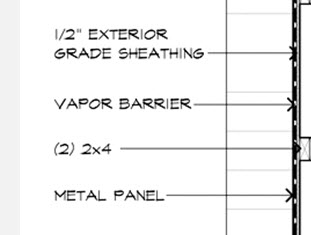Search the Community
Showing results for tags 'text styles'.
-
change width factor of attributed text and single line text
aggie_moose posted a topic in AutoLISP, Visual LISP & DCL
Hello all, got a little text style problem over here Background info: I am trying to tackle the problem of making a searchable PDF from a drawing with simplex font. From what I have read that is not possible without using OCR, which is unreliable. To work around this I am trying to conver...- 6 replies
-
- text styles
- lisp
-
(and 2 more)
Tagged with:
-
What is this text style called? Autocad 2014
Sengna posted a topic in AutoCAD 2D Drafting, Object Properties & Interface
Does anyone know what is this text style name? i saw people use alot for architecture drawings. Thanks -
Copy lines and arcs without extra information
wing posted a topic in AutoCAD 2D Drafting, Object Properties & Interface
When I copy a line or arcs and paste to original coordinates. It seems to have "brought" with it all the extra dimstyle, line style, text styles, layers, etc. of which I cannot purge despite I set all layers to 0, select by layer and standard for text style. I've already purge a few times and set al... -
Permanent dim and text styles
glazier posted a topic in The CUI, Hatches, Linetypes, Scripts & Macros
Is there a way to permanently save dim and text styles in autocad without going to another drawing template and loading it or putting it in the default drawing template. is there a place add and to store the dimension and text to a dim dex file so it always opens up in autocad.- 5 replies
-
- permanent dim style
- dimenstions
-
(and 2 more)
Tagged with: