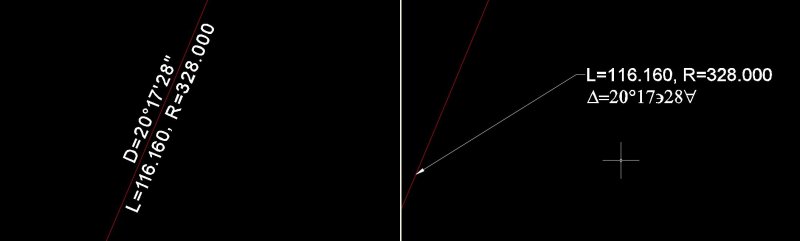Search the Community
Showing results for tags 'symbols'.
-
Is it possible to automate or make it easier to create a symbols legends in LT? Ideally I would like to create a legend of all the symbols(blocks) used in a drawing and not use our standard legend as all the symbols are not always used.
- 1 reply
-
- legend
- electrical
-
(and 1 more)
Tagged with:
-
Curve Labels in Dragged State, changing symbology
Bertdorf3 posted a topic in AutoCAD Drawing Management & Output
Hi all, I'm drafting out plat info, property lines, and labeling curves. I changed the Curve Label Format to DDMMSS and that worked, but when I drag it (leaving it as Stacked Text) the minutes and seconds symbols change to backward E and upside down A... any ideas how I can prevent that? Aut...- 3 replies
-
- minutes and seconds
- dragged state change
-
(and 2 more)
Tagged with:
-
Want to draw a series of "X" or "l l" lines between 2 points (weld lines)
p0peye posted a topic in AutoLISP, Visual LISP & DCL
Hi all, I was tempered to reply in this post, as it kind of has the similar problem, but as the title has almost nothing to do with my problem (and the post is old) - I thought I'll post a new one... So: I need to mark weld lines on the detail drawings with x x x x x x x if this is the site... -
Hi Students, Welcome to Simple CAD. We offer free remote installation on most of our products. Call us today at 877-933-3929 for more. We are experts dedicated to bringing you some of the best CAD solutions available today - in fact we guarantee it ... For More Details VISIT
-
- downloads
- blocks libraries
-
(and 3 more)
Tagged with:
-
I was wondering if there was a simpler way then coding to create custom hatch patterns. I would also like to know if there is a way to save something as a symbol for later projects. Thanks for any help you can provide.
-
Hi Just a simple question this time i have to used iso3098b becasue it is a stardard. but i am finding it hard to add a greater than or equal symbol. this is because as far as i know iso3098b does not have one. its there some code or do i need to add it to a shx file or something Thanks
-
How do you get the tolerance symbol in a line of text?