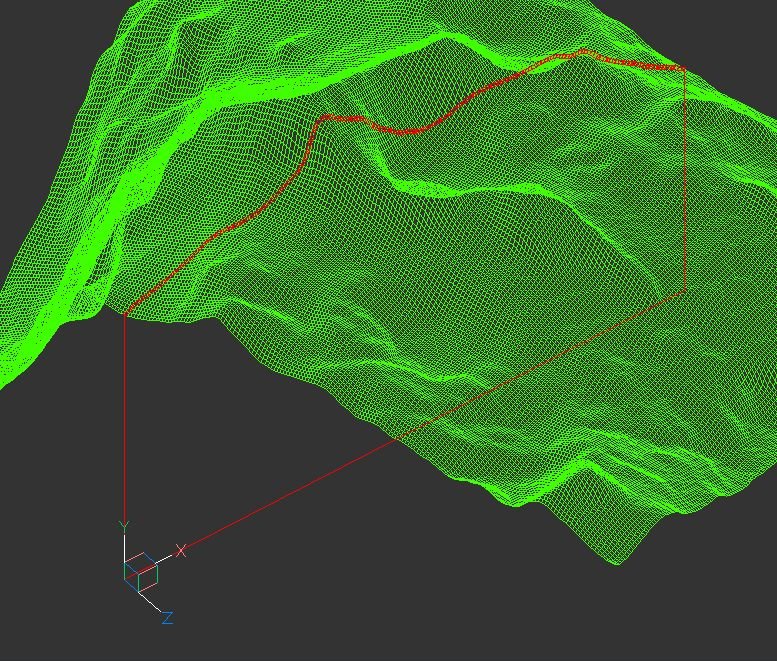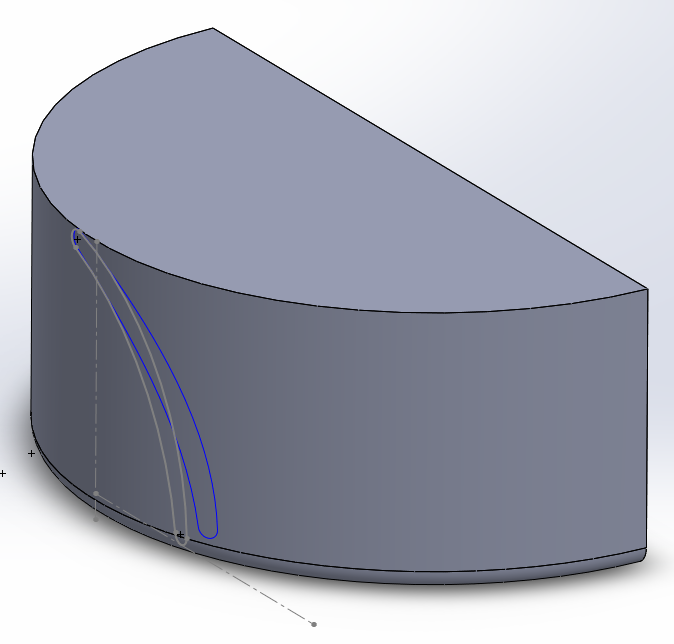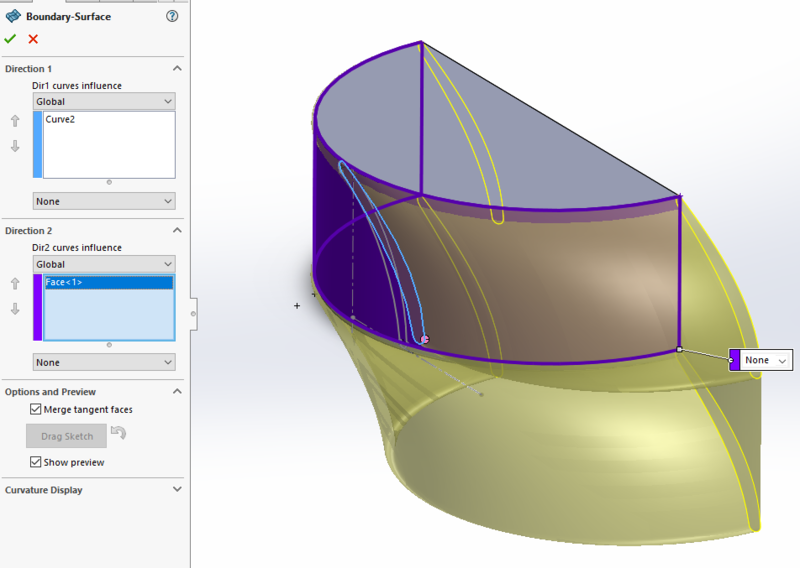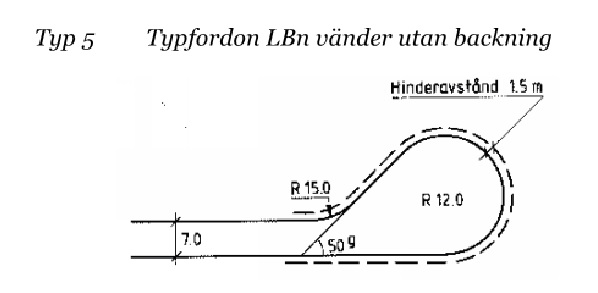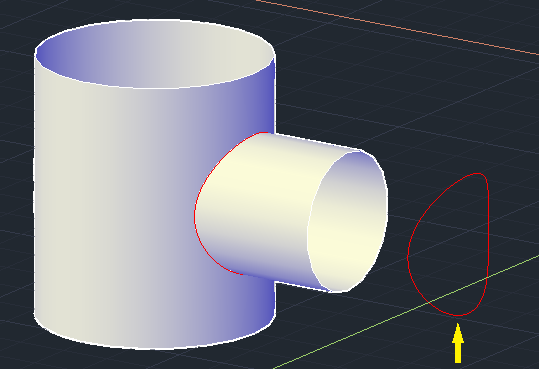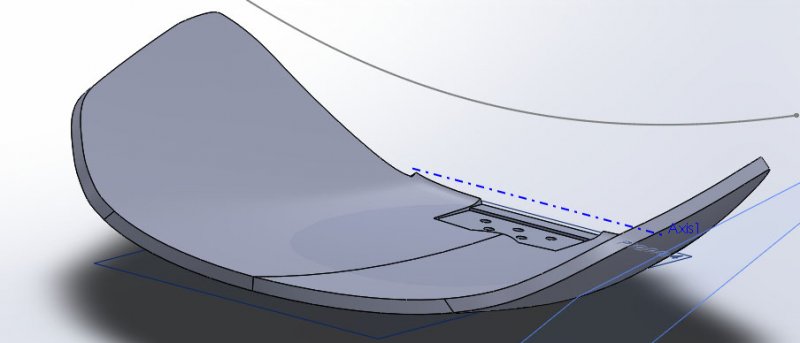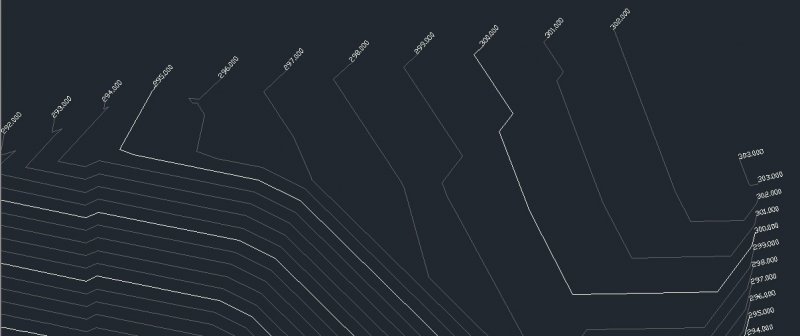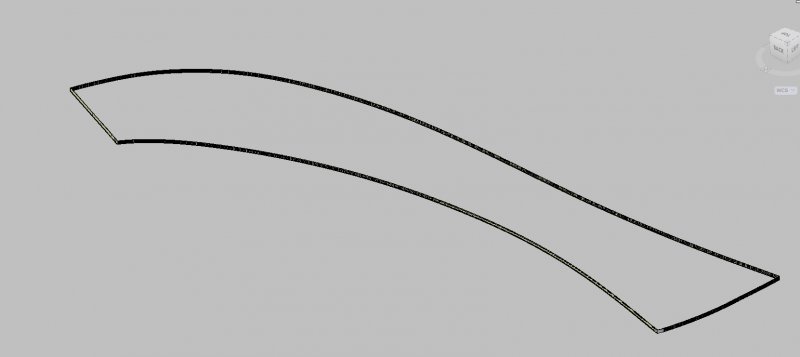Search the Community
Showing results for tags 'surface'.
-
Export 3D lines (and tin surface) to LandXML
B.N. posted a topic in AutoCAD 3D Modelling & Rendering
Hi, I'm modeling for excavations on GPS. The software on the excavators is Trimble Earthworks. I can use file flipper to convert a LandXML file (even a dxf) to a usable format for the machines. My problem: I can export to dxf and only get lines... tin su... -

terrain Cross section of the 3D terrain
Andrej Skvarca posted a topic in AutoCAD 3D Modelling & Rendering
Hi guys, I've created an AutoLisp app which creates a cross section of the 3D terrain grid. The terrain can consists of raw AutoCAD entities: MESH / POLYFACE MESH / POLYGON MESH (one or more, even combined). As an author, I will be grateful for any comment, especially suggest...- 12 replies
-
- mesh
- polyface mesh
- (and 10 more)
-
I want to create a surface from a projected curve (the blue line). I tried using the Boundary Surface tool, but I'm getting a mess of a surface.
- 1 reply
-
- solidworks
- projection
-
(and 1 more)
Tagged with:
-
How do I change the colour of my surface so it stands out from the exisitng topo
juicyorange posted a topic in Civil 3D & LDD
I am looking to add clarity to my models for my clients and one thing I think would help that would be to add colour to the models I have. Mainly I wanted the design to have some kind of bright colour and the existing topo to be a darker colour. Any insights into this would be greatly appreciate... -
Hi! I am trying to display all the elements from my subassemblies on the plan view. Can't find option responsible for display a bench from the subassembly called daylightbasin. I have a linework in a corridor showing bottom of the ditch, external side of a bench and link to surface, but all t...
- 1 reply
-
- subassemblies
- corridor
-
(and 2 more)
Tagged with:
-
Does anyone has any idea how to model this kind of U-turn which is basically end of the road in the same time and it's curved at the end?
-
Hi! I have a drawing with mixed points and blocks. Area is huge and I really can't work. I have an idea to replace all the blocks with points, hope it will reduce a bit size of the drawing. Could you help me with that? Uncle Google couldn't help me with it unfortunately... Simply - have to...
-
Hi I have used the Extract Intersections between two surfaces to get a complex line but I dont know how to give a thickness to it How can I give a thickness to make it a solid? Thank you
-
Hi Everyone:) I am working with contour lines. I don't have any trouble creating a surface from the contour lines (Toolspace > GIS topo > Definition > Contours > Add (with swapping edges selected) >> surface generates). What I was wondering is : IS there any way to create different layers for d...
-
Hi, I created and exported a surface (as TIN model) in Trimble Business Center. I need to import this file to AutoCAD Civil or Bentley Inroads with certain properties. Is it possible to join information about colour or shading properties in xml code? I prepared the surface model with cla...
-
I am coming up to the 3 year mark of working with Solidworks (in education not professionally!). I have an imported surface that I have made some modifications to for a hinge mechanism. It has come to my attention that I have made the surface 'too curved', I have spent hours trying to adjust th...
- 1 reply
-
- soldiworks
- part
-
(and 2 more)
Tagged with:
-
I need some assistance here... I have a surface that was created in Acad 09, Land Desktop (attached file) but there are no .xml files and the original drawing can't be located. The person who did the original drawing, no longer works here (of course). Anyway, long story longer, I would like...
-
i'm watching a video on youtube of a how to draw a helicopter blade, i understand what is going on in the video, but there is one point i can't follow. right when . I did exactly everything he did until that point, where i can't target the open loop(the line), instead it targets the sketch(3 li...
-
Hello, I cannot find the default settings that control the point label style for a surface. I start a new drawing with no template, import an xml surface, turn on some contours and the points. I cannot find where that sneaky elevation style is hidden in order to change it. All help is greatly ap...
-
I am working on a project that has dirtwork everyday that i need to run cut and fill quantities from daily asbuilts. Currently we are using Topcon Magnet Office DTM model (triangles), I am wondering if it will be more practical or accurate to use a Civil 3d surface to run these daily updates.
- 4 replies
-
- civil 3d
- cut and fill
-
(and 3 more)
Tagged with:
-
I have two surfaces. An EG Surf and a Surveyed Surf. I need to splice the surveyed surf into the EG. The EG is much bigger than the Survey and etirely covers the survey surf. I want the two surfaces to tie in/splice together smoothly. So I thought I would add a 20' or 50' buffer around the surv...
-
convert cloud of points or mesh into surface
fdefrance posted a topic in AutoCAD 3D Modelling & Rendering
Hello, I am using Matlab to create a surface I import into Autocad Mechanical 2015. Matlab uses a library to convert a matrix into a .dxf 3D surface. Depending on the option, the surface is either a cloud of points, or made of triangles or square patches (linking t... -
Hello, I am hopeful that someone has found a way to utilize or extract the data in the surface properties --> statistics --> volume list for use in an expression for a volume label. I want to be able to create labels that let me dynamically show volume comparisons. Any and all help is appreci...
-
Hello, I need to specify the slope of the streets of a city. I have the elevation points of streets. But, how can I get slopes in Civil 3D? I am working with Civil 3D, but I do not know the procedure for this work. I should create a surface from these points? The surface's triangles must be...
-
I want lisp to get label at the polyline starting edge and ending edge
sanju2323 posted a topic in AutoLISP, Visual LISP & DCL
I want lisp to get at the beginning and end of each polyline of the Elevation Label Label Sample.dwg -
Hi, i have a little problem with cad... How can i extend line to the surface? Is there any chance to do this? I tried to do this but everything is pointless... Thanks for help e: Ofc line intersects the plane
-
Hey everyone. I am new to AutoCad due to the fact that I am helping out my father-in-law with his Civil Engineering business. I need help with surface profile view. I have created the alignment and created the profile (in model view) but when it generated the numbers were all on top of each other an...
-
I have been searching for a very long time and i hope you can help me this way cause i found nothing. The thing is, i have a polyline and set its thickness but i need something like 3DFACE which can cover those open areas on the bottom and top. Nothing ever worked, except for dividing it into millio...
-
"Unfolding" a circular surface to a planar surface ?
markusiuell posted a topic in Autodesk Inventor
Hi, I have a problem I can't seem to solve I have two pipes, installed eccentrically. The pipes will be perforated (made holes in) perpendicularly to the inner pipe axis. The perforations have a known phasing and density that will be true for the inner pipe. But due to the eccentricity of t... -
Vertical Surface Comparsion?!? Is it even possible? You tell me..
Mallen1987 posted a topic in AutoCAD General
So I have two 3D scans of a retaining wall (one from 2013 and another from 2014) and I need to compare the two and see if it has moved. I am wondering if anyone in the world knows how to do so. Since the surfaces are vertical, and not horizontal, this has become a real 'head-scratcher' for me. I've...- 7 replies
-
- comparison
- civil
-
(and 2 more)
Tagged with: