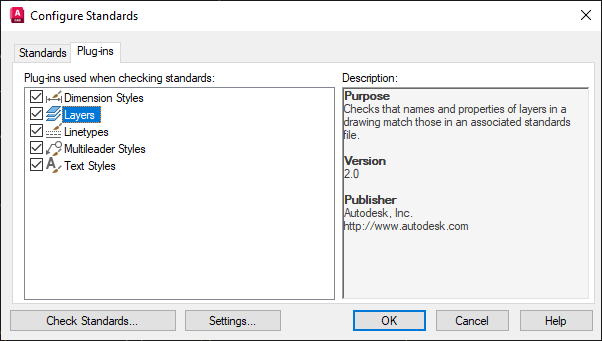Search the Community
Showing results for tags 'standards'.
-

Standards Checker - How to get transparency to be checked for layers
3dwannab posted a topic in AutoCAD Drawing Management & Output
I use a dws file to check the standards of drawings. It doesn't check for inconsistent transparency of layers. Is there a way to check for this? You'd think it would be part of the Layers plug-in built into ACAD. -
Hi All, How is it possible to add file(s) to "CAD Standards" to check the current drawing for any violation via LISP? P.S. I have found a nice code to delete the previously added files from drawing, in the following address: Can you delete (DWS) files with a LISP routine? So many thanks to Blown Big Block and my dear friend, Lee Mac. ... But my question is still unanswered.
-
I've working on an A1 border that matches our ANSI D border. We use the following text heights: 1/16" 3/32" --- Our standard text height for most work 1/8" 5/32" 1/4" Does anyone know what the BSI or ISO standard text heights for an A1 border would be?
-
Hello all, I am preparing a 2016 deployment and previously I have created new directories to house the standards specific to the version, ie: 'civil 3d 2012', 'civil 3d 2014' and now 'civil 3d 2016'. My question is, am I just creating a lot of extra work for myself? Could I get by with just a 'C3D' folder? I will have some people continuing to use 2014 and some will jump right on 2016. Are there any issues with sharing styles, blocks, templates and such between versions? Any and all input is appreciated. regards, phil
-
I'm looking for a simple way to export layer settings from one drawing to another. I know that you can export styles by right-clicking them in the styles editor but when I get down to layers it will only let me do them one-by-one. Is there an easier way? Is there a way to export ALL styles as one .styxml file? Or, as an alternative, is there a way to change the default ANSI layer properties? Any response is greatly appreciated!
-
- standards
- properties
-
(and 3 more)
Tagged with:
-
I found a lisp to remove the standards (thanks Lee Mac) but would like to do the opposite. code to remove (defun c:test (/ DictObj) (vl-load-com) (if (not (vl-catch-all-error-p (setq DictObj (vl-catch-all-apply 'vla-item (list (vla-get-Dictionaries (vla-get-ActiveDocument (vlax-get-acad-object))) "AcStStandard"))))) (progn (princ (strcat "\n<< Deleted " (itoa (vla-get-Count DictObj)) " DWS File Associations >>")) (vla-Delete DictObj)) (princ "\n<< No Attached DWS Files >>")) (princ)) I would like to add the (DWS) file from a network location. Any help would be appreciated.
-
Does anyone know of any ways to assign a dws file to a drawing using command line or a lsp routine and anyway of checking the current drawing also using lsp or cmd line. Ive tried just about everything and after much searching am still stumped! Thanks
-
LayerDirector for multiple CAD standards - use PROJECTNAME?
mig20 posted a topic in AutoLISP, Visual LISP & DCL
**I've posted this question on another site which a lot of people here frequent as well so I apologise in advance and don't expect an answer to both forums.** I regularly work between four different CAD standards with their own layer sets, and I use Lee Mac's LayerDirector (Thanks Lee ) with layer lists for each standard but have to reload the right one manually when I switch projects. It's not the end of the world having to do this but I'd like to roll it out to other users to help enforce the correct layer usage, however I'd like it automated so they don't have to load the LayerDirector themselves. My first thought was a variable in the drawing to identify the standard to be used (I thought PROJECTNAME would do it) and then LayerDirector would know what layer list to use, or set a project search path load the correct lisp. Any advice or assistance would very welcome! thanks ps. I don't know whether to start another thread or not as it is a similar question but I currently have a tool palette for each of the CAD standards which are almost identical and allow me to run the same lisps/scripts but modified slightly for each standard. If could set a project search path which is recognised in each drawing, then I'd only need to maintain one version of the tool palette and it would find the right version of the lisp/script accordingly.- 6 replies
-
- standards
- project name
-
(and 3 more)
Tagged with:
-
I have been working along side my manager to get all of the drafters and drawings at our company on the same page. We have worked together and came up with a very effective dws file. However, I am still noticing a failure in the file. When I run the check standards tool, all problems are fixed except for a few in the dimstyle. the few that remain are the line and symbol attributes, these are set in my dws as ByLayer, but this change does not take affect. Any ideas or comments on how to get the attributes to match?
-
Hello everyone, this is my firs post, so greetings. I have been given the task from my director to produce a concept for the following: when a member of staff opens AutoCAD (2011) there is an interface that pops up that has two buttons. The first being A3 and A4. The idea is that when each of these is clicked, a new template is opened ready for them to use, that has out title block and layers etc all set up. Does anyone know where I should start with reference to custom interfaces on AutoCAD startup? Thank you in advance for your help!
-
Hi all, when executing "STANDARDS" and "CHECKSTANDARDS" commands via LISP this way: (command "_.CHECKSTANDARDS") you encounter this error message: Who knows why and how to get rid of it? Thanks in advance. --------------- P.S. First of all I appreciate Tharwat for syntax checking and correcting me.
- 1 reply
-
- invalid autocad command
- command
-
(and 2 more)
Tagged with:
-
Hi All, does anyone know from where I can find drafting standards? I mean handy books or codes about how to: 1- name layers 2- define linetype scales 3- select colors for objects 4- define lineweights for objects 5- define plot styles 6- ... Thanks in advance Mehrdad
-
I freelance for 2 small offices (2 people and 3 people) and both offices aren't incredibly saavy with autoCAD and have asked me if I could set up some drawing standards (standard layers with standard lineweights and linetypes, standard titleblocks for different sheet sizes, standard textstyles, standard dimstyles, standard plotstyle, etc.). Both are interiors firm that work with architectural backgrounds most of the time so we just use other firms' drawing sheets and build on those (this is why this hasn't come up before). I see the importance of having firm standards, but I'm not sure where to begin. I don't want to waste a ton of time with trial and error (although I'm sure I can manage that way)... Can someone point me to a book or web site or even give me basic instructions? I'd like to be the most efficient and thorough I can. Thanks!!!