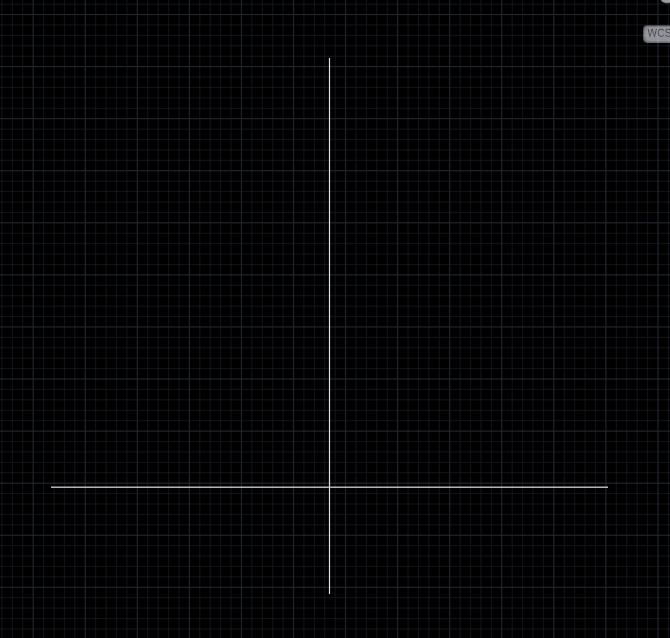Search the Community
Showing results for tags 'solved'.
-
Is it possible show grips on a spline when used (entsel), highlight them when cursor is over and be able "snap" to them? Thank you.
-
 If we have lengths of each side of a triangle ( L1, L2, L3 ), we can draw 2 circles at a distance of L1 from each other, with radius of L2 and L3 respectively. Center of each circle would give us P1 and P2 coordinates and intersection of these circles would be the P3 point. How would we...
If we have lengths of each side of a triangle ( L1, L2, L3 ), we can draw 2 circles at a distance of L1 from each other, with radius of L2 and L3 respectively. Center of each circle would give us P1 and P2 coordinates and intersection of these circles would be the P3 point. How would we... -
 Hello. When using FILLET command in AutoCAD 2023 I get this: But when I add this as toolbar button with: ^C^C_fillet _m It gives this: Ok, so it's different menu when command executed via (command) WTF! Then, I've tried this instead: ^C^...
Hello. When using FILLET command in AutoCAD 2023 I get this: But when I add this as toolbar button with: ^C^C_fillet _m It gives this: Ok, so it's different menu when command executed via (command) WTF! Then, I've tried this instead: ^C^... -

solved Detect selected point when used native commands?
vanowm posted a topic in AutoLISP, Visual LISP & DCL
Is there a way track/detect user selected point when native commands are used? What I mean by this is during point selection (let's say when creating a circle) if user changed osnap configuration and snapped to something, is there a way detect coordinates of that point? ggrea... -

solved Does AC2020+ still have ability create RulledSurface with AcDbPolygonMesh?
vanowm posted a topic in AutoLISP, Visual LISP & DCL
In Autocad 2008 rulesurf would create mesh using AcDbPolygonMesh: in Autocad 2023 rulesurf creates visually the same surface but with totally different structure: Is there a way in AC2023 create the same type of AcDbPolygonMesh surface? -

solved break a line at a nearest point works only with manual command
vanowm posted a topic in AutoLISP, Visual LISP & DCL
Hello. I'm experiencing a strange situation with break command. I want to cut a line at a specific place using "nearest" snap. I use the following commands: This works perfectly, a line splits into two at the selected point. However, when I attempt use of (command "b... -
Moving obect but inconsistance destination point
Pradeep Kumar posted a topic in AutoLISP, Visual LISP & DCL
I'm new to Autolisp please forgive me for my bad coding. I'm trying to find the coverage area by copying and moving the closed polyline (in "_ResiFSI" layer) but due to some unknown reason I couldn't move the object precisely to the destination that I have picked using "getpoint". There is reference... -
lisp Help with lisp to make total legth in mm or m
m1r posted a topic in AutoLISP, Visual LISP & DCL
Hello, i have a problem that i hope you guys can help me. As attach i have a lsp file, some things on that code i made myself some others took from the web, because i'm not that savvy with autocad lisp. Basically what this lsp do is, measure all elements in an dwg and makes a xls file wit... -
Lisp need modify to add mleader to text and Mtext
gmmdinesh posted a topic in AutoLISP, Visual LISP & DCL
Hello Experts, I have been used a lisp to add Mleader object to text and Mtext. And i have found this lisp from this forum. This lisp will be added the Mleader wit text and Mtext, but it's changed the text height and style after adding Mleader as per Mleader style which we set. Instea...