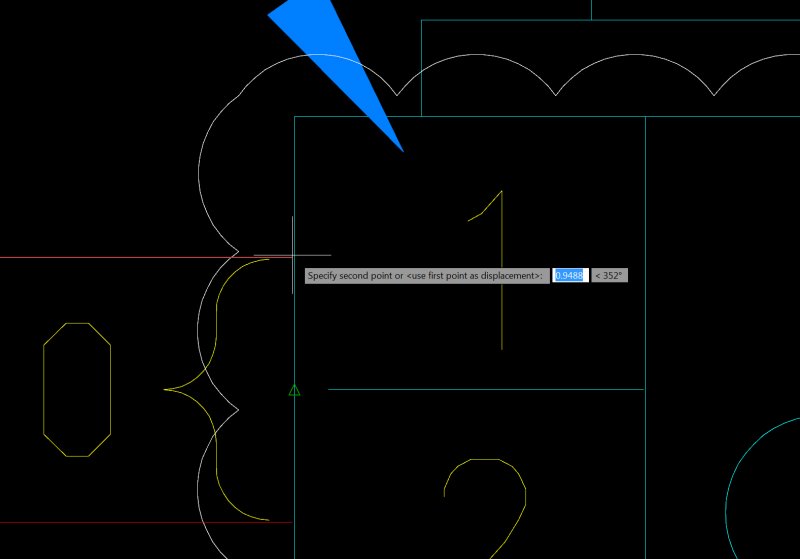Search the Community
Showing results for tags 'snap'.
-
Hi! I'm trying out the dline command in Autocad LT 2016, and it works pretty well. However, after each command is finished, and I start a new dline command - the object snap resets and no snap setting is selected, so I have to select them everytime I start a new dline command. You guys have...
-

Function keys repeating last function when pressed! ACAD2014
tmelancon posted a topic in AutoCAD Bugs, Error Messages & Quirks
For some odd reason when we use our functions keys it always repeats the previous function. If we are drawing a line and want to toggle ORTHO then change ISOPLANE, after we press F8 for ortho then press F5 to re-orient our isoplane pressing F5 actually toggles ORTHO, then when we press F8 to tu... -
Hi, I'm getting back into CAD drawing. I've bought the following laptop: HP 255 G5 Laptop, AMD A6-7310 2GHz, 8GB RAM, 256GB SSD, 15.6" LED (full HD), DVDRW, AMD, WIFI, Webcam, Bluetooth, Windows 10 Pro 64-bit I've also bought a Tecknet Alpha Wireless mouse with 5 DPI settings up to 3000DPI a...
-
Hello, I have a file with a block made of some simple lines and arcs. When I view it on screen, the lines and arcs do not meet at common endpoints. When I edit with the grips, they grip the points correctly but the grips do not match the 'visual' endpoints. Additionally, everything plots perfect...
-
Wish To Snap While Running Polyline Command
"Mitch" posted a topic in AutoCAD 2D Drafting, Object Properties & Interface
While running in Line command I'm able to snap along the way, snap my running line to itself at each sub prompt: "Specify next point or..." When I try this with the Polyline command, while running polyline at each sub prompt: "Specify next point or..." no snap can be acknowledged. My Polyline won't... -
"Snap to Intersection" option (OPTI/AutoCAD 2013)
EngineerSupport posted a topic in AutoCAD Beginners' Area
I am a network administrator, I don't use the software. W7Pro x64, 8GB RAM, Optisys/AutoCAD 2013 working in telecomm infrastructure design. I have a user who can no longer "snap to intersection" as he describes it, this makes it difficult for him to keep lines straight. I've looked through the... -
Is there any snap object mode to draw a line between two circles?
khoshravan posted a topic in AutoCAD 2D Drafting, Object Properties & Interface
What is nearest as object snap mode and where it will be useful to use it? -
Selection of, and snap to, hidden part of hidden line
Scott B posted a topic in AutoCAD 2D Drafting, Object Properties & Interface
I have been drafting for years and i am familiar with Microstation and AutoCad. I used Microstation for 5 years, then changed jobs, the new job requires AutoCad. My issue is the way the 2 systems treat lines. Microstaation treats all lines as complete entity ie: you can sellect and snap to the "bla...- 3 replies
-
- select
- hidden lines
-
(and 1 more)
Tagged with:
-
Object Snap Forced Way Out of Aperture?
EatingSteak posted a topic in AutoCAD 2D Drafting, Object Properties & Interface
I just got back from a break of not using AutoCAD in a while (some settings may have changed, but none that I'm aware of). Object Snap seems to be out of control. As you can see in the picture, I'm trying to align the end of the red line to the blue edge. But Object Snap is forcing t... -
A line from point A at a known length to a known plain but unknown angle - HELP :)
macbaydn posted a topic in AutoCAD Beginners' Area
Hi, I want to draw a line on an angle from a known start point at a known length to a known finished plane (but not a known finish point or angle). Hopefully the attached pdf explains it better than I have here. I have turned on OSNAP to get the start point of my line then turned it off agai... -
setting an object snap hierarchy
kizaerf posted a topic in AutoCAD 2D Drafting, Object Properties & Interface
Is there a way to set a 'snap hierarchy' for example, I want the 'perpendicular' snap to snap before the 'nearest' since it's more accurate. I would rather 'nearest' be the last resort snap if nothing else. thanks,- 4 replies
-
- object snap
- hierarchy
-
(and 1 more)
Tagged with:
-

snap polyline to a point
GISdude posted a topic in AutoCAD 2D Drafting, Object Properties & Interface
Hi all, I used the measure command to place points along a polyline. I'd like to draw a poly from the points that were created. I can't seem to snap to those points. I don't see anywhere to get the osnaps to snap. Any ideas? I''ve googled and no luck. Thx, -
I can't figure out how to choose my starting point to be relative to another point without drawing help lines (which mean they must be drawn, selected, deleted = time). I am certain there must be a way around this. For argument's sake, consider I am attempting to draw a cross. I use the line co...
-

Need assistance figuring OSNAP for my LISP! THANKS!
tmelancon posted a topic in AutoLISP, Visual LISP & DCL
Hello all. I have a LISP routine that I have been using forever now so excuse me if it is written sorta outdated to what it could look like if it were updated. It is a balloon(bubble) routine to insert letters or numbers inside a sized bubble with a line and an arrow. The problem I am having is... -
So, I have snap on, and Im drawing as usual. At some point I want to mirror something: MIRROR -select object, done, enter, -select two dots of the axis in this phase, where I'm supposed to pick the points, snap turns off, or stops working. I turn it on and off, I uncheck all the options, c...
-
I have been using for about two years now, but have never been to a course/class (unless you count AutoCAD for Dummies), so my language may not be *correct*. Simple problem: When I select a line, normally three grips appear; the ends and the middle. Normally, when I want to stretch (resize) a li...
-
lines are changing their angels!!
Lost Marcus posted a topic in AutoCAD Bugs, Error Messages & Quirks
I am totally lost! When I zoom close into the drawing the lines are changing their angels…(!) Or they disappear only to pop op again as I zoom out. Also some of them changes from being full lines to being dotted (and it is not dotted lines) when I zoom in close. Also the SNAP function isn’t workin...- 11 replies
-
- snap
- architectural
-
(and 3 more)
Tagged with:
-
I have just developed a problem where I can only snap to the origin regardless of where my cursor is. I have tried snapping to midpoints, endpoints, centers, etc. it always selects the origin. I even tried to cange the origin to a point I want to draw from, but it sends me right back to the original...
-
So i am confronted with this All my polar tracking options are turned to Zero. (sorry, no pic) strangly enough its does give me one tracking option (read line) wile drawing at 5° and when i draw a square it seems like my plane is off a bit (prolly 5°, looks like a perspective) Tried fid...
-
Weird snap to zero problem
dpolizzi81 posted a topic in AutoCAD 2D Drafting, Object Properties & Interface
Hi all, Just wondering if there's anyone out there who's had this problem? From time to time, when either moving text with a grip, or placing a dimension, or drawing a line or whatever, AutoCAD just randomly decides to snap to zero, zero. I might be miles away from zero, zero, but it still snap... -
Hi, im new to this forum, but i just wanted to ask a question to anyone who may have even the slightest idea. Say you have a dynamic block of a hinge, and you want to stretch it to the hight of a door. The dynamically blocked hinges have a base point, and a grip point. I place the base point at...
- 5 replies
-
- snap
- dynamic block
-
(and 3 more)
Tagged with:
-
cancel snap on Z direction
chenfire7 posted a topic in AutoCAD 2D Drafting, Object Properties & Interface
in 2011, how can i cancel the snap on z direction so that my drowing will be only in 2d?