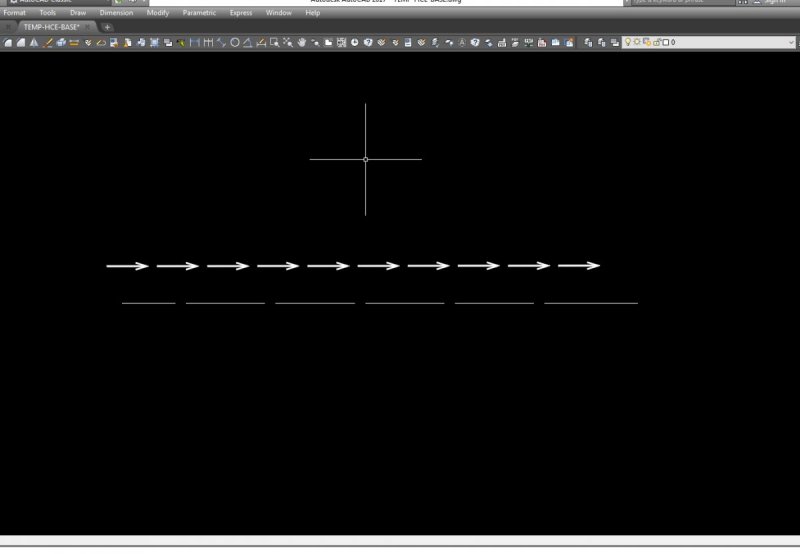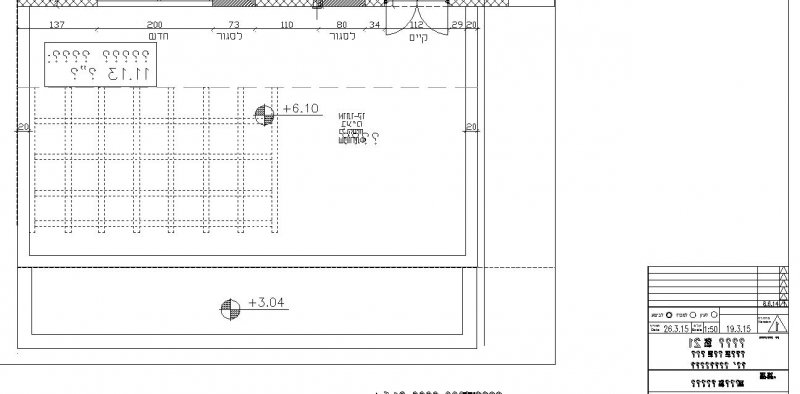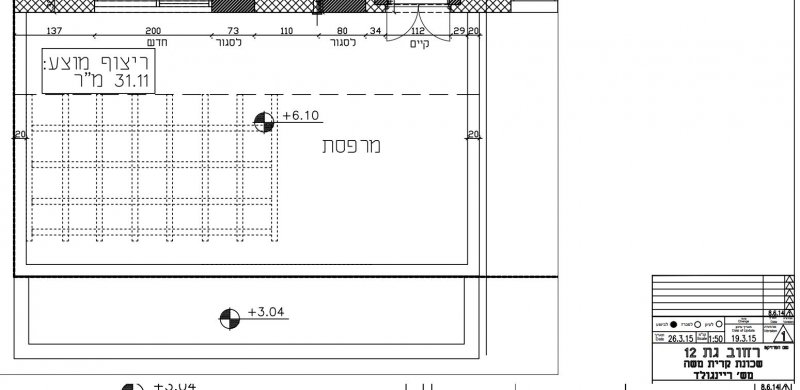Search the Community
Showing results for tags 'shx'.
-

Creating SHX/SHP file and mapping shapes to keys
abraxus posted a topic in AutoCAD 2D Drafting, Object Properties & Interface
I have looked all over the place trying to figure out how to create a SHX file to use in AutoCAD that has each shape in the file mapped to a key and I am not having any luck. Perhaps someone here will know how to do this. I apologize if this has been covered somewhere already. If that is the case, p... -
Good morning all, I am trying to create a linetype that uses a polyline/block to create a series of thicker arrows. I have written: *DIVERSION,DIVERSION DRAIN -----> -----> A,.982117,-.256835,[DIVERSION,DIVERSION.SHX,X=0,S=.25].977201 But it does...
-

Fonts as Question Marks ???? none of the fixes work!
Sbeth85 posted a topic in AutoCAD 2D Drafting, Object Properties & Interface
Hi everyone- I have Hebrew fonts in my files which show up as question marks on my home computer (AutoCAD 2010) but show up fine on my work computer (AutoCAD 2014). Both computers have the appropriate SHX fonts downloaded and installed in the AutoCAD Fonts folder Both computers have the res...- 8 replies
-
- question mark
- hebrew
-
(and 2 more)
Tagged with:
-
I am looking for the following support file, hcadr.shx. It was used on drawing by a company called McDaniel Fire Systems (www.mcdanielfire.com ) in Illinois which is no longer in business. Can anyone point me to a resource for this file? Thank you.
-
How can I print out a list of SHX fonts for AutoCAD2013. I’m looking for some way to print (or view) shx font samples. This does not seem to be much of a problem for TrueType Fonts installed in the Windows 7 FONT Folder,but it would be very handy to have some simple quick document, or screen, t...
-
Hi All, as many of you know, there are ways to get hatch patterns via VLisp and without needing to open *.pat files. Is there any same way to get information about font files? If so, how? Any help, or clue is greatly appreciated.
-
An AutoCAD 2004 drawing asks for a missing .shx file every time it opens. I read that I could use the `linetype` command, and delete any of the line types that are referencing the missing .shx file. In the linetype window, however, I don't see an obvious indication that any of these are ref...
- 4 replies
-
- missing .shx
- linetype
-
(and 1 more)
Tagged with: