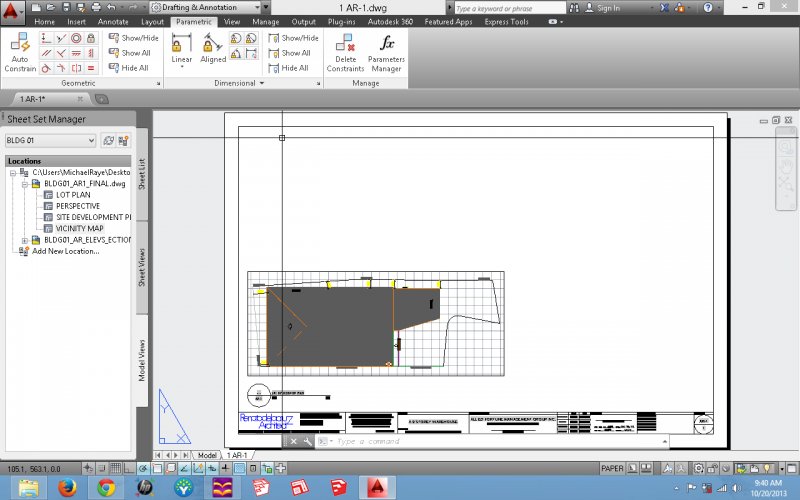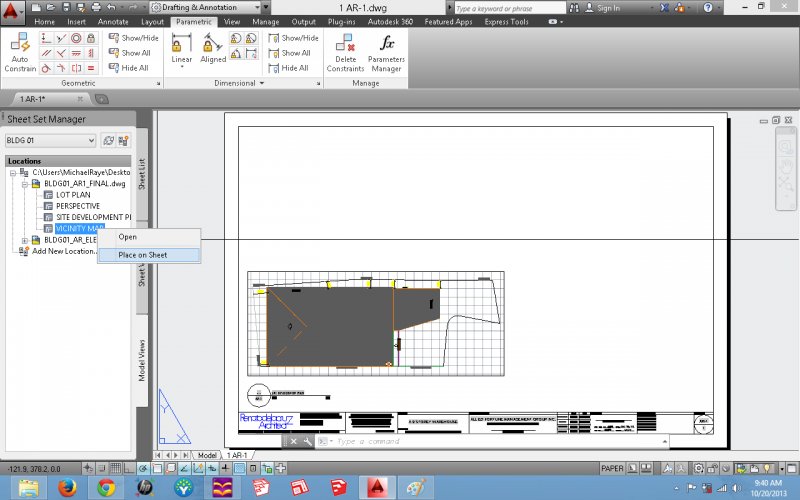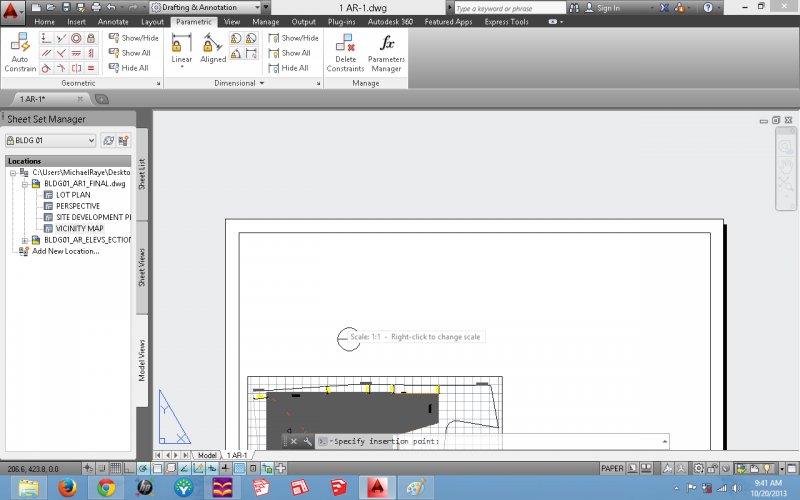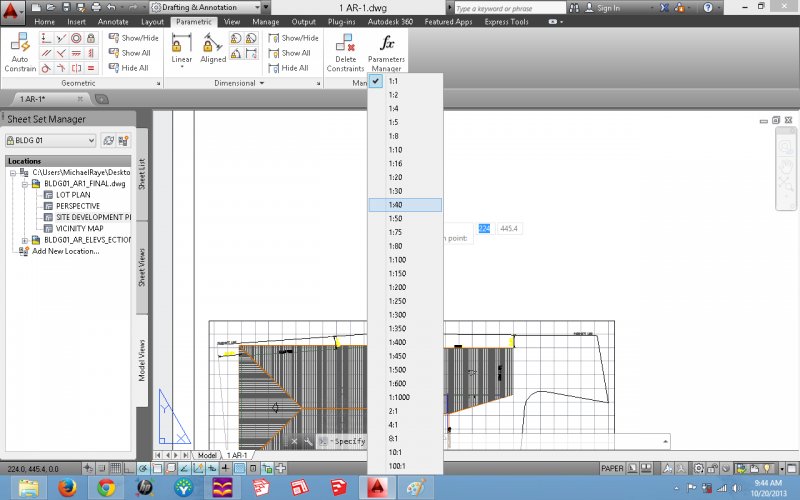Search the Community
Showing results for tags 'sheet set manager'.
-
This is more of a solution than a problem, in case it happens to someone else. tl;dr: When you publish a sheet set, you may get an unexpected alignment in your output. I have a drawing created with LDD. I wanted to add a sewer profile, so I created an alignment. The alignment object was on layer 0 (not my choice), so I hid the object. It didn't show up in print preview. It didn't show up when I printed that one sheet to PDF. When I printed the whole set to PDF, though, the alignment appeared on the plans. I have no idea why the "Dwg to PDF" plotter prints an alignment that doesn't print any other way. To fix it, I created an alignment style that puts everything on a non-plotting layer; problem solved.
-
- sheet set manager
-
(and 1 more)
Tagged with:
-
We have a client that put their drawings (titleblocks and linework etc) in model space rather than paper space (layouts). Is it possible to link model space titleblocks to sheet sets, instead of layouts? I'm using AutoCAD 2017
- 4 replies
-
- sheet set manager
- sheet sets
-
(and 1 more)
Tagged with:
-
Sheet Set not auto loading in sheet set manger when opening drawing.
Tudors posted a topic in AutoCAD Drawing Management & Output
I have a few drawings that will not load dst. file in sheet set manager? If i want to edit i have to manually open in sheet set manger. I have other drawings working fine. SSMAUTOOPEN and SSLOCATE variables are already set to 1 How to I associate sheet set to drawing and have it auto load with Sheet Set Manger? -
Sheet Views not showing in Sheet Set Manager
Frenzy808 posted a topic in AutoCAD Drawing Management & Output
AutoCAD 2015 I have created a sheet view on my DWG so I can place a callout block on another DWG. The problem is this new sheet view I created on my DWG is not showing in my Sheet Set Manager list for the project I'm working with. Anyone experienced this if so is there a way to correct this?-
- sheet set manager
- not visible
-
(and 1 more)
Tagged with:
-

Sheet Set: Insert Sheet List Table Content Format/Template Issue
Cadologist posted a topic in AutoCAD Drawing Management & Output
I have a very specific question regarding sheet sets, specifically the sheet list table that I am hoping someone 'advanced' in sheet sets can answer for me. What I am having an issue with is for my sheet set templates to 'remember' which extra fielded attributes I want to have included automatically when I insert a sheet list table to my project. I have the table format already by default selected, but it never remembers the extra columns I want to add. Example, when I run the command, it shows the sheet number and drawing number fielded attributes in the table, but I also want the revision number and the drawing title inserted as well. I have already previously set the rev and title up as a fielded attribute, it just seem redundant to have to always re-add the rev and title manually when there should be a place somewhere in my sheet set template to 'save' this so when I run the insert sheet list command, it will already know that I want these '4' columns. For some reason it just remembers the first 2. I checked the table format, stuff like that but I have no clue where to adjust the template to ensure that I get the rev and title also inserted automatically. Anyone have any idea where this might be? Any help would be greatly appreciated.......- 9 replies
-
- sheet set template
- sheet set manager
-
(and 2 more)
Tagged with:
-
Sheet Set Manager not showing drawings in folders
kolcinx posted a topic in AutoCAD Drawing Management & Output
Hi there. Problem : I`m trying to create a sheet set from existing drawing. When I browse to the folder where the drawing is, it doesn`t show me it in "Choose Layouts" window. I tried renaming the drawing, putting it in another folder, deleting all *.dst files but no success. Few days ago, it worked fine. I can still see the older versions (backups) of my drawing, but they are not actual (lot of work done since). Is there something I`m missing? Can you help me with this issue? Thanks for help. -
Sheet Set Manager - Publish to PDF - Print slightly off
duccioa posted a topic in AutoCAD Drawing Management & Output
Hello, I'm using Autocad LT2012 and I have a problem with the "print to PDF" from the Sheet Set Manager. The layouts are all set to "publish to a plotter" with the Layout option (not Window, Extent, etc.). When I send the print to the plotter from the SSM, they print fine. If I send them to PDF, they are printed slightly off and one side is cut out. I have tried on one of the layouts to change the plotting device from our plotter to "DWG to PDF" and indeed the drawing results to be slightly off, because the plotting area shifts. So, I guess this is the problem. I have checked many forums and different solutions. One solution is to use Window or Extent as plotting area with Centred option on, so to avoid any cut due to shifts of the layout. I have two questions: 1. Is there any way to work around this problem keeping the Layout plotting area option? 2. If there is not, how can I now change more than fifty layouts, that are now set on Layout, to Extent or Window, without having to go through them all one by one? (I tried the override option, but it really doesn't work as layouts are printed with different ctb and it keeps printing off, anyway) Thank you, Duccio- 4 replies
-
- publishing issues
- print problem
-
(and 2 more)
Tagged with:
-
Right click to change scale is kind of moody when placing views on sheet
michaeltadeo posted a topic in AutoCAD Drawing Management & Output
Good day kind souls of cadtutor. i have been googling this problem for days but it seems that i am the only one experiencing this kind of misfortune with sheet sets. This actually is the reason that i registered here in cadtutor and get some help. The sheet set manager is an awesome tool (i just started using it a week ago). The problem is, whenever I place a view on my sheet, (by right clicking>place on sheet) and it says "Scale: 1:1 Right-click to change scale", i right click and all i get is: "Invalid point. Specify insertion point:" But here's the twist: Sometimes it does work (like 10% of the time) but most of the time it annoyingly doesn't. here are some photos: *i'm using Autocad 2014 32bit *using Autocad 2011 32bit in our office but still experience the very same case. as you can see i have already attaced the "site development plan" view here (after a few tries) this is how i place views on my sheets. i can also drag and drop, but i prefer right clicking it. (are there other ways? please share them too!) here, i've already clicked place on sheet and it's asking me to right click if i want to change the scale. of course i do and i need to, but this: like i said, sometimes it works. I do a few rituals (i just invented) before getting it to show this scales list like right clicking rapidly or holding rightclick repeatedly but not rapidly. and "SOMETIMES" it does work. but more often, it doesn't. maybe i can live by with luck like this, but i'm thinking that with this kind of professional, industrial grade software made by brilliant engineers, & bearing the brand autodesk, there must be a "civilized" way to get this scaling to work. there must be a way around. and one of you might know it. so please share! thank you very much for your time! may god bless you and have a nice day! -
I am using the Sheet Set manager to just publish my drawings to the named plotter (Adobe PDF). I an NOT using any fields. I do not have any sheet numbers assigned in the sheet set. Each drawing is a separate file with only one layout tab in each file. On each drawing, the sheet title and drawing number are within an attributed block, with the drawing number in an attribute with a tag of SHEETNO. Everything is in RomanS. Single sheets plot fine. This is the only sheet set. The problem is that the sheet number are altered when I use Sheet Set Publish to make a multi-sheet PDF. The manually inserted plain-text sheet numbers are all in the format X#.# (A1.1, A2.3, etc.). Two things happen: 1. The number after the period is printed in a different font on all sheets (NOT RomanS - the ends of the stroke are square) . 2. Over half the numbers are changed (the first sheet, the cover, is blank and not changed): T1.1 -> T1.- (the dash character) A1.1 -> A1.1 (OK number) A2.1 -> A2.1 (OK number) A2.2 -> A2. 1 (note the extra space) A2.3 -> A2.2 A3.1 -> A3.3 A4.1 -> A4.1 (OK number) A4.3 -> A4. 2 (note the extra space) A8.1 -> A8.3 A9.1 -> A9.1 (OK number) AutoCAD 2009 on Window 7. No other similar problems. Any ideas? As it is, Sheet Set Publish is useless. (I know, get an updated version of AutoCAD - it's in the works). Thx
- 4 replies
-
- sheet set manager
- sheet set
-
(and 1 more)
Tagged with:
-
Hello, I'm using Sheet Set Manager in Autocad 2011. I'm using 'page setup override', and as plot area 'print extents'. So far, so good. Until someone forgets something outside the title block, and the extents feature is not good anymore (several people working in the same projects). So, I decide to use as plot area 'Layout' instead, typing the X & Y to determine the area to be plotted. Now, the setup "override" doesn't override. It’s using the drawing plot area from the drawing itself, which completely defeats the purpose. Am I missing something? I'd appreciate some help. please. Thanks in advance
-
- sheet set manager
-
(and 3 more)
Tagged with:
-
I've created a Sheet Set and added custom properties for things such as Drawn By, Checked By and such. Whenever I link my title block to these fields, the value shows up but when I change the value in the Sheet Set properties, the value is not automatically updated. I have to manually redirect it to the field. Why isn't it being updated automatically? Thanks!
- 13 replies
-
- sheet set template
- sheet set manager
-
(and 1 more)
Tagged with:
-
Good morning everyone. I hope someone can send me in the right direction. I've been using sheet set manager for awhile and I honestly don't know how I worked without it in the past. My issue is this: On my server, I have a Project folder. The name of the project folder is our drawing number, the revision and drawing title (for whatever project it is). Within that folder I have a Master folder, Working Folder, Sheet folder, etc.. None of my files in the Project folder have the revision as part of the name. I did this once and after having to go through and rename everything with a new revision letter and going back into the sheet set manager and re-pointing everything (sheets and xrefs), I decided to go with my current naming convention. I just completed a revision on one of my projects and I renamed the project folder with the newest revision letter. I opened the sheet set to verify everything was good and it appears that I have to go through and update all of the xref locations because they are still pointing to the previous revision-named project folder. When I rename the project folder, I do it with the sheet set closed. Shouldn't Autocad automatically update these references based on the folder structure? It's a huge hassle to have to go through my sheet set and update everything manually when I just change the project folder name. Am I missing something?
-
MText, Sheet Set Manager, Fields & Blocks
baker posted a topic in AutoCAD 2D Drafting, Object Properties & Interface
I have a block that has MText in it. I need it to refrence the sheet set manager "CurrentSheetTitle" sometimes the title can be long, so i am using mtext so it will wrap correctly. when i insert the block other attribut fields display properly, but the mtext for this field does not. after i explode the block, then the MText field displays properly. i have another MText field that reads plot time and user name. that is contained in the same block and updated perfectly. any ideas on this or any way to make it better. -
Publish not working in sheet set manager
Ace posted a topic in AutoCAD 2D Drafting, Object Properties & Interface
Hi all I have this reoccurring issue with ACAD. It appears randomly and whenever we upgrade to newer versions of ACAD also. Now that we are upgrading to 2012 it has reared its ugly head again. Heres the issue; when I go to publish a set of drawings from sheet set manager it refuses to do so. It does not even show my page setups. So to get around this i will plot the drawings individually or create a DWF and plot them that way. Another way is to delete all the sheets within the sheet set and add them all again which fixes it, but its time consuming and quiet annoying having to do this all the time. Anyone come across this issue themselves and what can be done to stop it?? Cheers! p.s - I am currently working on 2011 but will be upgrading to 2012 asap, would like to solve this first though. Any help appreciated -
I'm thinking about using sheet sets to manage projects better and so I can use fields in my title block. I want to use the sheet set manager to add sheets to my plans but every time I create a new sheet it creates a new .dwg file. Is possble to just create a new layout in the current drawing?
- 3 replies
-
- sheet set manager
- autocad 2006
-
(and 1 more)
Tagged with:
-
Is there a way to sort sheets in SSM alphabetically?