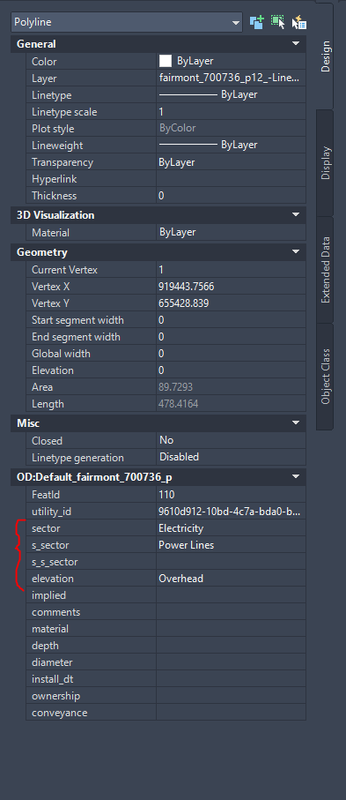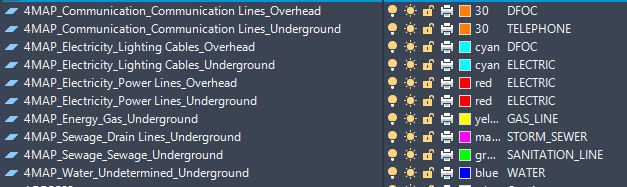Search the Community
Showing results for tags 'shapefile'.
-
Need help automating object layer change based on OD
David B. posted a topic in AutoLISP, Visual LISP & DCL
Good afternoon, One of our vendors has sent us several shp files with lines/polylines and ones with points. All the data comes in on a single layer, but I would like to sort the data with a LISP based on existing layers I've created and some of the Object data. Below is an example of the OD I want to use, and the layers I would like to have the objects sorted into. Could anyone help with some code that I could use to sort these objects? The OD table name will change depending on the file we receive, if that matters. Thanks -

Creating SHX/SHP file and mapping shapes to keys
abraxus posted a topic in AutoCAD 2D Drafting, Object Properties & Interface
I have looked all over the place trying to figure out how to create a SHX file to use in AutoCAD that has each shape in the file mapped to a key and I am not having any luck. Perhaps someone here will know how to do this. I apologize if this has been covered somewhere already. If that is the case, please just link me to where this is explained. I know how to create a shape file using MKSHAPE. I know how to convert the SHP file to a SHX file using CONVERT. I know that SHX files have to be in a FONT folder within the AutoCAD folder. But none of this explains how to create a SHX file that I can use in the MTEXT command for example so that when I type the letter A (for example) the custom shape I created for the letter A is displayed, and the same for B and so on. Is there a program I need to use to help me create such a file? If not, what is the process I would have to go thru manually to create what I need? -
New to Scripting... Batch script: mapexport to shapefile?
dejesusm42 posted a topic in The CUI, Hatches, Linetypes, Scripts & Macros
I'm a GIS analyst working with lots of CAD data and I'm looking to make a batch script to iterate thru .dwg's in a folder, apply a predefined export template (think thats an epf file, i can make this), and save the selected features to esri shapefile using the name of the source .dwg as the name of the output shapefile (.shp). I have about 500 files to process, ideally in groups of about 30-50 at a time. I have looked at the "Batch Exporting" Tutorial in AutoCAD Map3D Help, but this only shows how to script and batch mapexport to SDF. I'm looking to tweak the example provided in the tutorial to my requirements but I don't know any of the code words for the other functions/options in the Map 3D Export tool. Any help, pointers, or direction would be appreciated. Thank you.