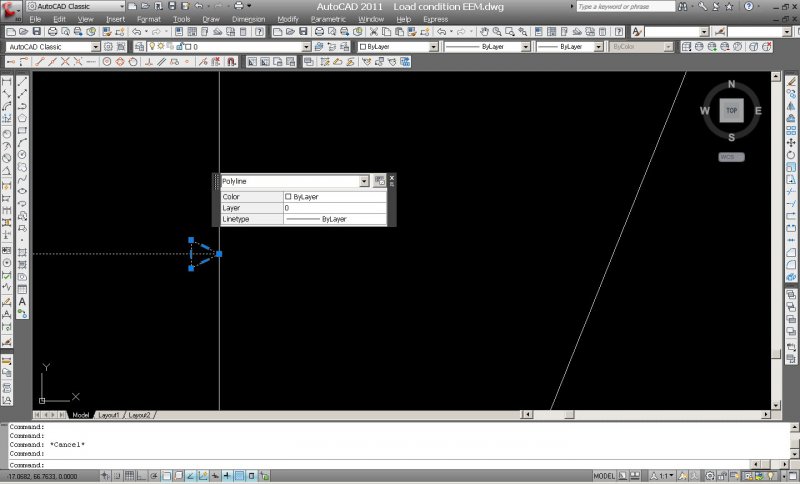Search the Community
Showing results for tags 'selecting_objects'.
-

Selecting similar to what is visable on screen
3dwannab posted a topic in AutoLISP, Visual LISP & DCL
I have the Ctrl+Q set up to select similar. Quite handy when used with another shortcut I've set up Ctrl+H to hide that selection or any other command I wish to invoke after. This works great but I was hoping to know if it's possible for the same standard command of AutoCADs select similar can b...- 39 replies
-
- selecting_objects
- selecting items
-
(and 1 more)
Tagged with:
-
Quick properties dialog box
jdavid10 posted a topic in AutoCAD 2D Drafting, Object Properties & Interface
As I draw, whenever I click on an object (e.g. a polyline) a small dialog box appears right next to it. For example: in the drawing below I'm selecting my own polyline which I've made into a line with an arrow tip. Now I select it because I want to change something but the small dialog box appea...