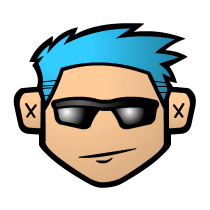Search the Community
Showing results for tags 'select object'.
-
Hello Everybody, this is my first post and I'd like to know a little bit more about the ssget command. I already searched the world wide web for various search keywords, but couldn't find references / lists, especially of the Associative codes and object types. I also read a lot of articles about that command, but most of them use these Associative codes: http://www.lee-mac.com/ssget.html https://knowledge.autodesk.com/search-result/caas/CloudHelp/cloudhelp/2017/ENU/AutoCAD-AutoLISP/files/GUID-0F37CC5E-1559-4011-B8CF-A3BA0973B2C3-htm.html http://www.afralisp.net/autolisp/tutorials/selection-sets.php They Since I am a total newbie with AutoLISP please explain things easily. What I would like to do in the first place is selecting objects via LISP, since there seems to be no command line version of SELECT, QSELECT etc. and therefore I need: a list of "names" of object types that exist in AutoLISP (eg. TEXT, LINE, etc) all neccessary parameters for the ssget function Let's say I want to select a table in a drawing, how can this be done? What if there are more than one tables? Many thanks in advance
- 24 replies
-
- ssget
- select objects
-
(and 2 more)
Tagged with:
-
Select object window Autocad 2016
Sengna posted a topic in AutoCAD 2D Drafting, Object Properties & Interface
this might be simple to fix, when i selected object drag from top left to lower right, before it usually select as rectangle but now it shows something like LASSO, how do i fix this? i just want regular polygon select window. can i turn it off somewhere so it stops doing this. Thanks