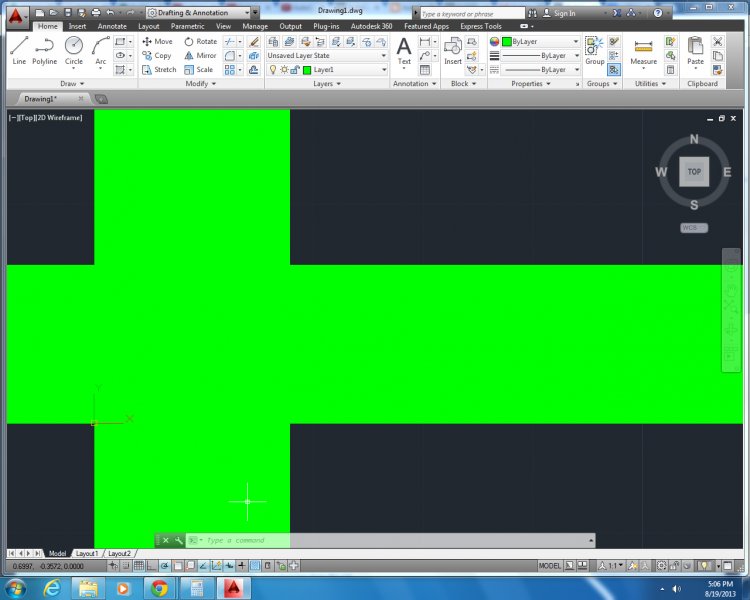Search the Community
Showing results for tags 'screen'.
-
hi im using several costumized version of the same autocad. i would like to chang the startup screen, is that possible? Thanks Shay
-
Is there a way to “pause” viewport display while running lisp.
HideQ posted a topic in AutoLISP, Visual LISP & DCL
For example lisp is drawing complicated shapes out of individual lines – is there a way to “pause” the display for the duration of the function, so that complete linework just show all at once, instead of each individual line with flickering screen? Many Thanks -
Hi folks. What I am trying to do is something very basic: drawing a rectangle. But apparently autoCAD is acting up and wouldn't let me draw it. After clicking the rectangle button located at the top, I tried to draw a rectangle in the sketch area and this is what I got. Any input on the matter, othe...
-
hello something's changed in my autocad 2012 setup and I'm being asked to provide full written addesses within the system for files I want to "save as" under a different name, or insert as raster images for example. the moment I click on "save as" an on screen request pops up, like the one you s...
-
I just installed this free software, which works a lot like AutoCad, with a command line so I don't have to fish for icons and sort through menus. I like it a lot. But it crashes consistently when I click on the screen. For example, if I try to select a zoom window, or if I click on the scr...
- 8 replies
-
- screen
- draftsight
-
(and 3 more)
Tagged with:
-
Blinking screen when starting to orbit
Arvid93 posted a topic in AutoCAD Bugs, Error Messages & Quirks
When I press the scroll wheel, to start orbit around, the screen blinks. This is very annoying! I have attached a video that demonstrates what happens. AutoCADBlinkingScreen.zip Update: Better quality video here