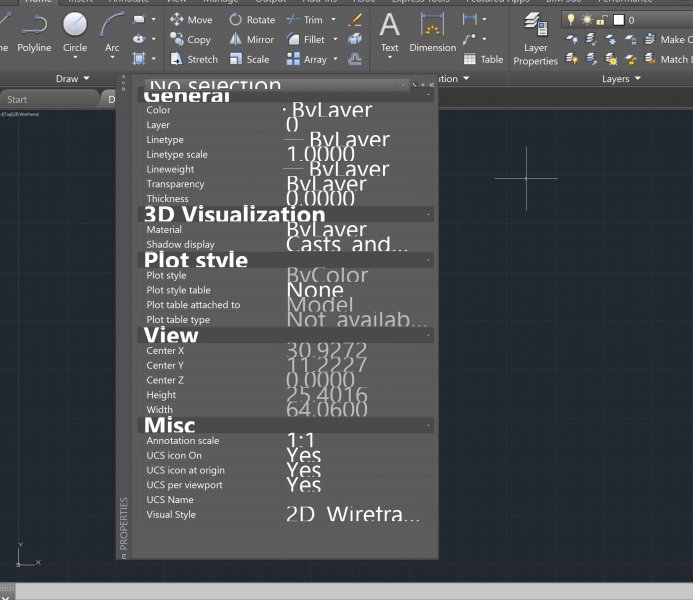Search the Community
Showing results for tags 'scaling'.
-
I have a great request. I need to scale some polyline contours from ground to grid coordinates. Using the scale comand this works, but the Z value is scaled as well. The thing is, I want to scale the X and Y only, not the Z. So far the only way to do this is to create a block, scale it, then exp...
-
How to correctly scale a raster image attached into an exiting file?
sinergy2020 posted a topic in AutoCAD 2D Drafting, Object Properties & Interface
Hi I am trying to insert a raster image (aerial photo from google maps) in an existing topo map in .dwg format (am using autocad 2019 architecture) I use the usual procedure: https://www.cadtutor.net/tutorials/autocad/scaling-images.php The image gets scaled but can't see any longer t... -
In model space. I have an architectural drawing with limits of 88',68'. I know the DSF is 96 and yes I know the scale is 1/8" - 1'. BUT how do you figure out that its 1/8" -1' only knowing the DSF and limits?
-
HELP!! I need to change Titleblock size in PS from a scale of 48 down to 1. I will spare the details but I have switched to using Annotative objects/blocks.. My issue is the Viewports. I want to just select my layout(S) in paperspace with TB and scale by 1/48; but the Viewports lose their displ...
-
-
Learning to scale properly
iloilmarketing posted a topic in AutoCAD 2D Drafting, Object Properties & Interface
I am new to AutoCad and am currently running AutoCad LT 2015. The current and major issue I keep running into is learning how to scale my drawings to a readable format to print. I am creating drawings of petroleum tanks and gas station layouts at the moment. My current drawing, I have two 24' x... -
You must bear with me as I'm pretty much self taught on CAD. One thing which I've never understood is the scaling of linetypes and in my new job I have to use it lots. I draw highways, so the linetypes have to be accurate. My model space is always 1:1, but when I'm plotting at say 1:500 or 1:250, th...
-
I am trying to scale a drawing to make it a 10 to 1 scale for X to Y. I have read people's posts about making it a block then changing the scale, but I am lost. I have made the object a block but can't find out how to change the scale or explode the block again. Any help is great!
-
Hello, So, here's the scoop: I'm drafting a property survey, obviously beginning in 1:1 scale. Now, this has to fit on a predefined viewport which rests on an 11 x 17 sheet. The only way I can get it to fit is by scaling the drawing to 1:30 or 1:20 scale within model space. Any clues as to how t...
- 28 replies
-
- scales
- changing drawing scale
-
(and 2 more)
Tagged with:
-
Hello, I'm having issues with the vertical scaling when I create a profile from an alignment. The horizontal scale is correct but the vertical comes out 1:10. I've adjusted the vertical exaggeration to 1:1 but it doesn't change the drawing even though it saves the changes. I've regenerated the...
- 6 replies
-
- scaling
- profile view
-
(and 1 more)
Tagged with:
-
I use blocks all the time and have them on pallets , ones I have created and ones from many others. I have just found that they all now add a 33 scale , I have looked into creating new ones and ticking the allow explode seams to work . How do I edit all the existing ones? I have tried in properties...
-
Scale: 1/4"=1'-0" on Modelspace?? Confuse??
Sengna posted a topic in AutoCAD Drawing Management & Output
I received the drawing from the vendor, in model space, it said "Scale: 1/4"=1'-0" on the bottom that drawing, What does that mean? what confused me is that when i went to verify the dims on site, the distance of the 2 frame work Legs is 72" which is exactly match with the drawing. but the drawing o... -
Using the Page Setup Manager I set a page size of A1 landscape. When I scale my model in Model space to 1:20 (a small bathroom drawn metric 2m wide) it appears about 4 times too big. What could I be doing wrong. The units in model space is metric. It was initially working but somehow I must have res...
- 4 replies
-
- problem
- paper space
-
(and 3 more)
Tagged with:
-
Hi all! Having a bit of trouble with something I thought would be basic in CAD! I'm going to do some freelance visualisation work and the architects have supplied me with plans (PDF and DWG), some elevations are at a scale 1:200@A1 others are 1:100/1:75/1:50 etc. How do I convert or sc...
-
Issues with Scaling and Line Weights. Help urgently needed.
vivianJO posted a topic in AutoCAD 2D Drafting, Object Properties & Interface
I have a drawing I want to plot to 1/8" Scale. I'm drawing at 1:1 scale and When zooming in to draw my line weights look accurate, however when I zoom out to view my whole drawing lines are to thick/blotchy and shapes are distorted. I've played with plot styles, dimension styles and my line weights...- 5 replies
-
- plotting issues
- lineweights
-
(and 2 more)
Tagged with:
-
I inserted our company logo and placed It properly in our title block. But when I zoom in with the mouse wheel the logo gets smaller in the border. When I zoom out it increases bigger than the border. Any help would be greatly appreciated.... I hope I am just missing a small option..
-
Convert drawings from SI units to Imperical
jskeeters posted a topic in AutoCAD 2D Drafting, Object Properties & Interface
I have a drawing that has a scale of 1:100. I need to convert the drawing into feet and inches for remodeling use. How do I determine what the conversion factor is?- 4 replies
-
- metric to arch
- conversion factor
-
(and 1 more)
Tagged with:
-
Scaling text in an xrefenced drawing
CADexpert2be posted a topic in AutoCAD Drawing Management & Output
I'm a newbie to AutoCad, I'm currently using Autocad 2012, does anyone know how I can scale a text in viewport whose drawing was referenced in the model view. Please any help will be appreciated. fyi the referenced drawing is a survey drawing. Thanks to all in advance- 4 replies
-
- viewport layout
- text
-
(and 3 more)
Tagged with:
-
I usually draw in model space 1:1 and then scale my drawing in paper space to fit my sheet, but when I'm scaling I also scale my text. Is there a way to keep my text at 1/8 even after scaling my drawing from model space? thanks
- 14 replies
-
- scaling
- model space
-
(and 1 more)
Tagged with:
-
I am having trouble scaling my drawing between model space and paper space. I have it drawn in model space at 1:1, and I set the viewport scale in paperspace to 1:15. However, it does not show up as 1:15. I have drawn a 50' line in model space. The viewport is 4" wide in paperspace, so you should be...
-
Hello newbie here, So my project is to design a sewer from elevation points we surveyed out in the field. So far I have created a polyline which represents the surface we surveyed. Our instructor gave us a template with a profile grid on the bottom half. I have place this polyline inside the grid b...
-
xRef Scaling and Exploding of xRef
Waynx posted a topic in AutoCAD 2D Drafting, Object Properties & Interface
Hi, Most of my design work requires me to xRef an existing title block to my paperspace and vport my drawing into my titleblock in paperspace. However, when I attach my titleblock using xRef into my paperspace, the scaling went totally out. Mostly my block comes out way bigger than it is suppose... -
AutoCad 2002 Display Issue
sariker posted a topic in AutoCAD 2D Drafting, Object Properties & Interface
I'm running AutoCad 2002 with an Nvidia Quadro FX 570 graphics card. I'm having issues with moving and scaling. When I attempt to move or scale certain geometry, parts of the graphics seem to update because I see flashes in a counterclockwise direction of sections of geometry that disappear again. T... -
Hey All I currently have a block that is stretchable in the X and Y direction seprately. I now want to place an item in this block that stretches along with these tabs, however a stretch does not appear to work due to the shape of the objects. It required a scale linked to the X and the Y stret...