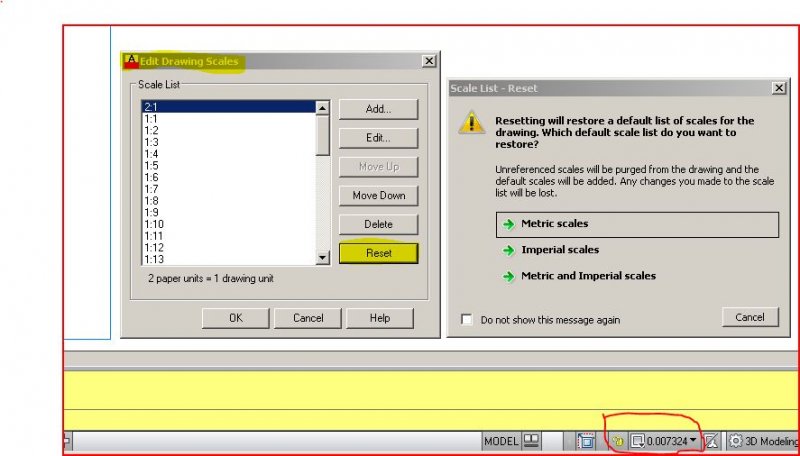Search the Community
Showing results for tags 'scale list'.
-
Hi, I recently added some custom scales to my scale list and these now appear when I use the reset function during the SCALELISTEDIT command. Great! However, I have since created some more custom scales yet these do not appear when resetting the list How do I add new custom scales to the li...
- 3 replies
-
- scale list
- default scale list
-
(and 1 more)
Tagged with:
-

Yes, you can change the DEFAULT SCALE LIST in an existing drawing.
Dadgad posted a topic in Tutorials & Tips'n'Tricks
Born and raised in the States, and having worked for decades as a carpenter, I am quite familiar with the Imperial system of measurement. I remember hearing in elementary school in the fifties that we would soon be switching to Metric, yeah right. After almost 20 years living on the other side of...- 3 replies
-
- drawing units
- default scale units
-
(and 2 more)
Tagged with:
-

Problem scaling when plotting in Layout tab
19cruthik68 posted a topic in AutoCAD 2D Drafting, Object Properties & Interface
If I used millimeters as my UNITS, how can I scale them when plotting it into A1 or A0? How will I know the scale that I will use in Layout tab so that it will fit on the paper that I will used?a -

Adding Scale to scales list - Error; Function cancelled Scale "xxxx" already exists
harilalmn posted a topic in AutoLISP, Visual LISP & DCL
Hi Guys, I am writing a program for adding scale lists in AutoCAD 2010. This is where I am; (defun AddMetersScales() (command "-SCALELISTEDIT" "ADD" "1:5000 (Meters)" "0.2:1" "Exit") (command "-SCALELISTEDIT" "ADD" "1:3000 (Meters)" "0.3333:1" "EXIT") (command "-SCALELISTEDIT" "ADD" "1:20...- 1 reply
-
- error adding scale list
- adding scalelist
-
(and 1 more)
Tagged with: