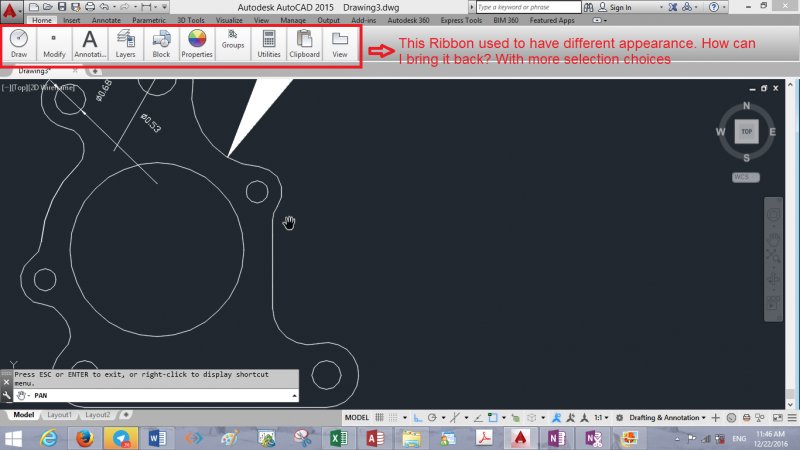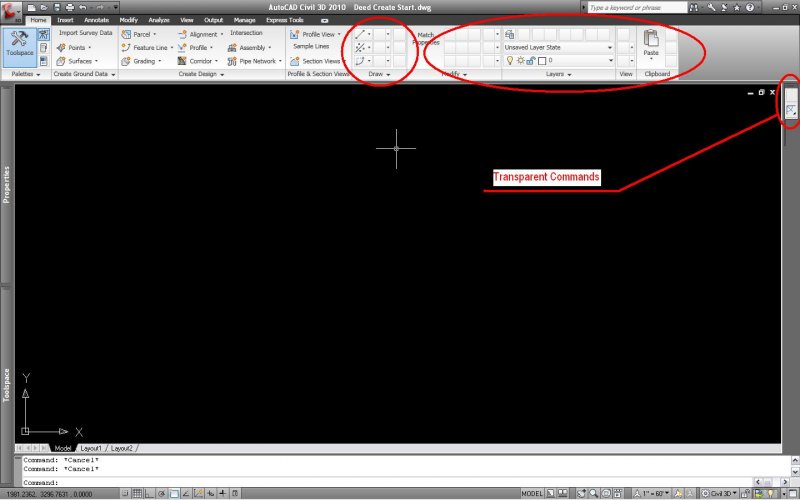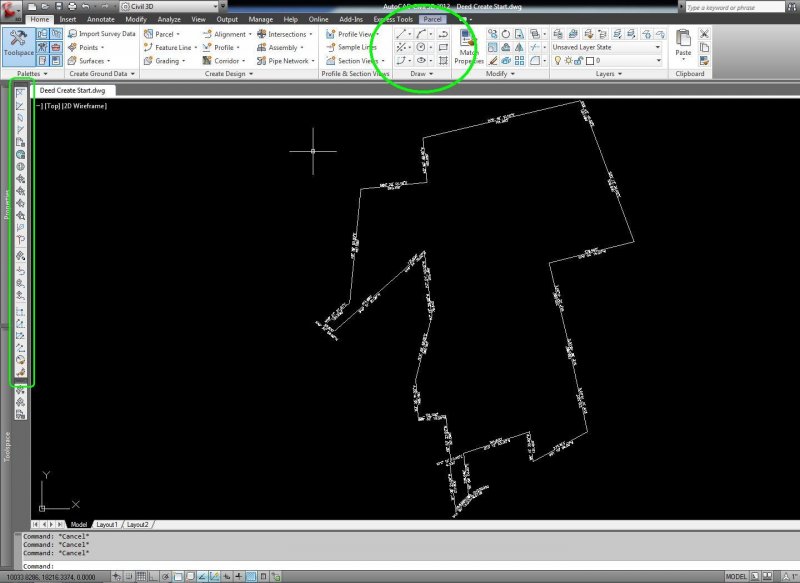Search the Community
Showing results for tags 'ribbon'.
-
how can i have the classic refedit toolbar in ribbon ui?
dirtyacc posted a topic in The CUI, Hatches, Linetypes, Scripts & Macros
i like the float toolbar which will automatic show up in refedit instead of the contextual ribbon,but how can i like the toolbar to the refedit command just as the old classic userinterface? -
How to change Ribbon appearance in autocad 2015
khoshravan posted a topic in AutoCAD Drawing Management & Output
My Ribbon used to have different appearance. Now it is smaller with less options. How can I return to previous appearance. I tried ribbonclose, ribbonload but they didn't help. -

Ribbon 'Layout' tab vanished (AutoCAD 2016)
SAFeSTeR posted a topic in The CUI, Hatches, Linetypes, Scripts & Macros
Hi, My Layout tab in the ribbon has vanished and I have no idea how to reinstate it. Firstly, I noticed that it used to reside at the far right of the tabs, next to 'Extras', so I dragged it to the left in a convenient location and more what I was used to from AutoCAD 2014. However, I had to... -
AutoCAD 2015 missing properties panel in home tab -
r-key-tect posted a topic in AutoCAD 2D Drafting, Object Properties & Interface
I just upgraded to AutoCAD 2015. There is no properties panel in my home tab, not there when I right-click, not in the cui - where did it go and how can I get it back? -
Every time I select let's say an X-ref, the HOME tab on the ribbon changes to the External Reference tab. How do I lock the home tab from changing when selecting anything on the drawing. AutoCAD 2014 had an option to lock the home tab but I forgot. thanks,
-
This may not be a big deal for those who know more inventor than me, but I don't know what i did, all the texts on top ribbon are missing, how can i turn them back on? thanks
-
Display the Ribbon Tab of a loaded menu file.
ColinHolloway posted a topic in AutoLISP, Visual LISP & DCL
Hi All, I have created a menu file that contains a ribbon tab. I can load the menu and make sure the pull down and toolbars are visible, but I can't find a way using LISP to make the new ribbon tab visible. I know that I can go to the CUI manager, edit the workspace, tick the ribbon tab and sa... -
The quick acces toolbar some how ended up below the ribbon, even though the CUI states above the ribbon. How can i fix this? On some drawings it is right, but then the properties tab that used to stop below the ribbon, now runs the height of the screen
-
Restore "standard" menu bar (file, edit, tools, window, etc.)
davidneedsassistance posted a topic in AutoCAD General
I'm in AutoCAD Architecture 2010. I've lost all menubars and need to reload. I was perfectly happy with the 2010 ribbon. When I search other forums it seems the answers are all geared toward restoring the older format of menubars because people are unhappy with the 2010 ribbon. That does not apply t...- 15 replies
-
- re-install
- menubar
-
(and 3 more)
Tagged with:
-
My co-worker got on his computer today and his iLogic check box was not in the list in the User Interface tab. Couldn't figure out where it went or how one would even go about doing so. In his ribbon commands there does not appear to be any iLogic related icons. Is it possible to accidentally uninst...
-
A co-worker is having issues when using the ribbon tools in 2013. It seems that he has to click the tool twice to activate it. Has anyone else encountered this problem? And if so, how can we set it so he has to click the tool only once. I've searched the different variables, but none of them see...
-
I have Cad 2013 and don't know how to set up the ribbon style workspace. Ihad set it up a while ago in 2011 and labeled my workspace as KPRIBBON. This workspaceis selected, but the classic CAD Is still the view now in 2013. Any help would be appreciated. Thanks!
-
Missing/Non-Functioning ribbon buttons in Civil 3D 2010
lil_mac2012 posted a topic in Civil 3D & LDD
I have recently begun the move from using the 2D drafting & design to the Civil 3D workspace in AutoCAD Civil 3D. I have been working off of Civil 3D 2010 for the past two years but didn't have the time to learn how to use all the functionality built-in to the program. Essentially I was using Civi... -
(command "Hatch") Ribbon problem Acad 2011
NirantarVidyarthee posted a topic in AutoLISP, Visual LISP & DCL
I want to write my own hatch command. (AutoCAD 2011) In that, I want user to create the hatch manually and then process the hatch object created by the user in my command. Manually, when you type hatch command at the command prompt: "When the ribbon is active, the Hatch Creation conte... -
Hi everybody, as you can see, AutoCAD sometimes grays out true items in Ribbon or Toolbars (e.g. undo, redo, ...) when the associated commands are not allowed. Is there a way to control this ability via lisp? Note: As documented, I know it is not possible. but I am searching some ways discovered b...
-
How can I add a palette to ribbon?
-

Calling a toolbar, palette or ribbon by menucmd
Ahankhah posted a topic in AutoLISP, Visual LISP & DCL
What is the symbol for Toolbar menus in menucmd:unsure:? As I remember, there was no toolbar menu when the function established, and even now there is no extensions about toolbar menus, palettes and ribbons:?. Is there any other way to manipulate toolbars visibility through AutoLISP? Any help is... -
Hello All, I have a co-workers machine that freezes durring startup. He is running Acad ME 2010 and everything starts up correct until it get to " _RIBBON" in the command line. After that it just freezed and stops starting up. When I go into task manager it says its "not responding" I have t...
-
I am currently running AutoCAD Map 3D 2010. Is there any way to add new tabs to the ribbon? Such as mesh modeling... My version runs pretty much the same as regular AutoCAD 2010, just with different features, so if there is a way the work in that one it might work in mine. Any help would be greatly...
- 4 replies
-
- new tab
- add to ribbon
-
(and 1 more)
Tagged with: