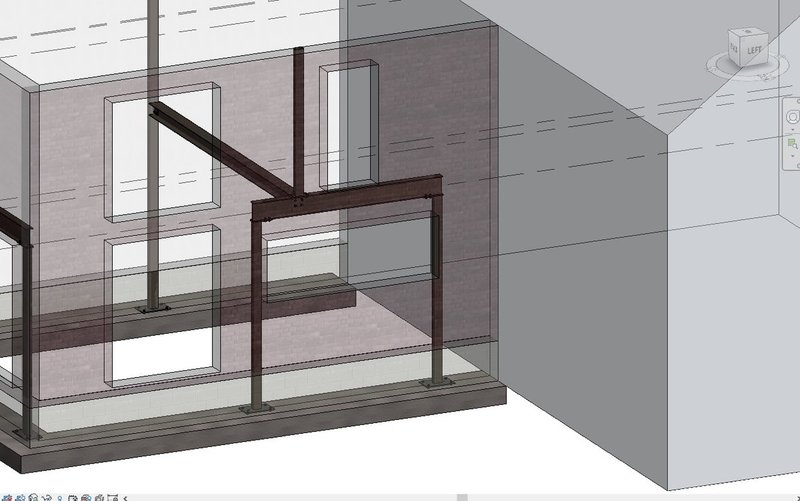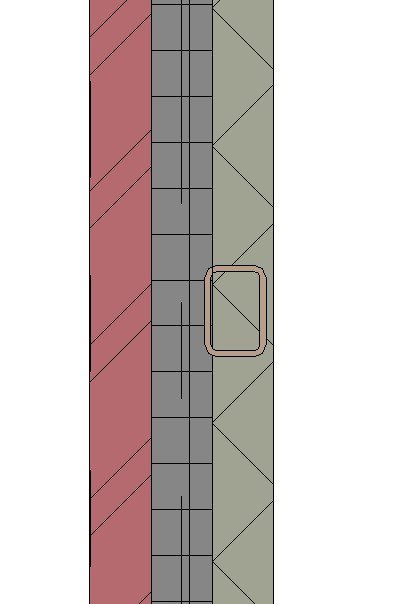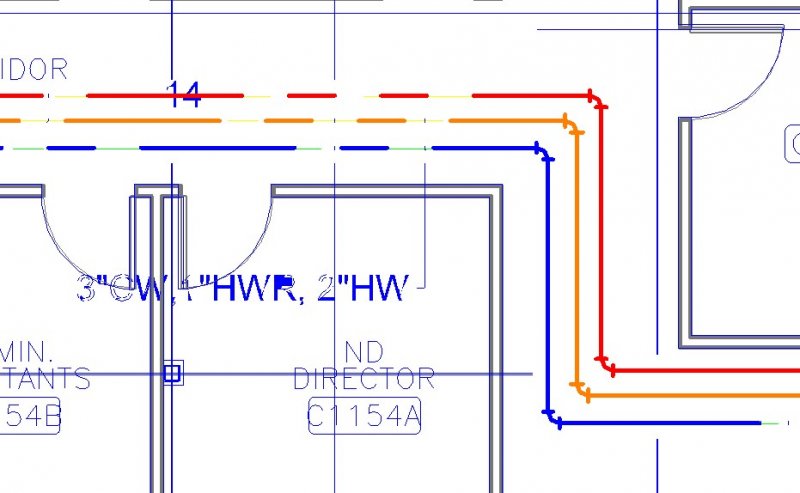Search the Community
Showing results for tags 'revit'.
-
V-Ray 5 for Revit Launches with Real-Time Visualization and Over 650 Free Assets
liaisonpr posted a topic in Revit Architecture
Full Spectrum of Visualization, from Real-Time to Photoreal Rendering, Now Available in Revit LOS ANGELES, Calif. – February 23, 2021 – Today, Chaos (formerly Chaos Group) released V-Ray 5 for Revit, bringing an intuitive mix of real-time and photorealistic rendering to the BIM workflow.... -
Has anyone on this forum started to get pushback from the money men regarding Autodesks move to subscriptions? We currently run mostly AutoCAD LT with a few copies of AEC pack from our Revit trial that never got downgraded. I went to the chairman to present Revit again as an option for...
- 17 replies
-
- autocad
- subscription
-
(and 1 more)
Tagged with:
-
Hi all, does anyone know how it is possible to be a tester of beta (and alpha) versions of AutoCAD and Revit and other Autodesk products? I appreciate any help!
-

Where can I send wishlist to Autodesk?
Ahankhah posted a topic in AutoCAD Bugs, Error Messages & Quirks
Hello everybobdy, is it possible to let me know how I can send Autodesk my wishlist about AutoCAD and Revit and other Autodesk packages? I appreciate any help! -
Good afternoon everyone, I'm after a bit of advice, a lot of work we do here is extensions and load bearing masonry projects. We traditionally use Autocad for these but I'm seeing how well we could use revit to produce our usual information. I've done a little bit of moddelling before bu...
-
Good Morning all i am currently busy with a bridge for our structural department, and i need to model a Bridge End Block. i have attached a few images of the said End Block How would i go about modeling such an intense item ? The reason for the model rather than jus...
- 4 replies
-
- revit
- 3dmodelling
-
(and 1 more)
Tagged with:
-
Hi Everyone, I'm currently sinking in opened links on finding a vertical wood grain hatch pattern. I finally found a hatch pattern close to what i have, but now it needs to be rotated by abut 27degrees. Could anyone please help with this. Attached is a sample of the Pattern legno4 - Kopie.pat...
-
Hi everyone, Our company is interested in switching to Revit, we had couple of projects before however now, we think about getting more into it, we have one seat of Revit and that is it. As far as I understand we will need to buy subscription for BIM360 Team in order to collaborate with other team...
- 4 replies
-
- collaboration
- bim360
-
(and 1 more)
Tagged with:
-
Can you add add leaders to text inside of a generic annotation family?
drewbranson10 posted a topic in Autodesk Revit
Hello, We are working on converting our old AutoCAD details into Revit details and I have noticed that when we create text inside of the generic annotation family, it will not let us add a leader to our text. We have been bringing in our old CAD details and converting our lines and text to Revit li... -
Why would my triple dash line appear as a double dash line?
drewbranson10 posted a topic in Autodesk Revit
Hello, I am using some filters in Revit 2018 to make my piping show up as certain lines, and I have my hot water return line set up to be orange and triple dash. I have my regular hot water line set to show up as red and with a double dash line. However, when I started to draw my pipes in, they are... -
Hello, I have about 28 years of autocad experience, the last 10 being almost exclusively civil 3d. I am interested in adding revit to my skill set. Does anyone have a recommendation for tutorials? I know it took s bit of time to tackle c3d and I'm wondering what it will take to really get a hand...
-
Hi, I am new to this forum and just start learning autolisp. I am converting revit to autocad dwg format, but in the dwg I found that there are many duplicated dimension and font style...now my situation is: if I have 10 dimension in a revit view, then export to dwg, I will have 10 dimension style n...
-
Hi there, I'm currently using Revit Structure 2015 and I need a simple way to create inverted revision clouds. My main software is Microstation ABD in which when we want to cloud up certain elements in abeyance we use an inverted cloud. I'm quite new to Revit so have not come across this yet....
-
When trying to use the 'Revit Fabrication Export' Addin i get the following message when trying to save out as a RIF. Steps so far. Select the required system store design line & graphical element Select 'out' Save As 'Rif' ... then i get the error message. My goal is to get the...
- 1 reply
-
- fabrication
- error
-
(and 2 more)
Tagged with:
-
Hello, I have been working with Revit for a while but still have trouble remembering how to set up central models for the first time. As far as I have gotten I have set up an Arch model because we are an MEP firm and we do our work on top of there model. Where I get stuck is that I have opened a tem...
-
Hi Does anyone know how I can change the colour of only a small section of pipe? Thanks
-
Hello, I am using Revit 2015 and I had to add a revision to two sheets. They both use the same title block and they are the only two sheets in the revision. One of the title blocks acts as it should and shows the revision number and date on the title block in the revision section, but the other she...
-
Hi I work for an engineering consultant who is stepping into the Revit mine field for the first time. I have limited experience in using revit but no experience at all regarding the linking of the various engineering disciplines. We will be having electrical, mechanical, structural and civil...
-
Hi all, I am newbie in Revit. I want to scale down the "room tag" (defined in original "M_Room Tag.rfa" or "Room Tag.rfa" files) to use it in some small areas. I know how to change the font size of labels, but I tried with no success to change the border of label. Who can help me? I appreciate...
-
AutoCAD 3D vs Revit for Structural Plans and Renderings
CheSyn posted a topic in AutoCAD Beginners' Area
I have extensive experience with AutoCAD - but I would like to start learning/using Revit. The majority of use would be for residential applications. From my understanding, Revit is mainly used for floor plans, leaving "space" for building materials, but not placing materials themselves. A c...- 8 replies
-
- revit
- autocad 3d
-
(and 1 more)
Tagged with:
-
Im relatively new to both software packages but is it possible to import revit into a autodesk model and vice versa. If not which is the way forward Revit or autodesk MEP for future BIM projects? Thanks
-
Hello! I'm completely new here, so please forgive me for possibly posting this in the wrong folder. I'm using several programs/software including so I wasn't sure where it would fit the best. I'm a Swedish student and I'm doing my college thesis at the moment. For my thesis I'm creating a gar...
-
- visualisation
- sketchup
-
(and 3 more)
Tagged with:
-
Hello all, i wonder if you can help/ The company i am currently working for is well up to speed for using 3d co-ordination (produced to a level it can be fabricated) using Autodesk cadmep fabrication 2013. To date we, we have gotten by buy using the steelwork contractors 3d steelwork model and 2...
- 5 replies
-
- integration
- fabrication
-
(and 2 more)
Tagged with:
-
Hello everyone - been a long time since I was on here I've created a solid model using Autocad 2014 which has multiple solid entities that I want to export to Revit 2014 as individual entities. When I import it into Revit 2014 however the drawing comes in as a single item, and if I right cli...
-
Hi I am a student and have very basic Revit experience. I have been given a Revit model and I would like to place it into Google Earth or equivalent for presentation purposes. Is this possible baring in mind I have a student Autodesk account and student version software? I would also like to...
- 2 replies
-
- maps
- google earth
-
(and 1 more)
Tagged with: