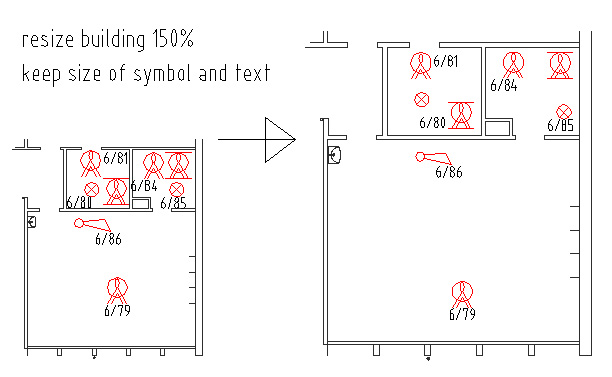Search the Community
Showing results for tags 'resize'.
-
Set Default Column Widths in EATTEDIT
churchill posted a topic in AutoCAD 2D Drafting, Object Properties & Interface
Does anyone know if you can set the column widths to remember their positions in EATTEDIT? Take the below as an example, the prompts are truncated and the custom column sizes are never remembered when I adjust them. -

Can I maximize ATTEDIT window size?
bababarghi posted a topic in AutoCAD 2D Drafting, Object Properties & Interface
speaking about ATTEDIT, and based on following screenshot, I am forced to browse my block attributes page by page. Is there any possibility to tweak the window size and have it maximized? -
How to resize building and keep symbol size
Lasseman posted a topic in AutoCAD 2D Drafting, Object Properties & Interface
Is there any way to resize (scale) building 150% but keep size of symbols and text. If I do "scale" x1.5 then building and symbol and text changes size, but I do not want symbols and text to change size. When building is resized I want all symbols/text to follow the resize change so they follow the building change at same places but keep their size. (so I do not need to replace all symbols/text) Building and symbols are in different Layers if that can help. I think symbols are "block"