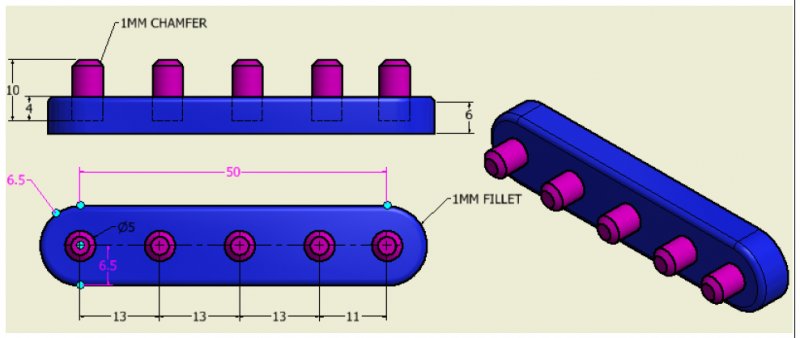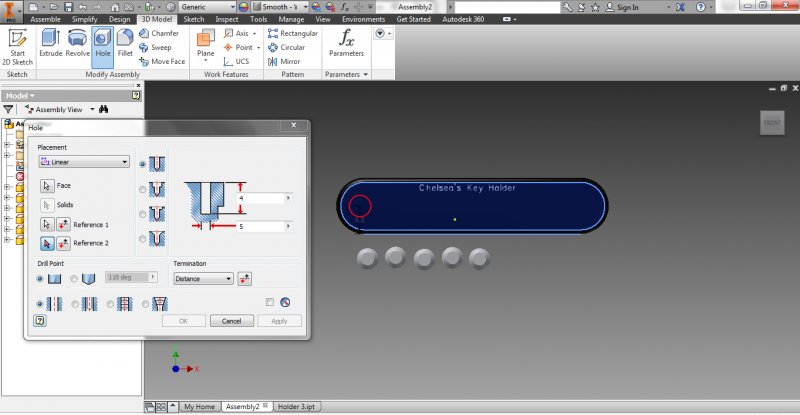Search the Community
Showing results for tags 'references'.
-
Help with holes in a 3D model with a lack of linear lines to reference?
magic_chelsea posted a topic in Autodesk Inventor
Hi. So I'm learning how to use Autodesk Inventor and I need to complete a key holder (see attached images). I am stuck at the point where I have to put holes in the key holder so I can constrain the nobs to the plank. As it is rounded, I only have one linear line as a reference. I need to be able to...- 8 replies
-
- placement
- linear lines
-
(and 3 more)
Tagged with:
-
Can anyone help me with this - not sure if it a stamp plot item but I am trying to list all the x-references that are associated with a particular drawing on the plot sheet? If anyone can help I would be grateful. Thanks
- 5 replies
-
- references
- plot stamp
-
(and 3 more)
Tagged with:
-
Hi everyone:shock: I have a file with a lot references of lot of files in autocad, and i want to make it just one will ( all the references toghether) so i can send that only file by email.Just one dfx file. Is there any way i can put all references and the main file in just one file? But very...
-
I would like to save a version #2 of a an existing assembly and its containing parts. Meaning when I edit parts in version #1, the #2 parts should not be effected, and vice versa. (When I use "Save as" only the assembly file is copied and it is linked to the original parts in #1.) What is th...
- 5 replies
-
- save
- references
-
(and 3 more)
Tagged with: