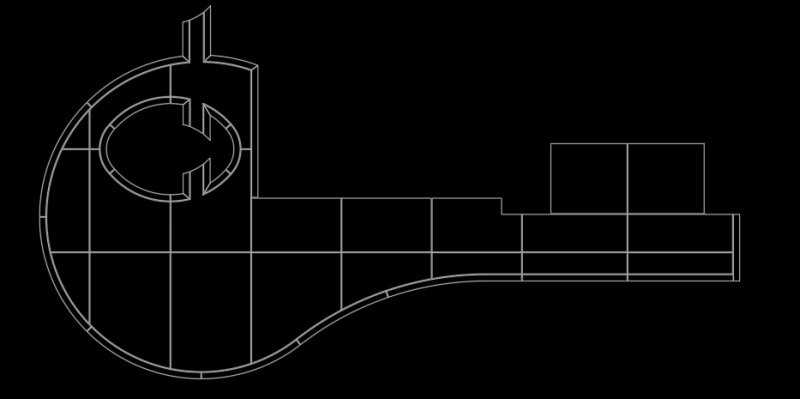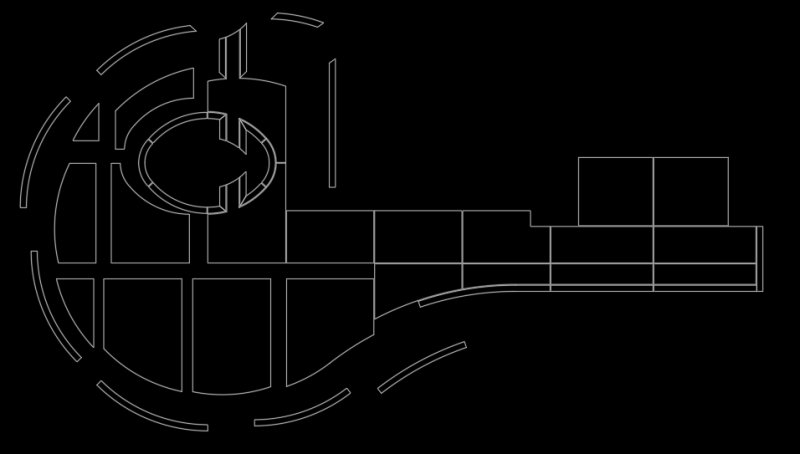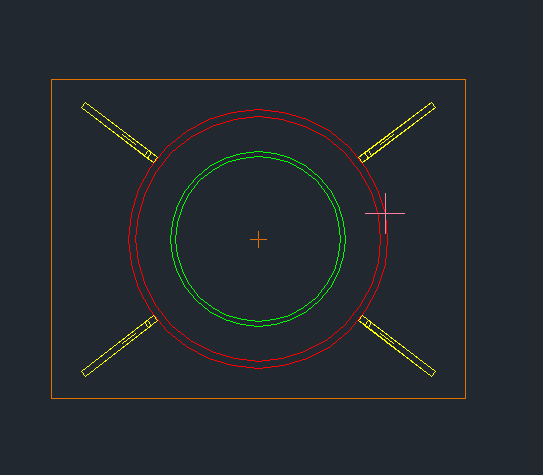Search the Community
Showing results for tags 'radially'.
-
Hi all, I am new to the forum in being an actual member, but have referenced these threads for quite a while when google searching for a specific need. However, my most recent search has drawn very little help and nothing specific to what I am desiring for my CAD needs. There is something similar in...
- 6 replies
-
- move objects
- explode
-
(and 2 more)
Tagged with:
-
Hi all I have many assemblies modeled, with the drawings done. Now, I got a revision which requires me to change the tube diameter, but I have to "move radially" the reinforcement plates as well. Please see the picture: I have to change a tube dimension from red to green, and I have to "move...