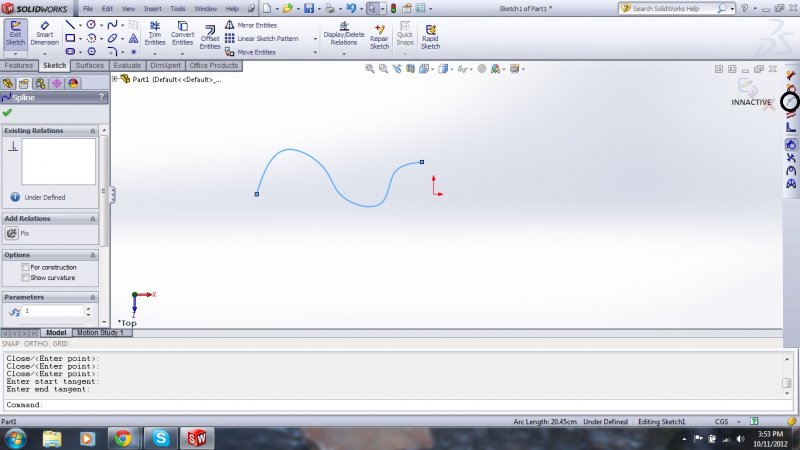Search the Community
Showing results for tags 'question'.
-
Problem selecting multiple stretch points at once while holding enter
JoeQuinn31 posted a topic in AutoCAD 2D Drafting, Object Properties & Interface
In this example, how do I grab all three bottom blue squares to stretch all three lines down at the same time? Holding Shift while I click all of them doesn't select multiple (they don't turn red). It used to work but I think I changed a system variable yesterday when trying to fix another text... -
How to change line input from coordinates to length and angle?
blakefromallstate posted a topic in AutoCAD Beginners' Area
On the fresh install of autocad on my school's computers, when drawing lines I can easily just type the length and it'll be drawn wherever my cursor is aligned when I hit enter. But on my version at home, it only allows x,y coordinates for the start and end inputs, making it way harder to do relativ... -

[HELP] ssget to select all dimensions less than a number.
haisagiviz posted a topic in AutoLISP, Visual LISP & DCL
Hi everyone, I can make select all dimension = 0 to delete as below code (setq ss5 (ssget "X2" '((0 . "DIMENSION") (42 . 0.0)))) (command "erase" ss5 "") But I don't know why it is not working sometime. Is there anyway to filter the dimensions which less than a number... -
Subdividing height lines between two (poly)lines
TheDude posted a topic in AutoCAD 2D Drafting, Object Properties & Interface
Hey, For a big height map that has height lines every 5m I would like to fake a more accurate map of one line per 1m. To do that manually it would take a crazy amount of time, so I was wondering if there is a way to do this quickly. I made this very elaborate image to show my point. In orang...- 11 replies
-
- question
- heightlines
-
(and 3 more)
Tagged with:
-
(please bear with me, this is my first post and I am very new to Autodesk products) Hello I need help with a project I am attempting to do on Inventor. I used Google Sketchup to create a model and realized that it needed to be in inventor- I exported the sketchup as an .stl and imported it into...
-
Has anyone seen a dimension lisp where I could replace the text with, for example, "? /P E.O.S." automatically without having to manually do it? I have other things to use this with but if someone where to provide something like this I think I could manipulate it to what I want. Ideally, I'd like to...
-
I'm an RF engineer that works on the design of in-building RF enhancement projects for both CMRS (AT&T, Sprint, Verizon, etc.) and PLMR (public-safety, corp. security) systems. The industry standard software tool for the design of such systems is iBwave which can imported DWG plan files for use in t...
-
Hi, a friend of mine recommended me this computer but I want to know if Autocad can work correctly in it It is an Asus K55VJ-SX005H Processor: Intel ® Core ™ i5-3210M Dual Core Processor Frequency: 2.5 GHz Turbo Boost: 3.1 GHz Processor Cache: 3 MB RAM: 6 GB Memory RAM Type: DDR3-1600 Hard D...
-
Hi, I'm using SolidWorks 2012 and when I'm trying to sketch the basic spline, the Spline Points feature is innactive. So, basically, I cannot draw it in the way I need to. Screenshot is attached. How to make it active ? Any ideas ?
- 1 reply
-
- spline points
- spline
-
(and 3 more)
Tagged with:
-
I do remember that there is a subforum in CT where we can ask our questions on its structure. I forgot the place. My question) I have got a keen interest to read the similar threads which helps out with issue on question. It only lists 5 threads. Is it possible to change the settings to get m...
- 1 reply
-
- similar thread
- question
-
(and 2 more)
Tagged with: