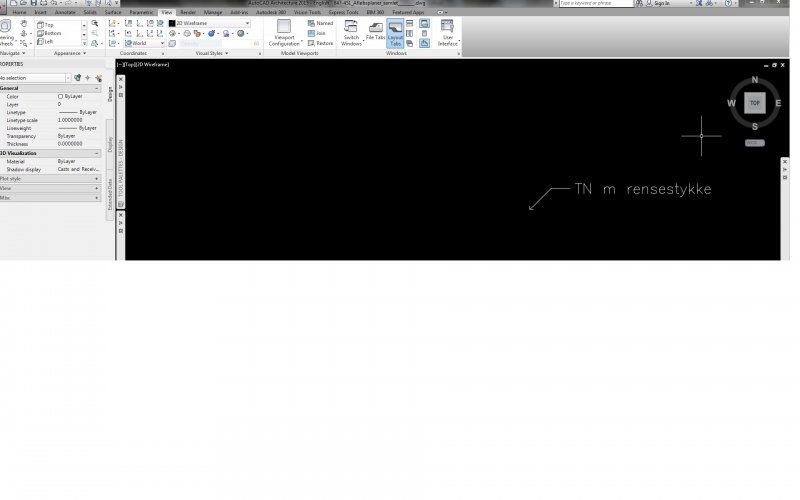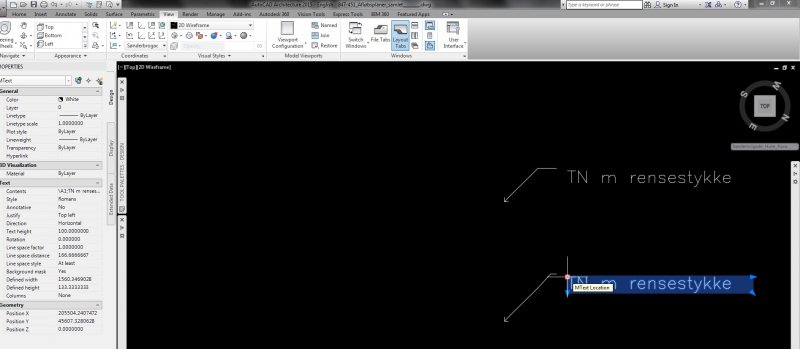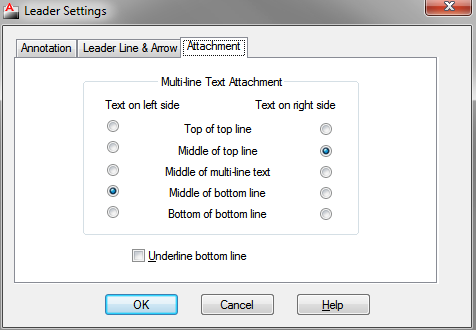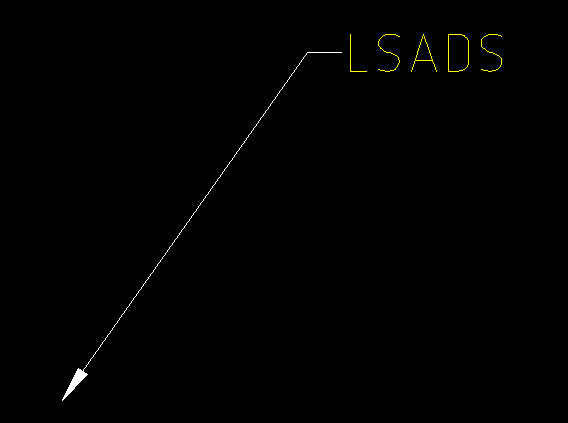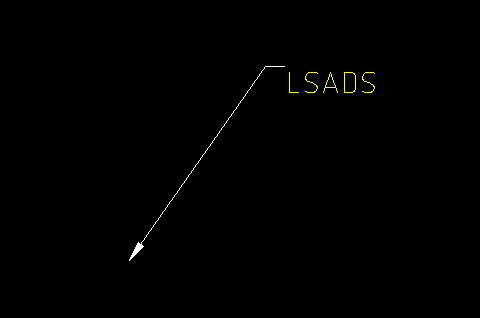Search the Community
Showing results for tags 'qleader'.
-
Hi Hope some of you can help solving a problem. When using QLEADER (le enter) in a drawing with custom UCS, the text are displaced away from the leader line. As you can see on attached screen dumps, it looks just fine, when in World UCS. When in a custom UCS, the text are displaced, and when...
-
QLEADER and/or QLATTACH Issue?
dal-designs posted a topic in AutoCAD 2D Drafting, Object Properties & Interface
I am trying to QLATTACH some errant leaders to their respective text. In my QLEADER (S)ettings I have: Annotation Type: Mtext Options: prompt for width Reuse: None Leader Line & Arrow Leader Line: straight Points: 2 Arrowhead: closed filled First segment constraint: any angle... -
QLeader not placing text centered to firstline Hi all I don’t know is this a problem with a lispmy company has set up or whether it is an autoCAD error. When I go to create a leader I type LE withis short on my system for QLEADER. You can then draw your leader or entersettings One I have...