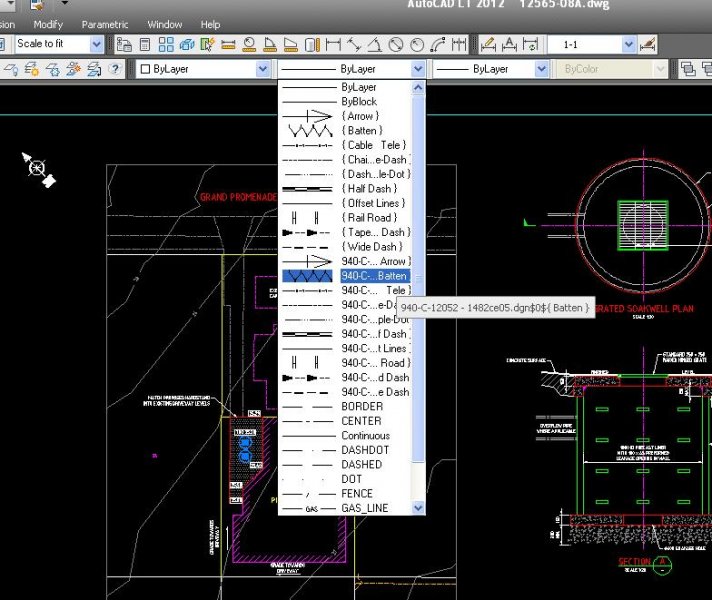Search the Community
Showing results for tags 'purge'.
-
Good afternoon, I need to delete all points between 0 cm and 15 cm spacing. If I can use an object as a base or a layer it will be even better. With OVERKILL command it deletes randomly objects that only are overlapping. Is there any lisp that can make this?
-
How do I grab items from one drawing but NOT all the styles?
envisionman posted a topic in CAD Management
I want to copy/paste some items from one job into another job. I have reverted everything to layer 0 and there is no text at all in the items I am copying. When I bring it into the other drawing, all the text styles have come with it, which I do not want. I have tried to run 'purge' to get rid of them, and it doesn't work. If I try to deleter any of the text styles, it says they are in use (which they are not, since the new drawing has no text in it yet.... I am creating a new template and it is 100% devoid of text so far). What am I doing wrong? -
The Solution For Your Large Cad File Problem. DOWNLOAD CLEAN YOUR DRAWINGS [CLEAN] .rar
- 11 replies
-
- large file
- clear
-
(and 3 more)
Tagged with:
-
hello, I inherited a title block from someone else in the company and it is loaded with perhaps 20 MB of invisible content. I have done the following without success to reduce the file size: Purged many times. There are blocks which won't purge because they may be nested or for some other reason. I have deleted the dwg bit by bit to check the file size - it remained big, even with nothing visible. I have checked all the layers for any possible content - zoomed to extents and deleted everything on all layers. I believe the problem lies with blocks from previous projects nested inside the drawing which won't delete. Purging won't allow ne to delete nested or x-referenced blocks. Any other suggestions, please!
- 6 replies
-
- nest
- hidden objects
-
(and 1 more)
Tagged with:
-
Copy lines and arcs without extra information
wing posted a topic in AutoCAD 2D Drafting, Object Properties & Interface
When I copy a line or arcs and paste to original coordinates. It seems to have "brought" with it all the extra dimstyle, line style, text styles, layers, etc. of which I cannot purge despite I set all layers to 0, select by layer and standard for text style. I've already purge a few times and set all linetypes to continuous. How do I only have the cleanest possible line or arc in Autocad without all those "extra stuff"? It's driving me nuts! -
Hello. I hope you guys can help with my LISP. I am new to this, so forgive me if I sound too basic. A problem occurred all of a sudden, and it was working before. Now, when I open a dwg, it stalls at this portion of my acad file. That is how I narrowed it down to this particular LISP. I can see my maps, but they are stalled. After about 1 minute, it says that there is a "Fatal Error - Out of Memory". Do you guys have any idea on what to do? If I take out the "N" portion on this line (command "purge" "block" "*" "N"), it seems to work, but I have to click through several options in my command line to do anything on my map. (defun T:PURGEBLOCK () (if (and (/= (getvar "dwgname") "unnamed")(/= (substr (getvar "dwgname") 1 7) "Drawing")) (progn (setq wts (getvar "writestat")) (if (/= wts 0) (progn (command "purge" "block" "*" "N") (setq chg (getvar "dbmod")) (if (/= chg 0) (progn (setvar "cmdecho" 0) (princ "\n Saving purged drawing \n") (setvar "expert" 3) (command "save" "") (setvar "expert" 0) ; (snd) );end progn );end if );end progn );end if );end progn );end if (setvar "cmdecho" 0) (princ) )
- 10 replies
-
- lisp error
- lisp
-
(and 2 more)
Tagged with:
-
Hello Can someone explain me the difference between two AutoCAD commands: purge and -purge, all, *,n. Thanks
-
Can anyone tell me how to do this? I've tried using the commands Purge, Filedia, but nothing works. Any thoughts?
-
Removing all objects not on current page layout AutoCad LT 2013 and LT 2014
stevenwheatley posted a topic in AutoCAD LT
Hello, I work for a practice of landscape architects. On the project I'm working on we have a series of drawings covering the site layout or construction details. Each drawing will issue corresponds to a page layout. When we issue revised drawings to the contractor as PDFs we also need to issue DWGs to the other members of the design team. I bind any xrefs and remove all unrelated page layouts... however, the DWG is still very large and most importantly the model space still contains a lot of extra, unnecessary information. It's just not cost effective to manually strip away objects that won't be visible in the page layout. Is there a way to delete all objects from layers that are frozen or not visible, or all objects that are visible but do not appear within the viewports on the current page layout? I already PURGE and -PURGE RegApps to reduce some clutter and reduce file size. Oh - I've also tried the Export Layout tool. This frequently crashes with a fatal error and when it does work, the resulting model is in page units and looses it's "position" in the real world. We're using both LT 2013 and LT 2014. I think we have access to a version of AutoCad Map 3d 2013. Thanks for your time in reading this! -
See attached dwg with a basic layer, dim style and text style template. See that there are linetypes which I can't purge. _TEMP.dwg Linetypes are for example: 4382_F_08-10 GA Elevations$0$4382_F_1000-1 Lower Ground Floor Plan$0$ceiling details - Model$0$SW-CA-ZZZZ-ZZZ-2SC-AR-063001_Section4-4 - Default$0$AUSGEZOGEN That's just one name and there is over a hundred similar ones! Maybe the name is too long for ACAD to handle? Things I've tried. wblock selected to new .dwg audit, purge and audit, purge again. Copy and pasting into blank template. Step 2. 10+ years in AutoCAD and haven't came accross this before. Any ideas? Thanks. EDIT (A sort of fix) Got a great LISP from Lee Mac to steal layers, dimensions and Text styles from the drawing. As long as I didn't take in the Linetypes I was fine. This LISP does a whole lot more than the things described above. Visit: http://www.lee-mac.com/steal.html
-
Hi, I'm trying to purge some blocks. I'm successful in deleting them, but after a while they reappear so I have to repurge. Any explanation to this dilemma?
-
Hello, I'm a mechanical engineer with a lot of experience working with SolidWorks, but no experience with AutoCAD. My boss has asked me to take a 44MB .DWG and compress it to under 15MB so that it can be viewed on his iPad to show to clients (using the AutoCAD WS which is limited to opening files smaller than 15MB). I spent hours doing this several weeks ago and was just barely able to get it down to the required size. However, I was never able to repeat the process and to be honest, I'm not entirely sure how I did it. Now I have to do it again for a different file and am struggling to do so. Since the file is just going to be quickly shown to clients it does not need to have all 400 layers or any other kind of accompanying details. Hell I could merge all the layers together if that would reduce the file size and I knew how to do that. I'm not at my work computer right now, but I think by clicking options under save and removing all proxy images (or something like that) I was able to reduce the file size to around17MB. I've purged the file as well but that only removed a few KB. Can anyone help me out with a suggestion on further compressing the file? Thank you!
-
Traffic Management.dwg Hi all, Attached is a dwg file with a layers, WALL_RIGHT and KERB_TOP (at least I hope the file is attached) Can you delete layer WALL_RIGHT? Via the Purge command. I have used the Laydel comman previously but this doesnt seem to delete the object. The object is a square with two lines predruding it. The data is being put into a GIS System and it picks up the 'invisible' object (Even after Laydel has been used in the .dwg file) But I cant find the object anywhere! There are no blocks in the drawing... Can anyone figure out where the object is? If so please detail how you found it! Thanks muchly
-
Cannot Purge Unwanted/unused Linetypes
Elsa posted a topic in AutoCAD 2D Drafting, Object Properties & Interface
Hi, When I open a new template all the correct linetypes are there and the drawing works fine, I can purge and they are deleted if not in use. When I copy ANYTHING from one of my existing drawings which contains all these odd linetypes then they all appear in the new drawings and they will not purge. ANYTHING = Text, blocks, lines... etc. From reading about similar problems I think it has risesn from Binding/Inserting (I cant remember which one I used) of a Xref orignially from Microstation into a drawing I did about 3 months ago. The linetypes have just stuck around. Any suggestions on how to remove them? I have added a screen shot, hopefully it worked. Thank you! -
Hello, I am having problems with huge dwg files. I did Purge, Wblock, delete viewports, layer filters and still no good effect. I found out that there is one utility called CDG Purge 4.0 which should help cure large files. However it's site is dead. Maybe anyone of you still have this CDG Purge 4.0?
-
Hello; I am having trouble with blocks that I am not using anymore in my file. I have inserted blocks from other files using design center, dragging it to my new file. In my new file I exploded the blocks. It doesn´t let me purge it, and it still appears in the design center of my new file, eventhough it is not in the file any more, since I exploded it. I have tons of blocks that I can not purge, and the size of my file is huge. I have been using design center because copy and pasting was giving me trouble because of some ".dot block duplicated" alert, and was taking a lot of time for pasting. thanks for any help..
- 6 replies
-
- design center
- copy paste
-
(and 2 more)
Tagged with:
-
i've being trying to purge the layers on one of my drawing but everything i do it asks me to type in the layers that need purging rather than telling me what the empty layers are. can anyone help cheers