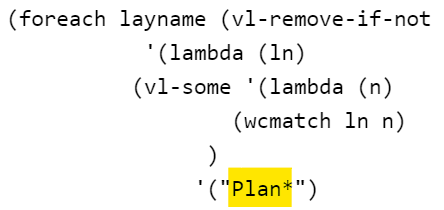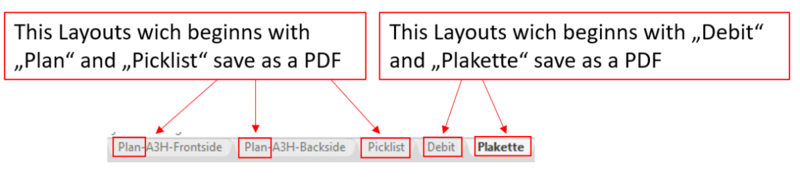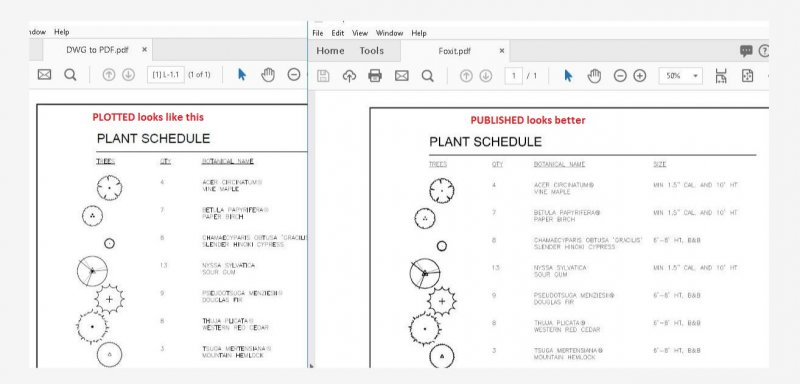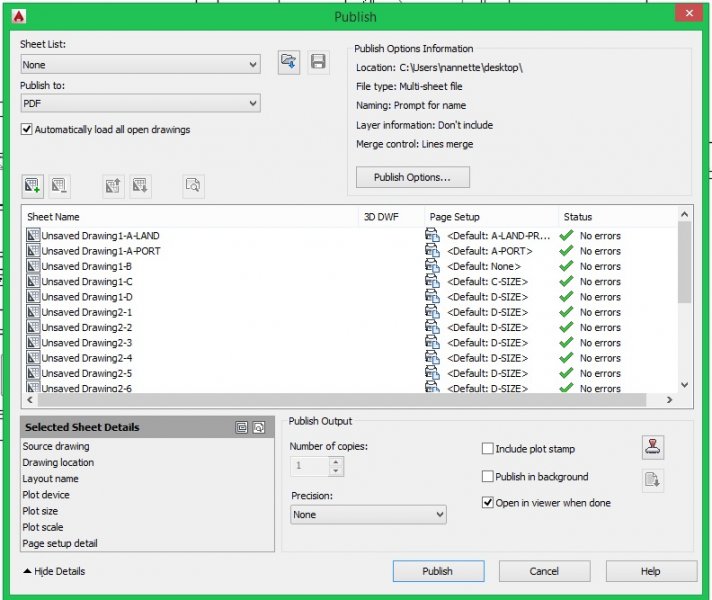Search the Community
Showing results for tags 'publish'.
-
publish layouts with specific name with a lisp
Manuel_Kunde posted a topic in AutoLISP, Visual LISP & DCL
Hello all. I need a lisp that will merge all layouts, that start with a certain name, into one PDF file. I have already made some progress with this Lisp. With the dwgprops I get information about the current file path, which I then merge all with the stract command. This also works, onl...-
- autolisp
- visuallisp
-
(and 3 more)
Tagged with:
-
Select specific named layouts and save them in a folder as a PDF
Manuel_Kunde posted a topic in AutoLISP, Visual LISP & DCL
Hi Guys, I have several layouts when drawing, which also have different names. I want to save in a Lisp all layouts that start with a specific name in a certain folder as PDF. I am new in lisp, but i have managed to write a lisp that selects the correct location for me. Unfortunate... -
Hi there, I'm trying to convert a few thousand files from dwg to pdf and I believe I'm on the right track but am a little stuck. I'm attempting to use DWG TrueView though I have limited access to AutoCAD for like template creation and such. I seem to have trouble getting some of them to plo...
- 5 replies
-
- layouts
- initialize
-
(and 3 more)
Tagged with:
-
Hello, I have moved to a new office with a new computer, and I am trying to set up ACAD to where it PUBLISHes all the sheets to a single PDF, with PUBLISH quality (not plot quality). I have ten (10) layouts in a drawing, and all the layouts are set up the same way in Page Setup mgr. In page...
- 6 replies
-
- plot
- page setup manager
-
(and 3 more)
Tagged with:
-
All, With the help of other lisp routines We have come up with a way to use Publish to make a multi page PDF without using a 3rd party program. Here it is for everyone to look at and use. It works and does what we want it to do but we haven't figured out how to delete the DWG files when it's don...
-
Lineweight when publishing as TIFF file
drennich posted a topic in AutoCAD Drawing Management & Output
AutoCAD 2016 Right now we pdf (and it looks great), then we saveas a TIFF file. PDF lineweights look good, and so do the new TIFF lineweights. We are trying to publish straight to a TIFF file, but are lineweights are to fine. I've tried going into the imported "page setup" fi...- 3 replies
-
- publish
- lineweight
-
(and 1 more)
Tagged with:
-
Publish is plotting drawing in lower right side rather than full page
juicyorange posted a topic in AutoCAD Drawing Management & Output
Hey guys, I am having an issue I've never seen before. I am trying to publish a set of drawings into one PDF file with DWG to PDF. However, when I do it looks like this (blackout added): When I zoom extents the drawing, it shows there's nothing out there. The page size is 11X17 and... -
I don't know if anyone else has this issue but since my support and Autodesk couldn't figure it out maybe it can be figured out here. When I am drafting I have multiple drawings open, I tend to copy and paste between drawings. This has caused an issue when I am publishing a finished drawing. When I...
-
hello i'm priting my drafts with PUBLISH to a PDF file i'would like to change the name of the PDF : the name would start by the name of the tab and finish by the name of the file How can i lmake this possible? Phil PS : sorry, i need to increase my Acad vocabulary in english which is quite poor...
-
HI, I HAVE A SIMPLE SCRIPT FILE THAT PRINTS SPECIFIC TABS INSIDE A CAD FILE, IS IT POSSIBLE TO CHANGE THIS TO MAKE IT PLOT MULTIPLE TABS "LAYOUTS" IN THE SAME FILE, BASICALLY WILL BECOME EQUIVALENT TO A PUBLISH "BATCH PLOT" COMMAND. -PLOT Y PV2.00 DWG TO PDF.PC3 ARCH full bleed E1 (...
-
My company just switched over to AutoCAD 2014 and for some reason the PUBLISH command is not working, or following through with the printing once we complete the required steps to plot. We are able to select the drawings to be plotted (8"x11" sheets), then successfully bring in our page setup th...
-
Batch Multi-Sheet DWF Publish using Scripts
ColinHolloway posted a topic in The CUI, Hatches, Linetypes, Scripts & Macros
Hi All, I have a functioning Spooling lisp routine that allows me to process a series of drawings from a list in a text file. At the moment I can run routines, print and generate single sheet DWF files. My company now has the requirement to generate Multi-Sheet DWF files that include the Mo...- 2 replies
-
- publish
- multi-sheet
-
(and 2 more)
Tagged with:
-
Hi, I seem to be having an issue publishing multiple layouts into a single PDF. All the layouts are setup to plot to 'Adobe PDF' and in the Publish options I have set 'Publish to: Plotter named in page setup' as well as 'Multi-sheet file'. When I click OK I'm prompted for the filename for ea...
-
Ok I can not seem to find anyone else having this issue anywhere on the net. I am currently setting up a sheet set within one file where the main layout out is an xref with desired information drawn over the xref. I will need to setup a total of 30 some sheets(tabs) with 3 viewports on each she...
-
- publish
- batch plot issue
-
(and 2 more)
Tagged with:
-
Publish not working in sheet set manager
Ace posted a topic in AutoCAD 2D Drafting, Object Properties & Interface
Hi all I have this reoccurring issue with ACAD. It appears randomly and whenever we upgrade to newer versions of ACAD also. Now that we are upgrading to 2012 it has reared its ugly head again. Heres the issue; when I go to publish a set of drawings from sheet set manager it refuses to do so. It... -
Is there a way to load the P.S. layout sheets only, and not model space? At present, I just load the needed files and then select/delete the M.S. layouts.