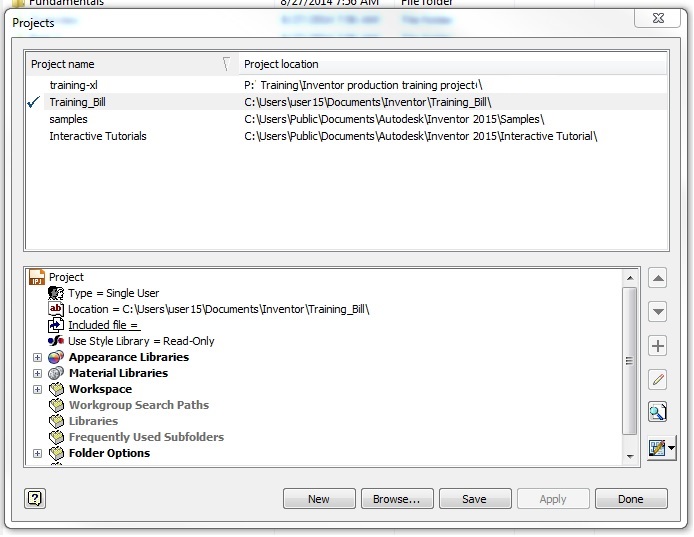Search the Community
Showing results for tags 'project'.
-
DCL / LSP development - Constant Autocad 2018 crash
MrRokDok posted a topic in AutoLISP, Visual LISP & DCL
A few questions: 1) DCL errors locks up autocad while running - need to kill Autocad using task manager 2) Autocad crashes when building a program that I forgot to save-all changes - even though it prompts me that i can save them. 3) Debug logging being cached, therefore, log messages being writting to a file with the application are incomplete. Some details: I have been using Autocad for many years, and wrote numerous programs in lsp, but newer at DCL. During development, of the DCL, actions, events, etc. I find that (due to my own coding errors) autocad locks up while testing the project that I am making. I have searched many hours over the past month, but have yet to find a solution where if an error occurs while starting the DCL or interacting with it, the interface stops responding and requires a task manager, kill autocad to start again. I have setup custom error traps, use VL-BT and a drawing log file (which actually dumps the error before I kill autocad. While I wish I can get the code right on the first time (maybe in a few decades), is there a better way to exit the dcl without killing autocad? One more item that I encounter is when in the Visual Lisp IDE, if I forget to "save-all" before building, I get a command prompt where it says I can save; however, it crashes autocad every time. is this normal? this behavior was in 2016 and 2018. Thanks for your help and suggestions.- 17 replies
-
- log file not complete
- dcl freezing
-
(and 4 more)
Tagged with:
-
I have a small project on AutoCAD 2016. I was instructed to draw 3D model of Sydney Opera House. Can you suggest me some tips and tricks how to complete it? Espessially it is hard to model the shells. Thanks
-
Hi, I need help redesigning this in AutoCAD Fuzion 360 I'm trying to focus, but there's so much bustle, & as if an upheaval, due to rapport, no one wants to let me focus on my goal. It's a web shooter by the way. Thanks in advance:)
-
I'm going through a nice set of tutorials. I feel like I got through the 2D and Part modules well and picked up a lot. Now I'm getting into placing and constraining part in assemblies. There is a clamp that looks like it is part of this tutorial and an Autodesk tutorial. It deals with assemblies and constraints. I thought I'd take a look to see if it was located somewhere in my Inventor deployment. I didn't find what I was looking for, but I did find some other examples. I closed all of my open Inventor files. I selected the OPEN command. In that dialogue you can find a PROJECTS button. There you can create your own training project and browse other projects. There is a sample project located in my deployment. It looks stock.
-
Hey everyone, I guess this is a simple project but I have absolutely 0 ideas on how to do it. I know the basics of AutoCAD, but I'm not good at it. This is my assignment. This is the example of how my assignment should look like (keep in mind that it is not the final result of my assignment, but an example of how i should finalise it.) Any help would be appreciated!
-
hello, i have completed everything thus far in this project, but i am lost with the elective, i have another week to finish so i can go to school in the fall (sponsored by work safe because of an accident) i was wondering if anyone could provide a screen shot of any or all of the plates, or even if anyone could help me with the elevation where as thats what im stuck on now at the moment, also having a hard time with the pads, footings and concrete retainning wall, i asked p-f and they didnt really help me
-
Hello Everyone, I am new to the industry and working on my first project involving a basic design which includes relocation of some existing electrical loads to a new switchboard and removing the existing switchboard. I was wondering if anyone could share some of their drawings (single line and floor plan) which I could use a reference. I would really appreciate the help. I am confused on how to create a existing oneline showing the demo stuff and create as-built drawings. Thank you
-
Hello Friends, I was wondering if there is a website to look at some sample projects for electrical drawings projects like Index, symbols, panel schedules, cable schedules, onelines, demolition oneline etc
- 1 reply
-
- project
- electrical project
-
(and 3 more)
Tagged with:
-
hi everyone, im new here and i was recently enrolled to an autocad training for application to working drawings. i am hoping to find here building plans that i can work on with to practice what i have learned. to start from scratch to 3d rendering. i would appreciate if someone can provide me a PDF file for a multi-storey that is a bit difficult and that can make me brainstorm on how to get things done. anyone can provide a complete sample plans or can send sheet by sheet so as HE could check (my progress of learning) if i was already done with the sheet provided. everyone, thank you so much and i am looking forward to be able to start soon with my autocad exercises.
-
I am modifying a pre-existing electrical panel family and the goal is to create text on the panel in elevation view to reflect the panel name. The issue I have seems to be that even though I type a default panel name in the "Panel Name" parameter (I used "zzz" so the value would stand out), when I load this family into a project and attempt to place my first panel, it comes in with a blank value in the "Panel Name" parameter slot. Typically, this would come in with a value of: "zzz". Again, this is an "out of the box" family that I am attempting to modify, so I am partly wondering if this is because a something has been done to force this field come into a project empty. Any ideas / thoughts are much appreciated. I will also say, that once the panel is inserted, you can give it a name, then update the family to include the functionality and everything works great (because it has a name now). The problem is, getting it to come in with a default name, so you can change it after placing it into the project. (I am using Revit MEP 2011) Thanks,
-
How would I draw the orthographic projections for this in AutoCAD?
cyter posted a topic in AutoCAD Beginners' Area
Also which view should I use as the top view? I'm remaining with the orthographic projects of the object [see image] and the project is due some time next week. I'm having a hard time drawing the orthographic projections. Please help. I use AutoCAD 2009- 21 replies
-
- orthographics
- mehcanical object
-
(and 2 more)
Tagged with: