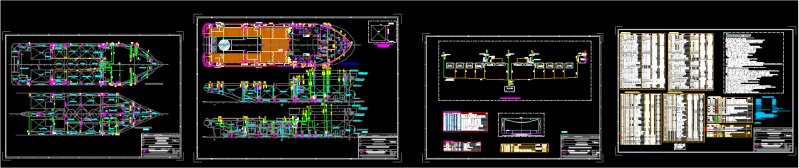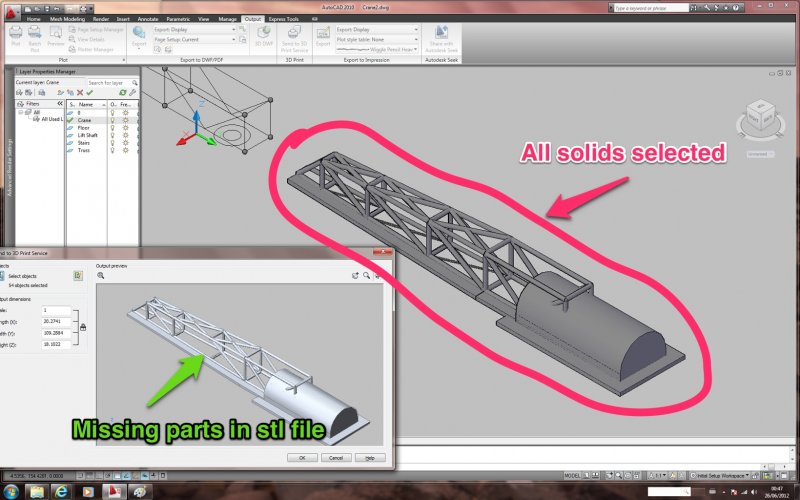Search the Community
Showing results for tags 'printing'.
-
PDF printing crops bottom half of text
helluvaname posted a topic in AutoCAD Drawing Management & Output
I have had this issue for a long time and not been able to figure out what causes it. On a variety of drawings I have a number of Paperspace layout tabs. Each layout tab has the drawing number in the title block in paperspace in the bottom right corner. On some tabs, when I p... -
I have an A3 drafting sheet that i want to print out. For some reason i want the print out be be on an A4 paper. Is it okay to print an A3 Sheet on an A4 paper. How will it effect the drawing and the lettering? If not then what is the reason?
- 2 replies
-
- drafting sheet
- autocad
-
(and 1 more)
Tagged with:
-
Hi All, I need help in customizing printing cad files actually in my case single drawing would have multiple sheets in single model space so it will have multiple title block is there any way to print entire region inside title block one by one by means of vba scripting? (i mean is...
- 3 replies
-
- titleblocks
- printing
-
(and 1 more)
Tagged with:
-
How to print a drawing with draftsight at a specific scale?
sinergy posted a topic in AutoCAD Drawing Management & Output
Hi what steps need to be followed to print a drawing at a specified scale? Like 1:100 or 1:200 etc? I guess the starting point is that the original drawing is at full size scale or 1:1. How do I know that? Thanks -
I have 20+ years experience in 2d CAD. Two days ago as I was completing two projects something very strange was going on with my plotting/creating of pdfs. So strange that I am struggling putting it into words. But here goes. I had one drawing open and created a pdf. I saved it in the folder of th...
-
Hi, Guys i have 4 views in a drawing, (view the screen shot below) i have to plot these 4 views into a pdf document, (each view into a seperate page in the PDF ) now imagine me doing this for 40+ drawings files, in which each of the drawing file also has 4 or more views (this pro...
-
Lineweight issue during plotting / printing - please help!!
wayne783 posted a topic in AutoCAD Drawing Management & Output
I have been using Autocad on my windows laptop for the past 4 years now. LAst month, i purchased the new iMac. I copied my old drawing template and plot styles etc over to my iMac. Heres the problem: When i plot / print a set of plans etc, the lineweights do not come out as clear as what they d... -
Hello, our office is having an issue with certain drawings when we create a plot file to be printed by an outside printing company. Other drawings which are set up to plot in the exact same way do not seem to have this problem. The issue is that everything within the viewport plots as shown in...
- 2 replies
-
- printing
- plot files
-
(and 2 more)
Tagged with:
-
Paper space not the right scale
potnoodle posted a topic in AutoCAD 2D Drafting, Object Properties & Interface
Hi there, I set up my paper space to A1 size so i have plenty of room to dimention. However, if i measure what AutoCAD has set up as 'A1' then it is 3.2cm x 2.2cm, the atual size of A1 paper is 59cm x 84cm. If i were to print this page on A1 paper it still comes out the right size on A1. I know...- 1 reply
-
- printing
- paper sapce
-
(and 1 more)
Tagged with:
-
I am trying to send some parts to get printed in 3D. When I use the 'Send to 3D Print Service' button I select all the solids to get printed. I get no error message but the 3D render of the part has bits missing. See attachment. Does anybody else have this problem? Am I doing something wrong...
-
I work for a demolition company and and trying to print off site plans, sent to us by clients (which are drawn in CAD, but sent to us as pdf's), to scale on an A1 printer. The documents being sent to us are supposedly to scale @A1. I have tried printing both in adobe and bluebeam but both...
-
Hi We use autocad lt 2012, when creating a drawing, the same component can be used more than once, is it possible to print a detail listing of all the components used in a single drawing in some sort of report format, or maybe export the listing to a program like MS excel....etc Regards, AQ
-
Converting CAD Files to PDF with proper Lineweights
landgroup posted a topic in AutoCAD Drawing Management & Output
I'm having problems plotting to PDF's and maintaining the line weights etc.. that I get when I print to my plotter. It seems like Adobe Acrobat Pro 9 converts based on the color of my pens.... the lighter color value i.e. yellow, the lighter the grey tone. white is darkest. It ignores my lineweig...- 3 replies
-
- plotting dwg to pdf.pc3
-
(and 3 more)
Tagged with:
-
Xref PDF Does Not Print
RFreund posted a topic in AutoCAD 2D Drafting, Object Properties & Interface
I believe I have done this successfully before so I'm not sure what the problem is. Here is the situation. AutoCAD 2013 Windows XP I have a drawing (Drawing A) that contains a PDF (using PDF attach) with text over the of it. I then have this drawing Xref'd into another drawing (Drawing B) in... -

Autocad Super Slow Printing With Images
AQucsaiJr posted a topic in AutoCAD Drawing Management & Output
I have exhausted all my resources on this subject. The company I purchased AutoCAD 2012 Electrical from had no answers and referred me to Autodesk. Autodesk has told me I have to just live with it because they have no plans to fix the problem, even though they recognize the issue. So I turn to the l... -
I use a company batch that allows you to batch run scrips and lisp. The only problem is that my i send my prints to the printer they all get out of order becasue they are sent as indivisal jobs and people look through them to find where there prints have snuck in. It has just become to annoy...
-
Greeting all, I am now to this forum and have been trying to do sometime with my ACAD14 for some time now and just cant seem to figure out a good way to do it... I have been using ACAD14 (registered user) since 9... I have a customer logo that is both white on black and black on white, with the oppo...
-
I am more familiar with printing in Pro/Engineer, so I kind of need some help printing in AutoCAD. Say I want to print a three-dimensional part but I want to print it with dimsenions showing. Is there anyway to do this easily in AutoCAD? I know in Pro/E I could make a drawing for a part and depict i...
-
how to get a background layer to print out ghosted (faded) in ACAD 2007?
webgypsy posted a topic in AutoCAD Drawing Management & Output
On a 2D CAD drawing, I'm trying to get the very detailed background structural steel to be ghosted when I print it out so that my electrical conduits will stand out more, and I can't for the life of me remember how to do that. I've tried changing line weights to .05mm, and I've looked online everyw...- 5 replies
-
- ghost
- background
-
(and 1 more)
Tagged with:
-
I am searching for a CTB file that makes a good variety of line hierarchy. I have recently changed companies and need to set up a new standard for my department. Does anyone have a standard file that they really like and think works well. I am also looking to see if there is a way to print a CTB fil...
- 3 replies
-
- line hierarchy
- ctb file
-
(and 2 more)
Tagged with:
-
Hey Guys I have an interesting one that has got me stumped. My team all uses sheet sets and we are constantly plotting using the page setup overrides. We are currently wasting a lot of paper because the landscape setting in overrides dwt's page setup keeps reverting back to portrait and...