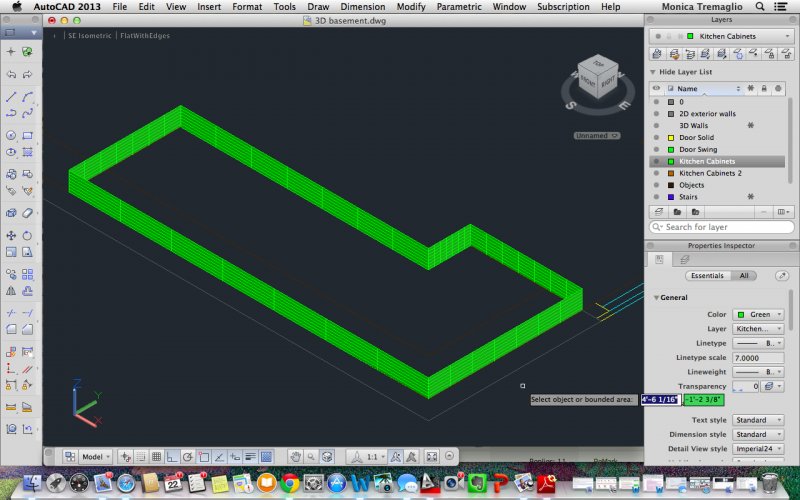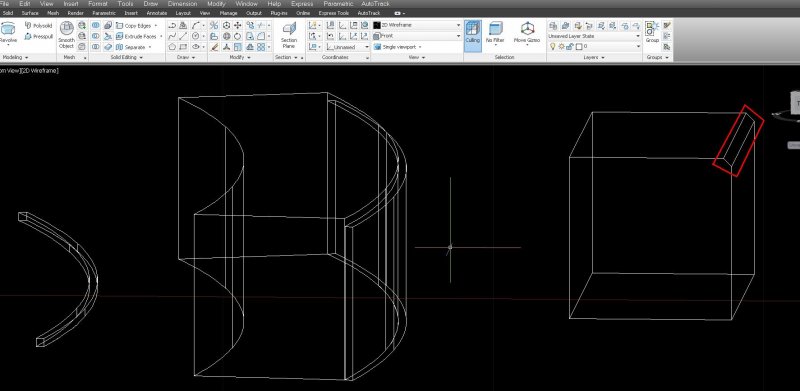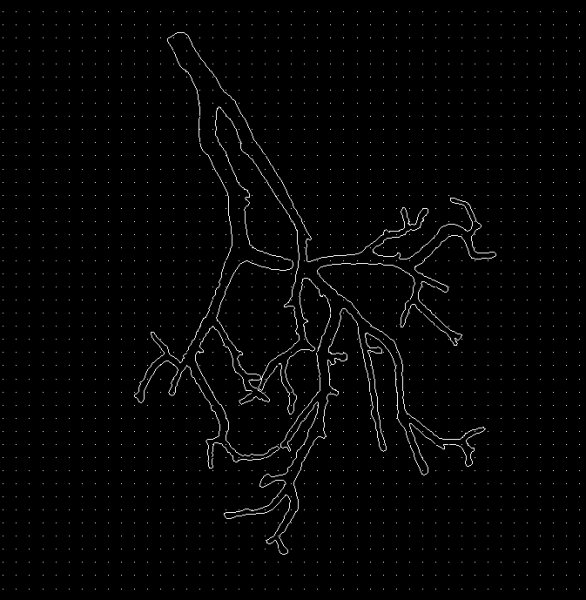Search the Community
Showing results for tags 'presspull'.
-
PressPull Leaves Original 2D Shape Behind After Move Command
autocad2014newbie posted a topic in AutoCAD 3D Modelling & Rendering
I'm having this issue where I draw a 2D shape, then use PressPull to make it 3D successfully. The problem arises when I come to move the 3D model to the side, at the bottom where the original model was, a 2D model remains. Is this normal with PressPull? This doesn't happen when using Extrude. I'm tr... -
Hello, I am semi-new to AutoCAD but have a fairly good knowledge of how to work the program now. However, I am continuously having problems with the presspull command. When I try to use the command on an object, the object is raised but not filled. It looks sort of like a fence/outline around the b...
- 38 replies
-
- 3d objects
- assignment
-
(and 3 more)
Tagged with:
-
Hey Community of AC, i've been working on my thesis, im creating pieces of 3d to hold a servomotor, and ill print it on a 3d printer, will be my first time and i dont want any mistakes since it cost some money, so while creating the piece i've been using a lot of Union-Extrude-Presspulls but using t...
- 5 replies
-
- presspull
- press pull
-
(and 3 more)
Tagged with:
-
Hi, I have been trying to model a kerb stone in 3D. For the straight section I have no issues at all. But for the curved section I just cant get the edge detail into my model. I have attached a picture of my models. I did my curved design by drawing a circle with the desired raduis and offse...
- 7 replies
-
- presspull
- kerb stone
-
(and 2 more)
Tagged with:
-
I have been fumbling with this for a while now, I dont know why i cant make this work. The extrude wont work because the self intersection circles, but i thought it would presspull, but it does not. i attached a jpg. Any ideas?? Press