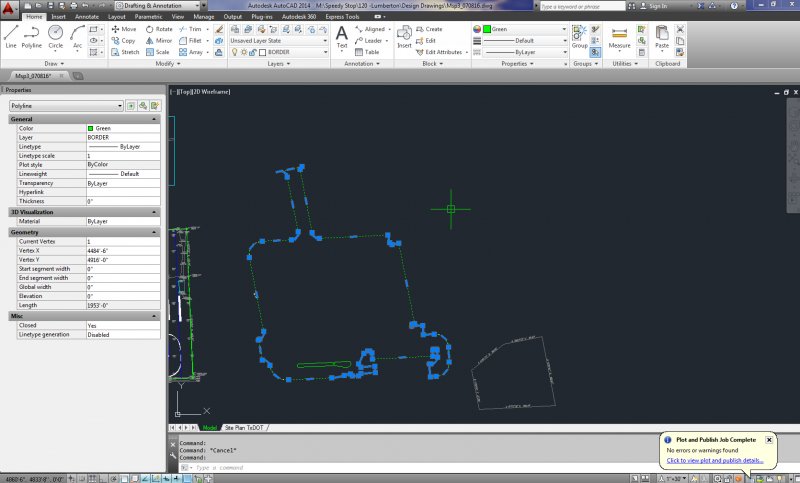Search the Community
Showing results for tags 'polygons'.
-
Looking for Lsp which can calculate sum of polygon and closed polyline area?
Kumbra posted a topic in AutoLISP, Visual LISP & DCL
First of me, Hi to everyone! Glad to be part of this. I am pretty new to this forum so as to AutoCad software, I am GIS maniac. Currently working on some urban plan and my company need to calculate area of existing polygons, hatches and polylines. A lot of people worked on same project and that is why we have different types of geometry. I can manually change all of this to closed polylines but there is over 2000 polygons and hatches. Is there any lsp which can calculate all types of geometry? I tried many but they are just calculating closed polylines. Thank you very much and sorry for bad english -
No Area Value for Polyline / closed polygon
dal-designs posted a topic in AutoCAD 2D Drafting, Object Properties & Interface
Ok, so this pesky polyline won't give me an area. I found a topic on the Map 3D forum that had a couple of suggestions, but I'm using vanilla AutoCAD 2014. As you can see by the image, the area value for this polyline is missing. I've tried flattening it (as there is a survey attached with 3D points), I've tried AUDIT and PURGE, I've tried closing ACAD and re-opening. EDIT: I can hatch the shape as well - but the hatch has no area given either! Finally, I've verified that it is closed. Nada I can get the area of other polygon shapes, just not one traced off of the 3D points- even after the FLATTEN command. Any ideas?- 10 replies
-
- closed polyline
- area calculation
-
(and 1 more)
Tagged with:
-
Draw a maximum number of circles inside in polygon
teknomatika posted a topic in AutoLISP, Visual LISP & DCL
Hello! I've been here and here, and both are good jobs. But, as a challenge, I wanted a routine that would allow to draw inside a polygon within the largest possible number of circles with a radius value that would be provided as a variable. Example: -
having an editable polygon, and on top side of the polygon; making the rectangular loop edge inset and then extruded. how can I then apply the same to the object on bottom !? - symmetry the object on z axis ? after doing the symmetry, we have 2 polygons now, which for general editing I have problems with. How can I make these 2 into one !? (I'm not expecting grouping solutions, it's not really a good choice for further edits)