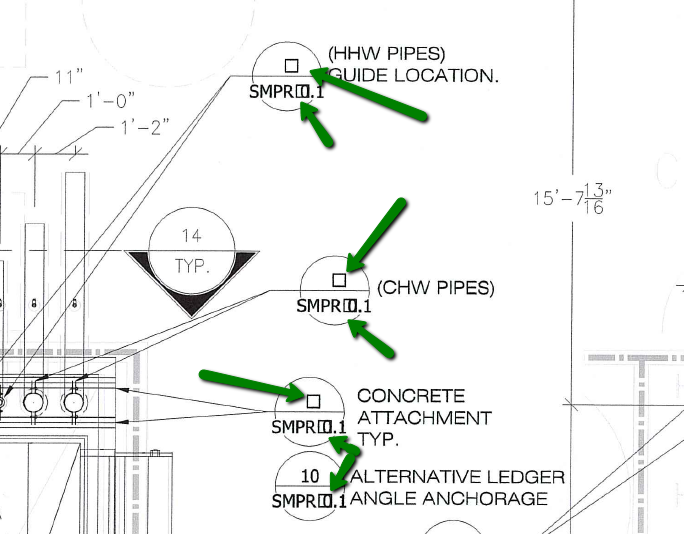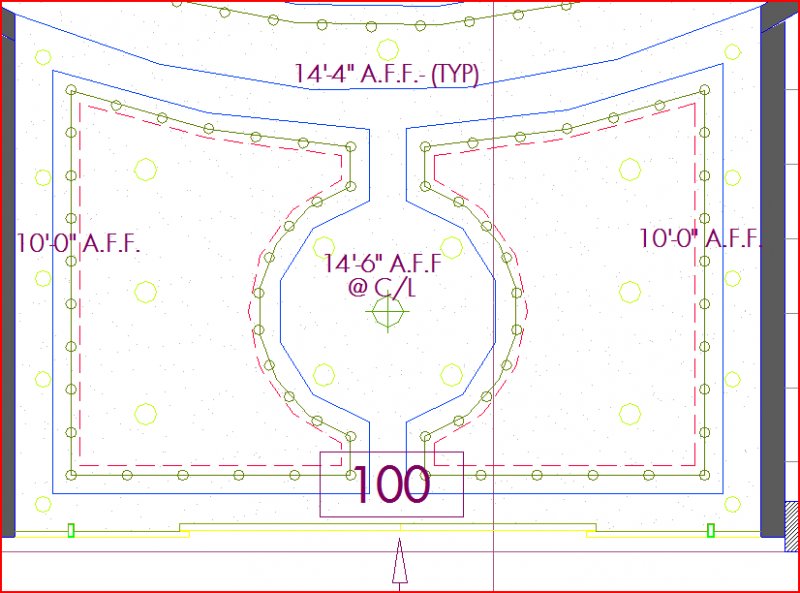Search the Community
Showing results for tags 'plotting issues'.
-
Plotted PDFs: Text turning into little white boxes
TheyCallMeJohn posted a topic in AutoCAD Drawing Management & Output
Hello Forum Friends, So I have a problem, new to me but hopefully someone has run into this and generated a solution. Our company plotted some PDFs using Publish, DWG to PDF and all the text came out fine but when our customer views the text in Bluebeam some of it is replaced by little white sq...- 4 replies
-
- plotting issues
- plotting dwg to pdf.pc3
- (and 2 more)
-
Hi, We're using AutoCAD LT 2013 and we simply want to plot some electrical drawings provided by one of our manufacturers in black and white only. When viewing the drawings on screen it shows all different colours used for different layers (I think), when we try plotting in black and white th...
- 7 replies
-
- autocad lt 2013
- black and white
- (and 3 more)
-
Hi, I'm having a problem making .plt files, and its a new issue within the last couple weeks. Previously, I could make .plt files with no problem. Now, I run through all the old routine steps, but when it makes the actual file it comes up as 0 bytes. I can do this task anywhere between 1 and 59,000...
- 4 replies
-
- plot files
- oce plot wave 300
-
(and 2 more)
Tagged with:
-
Issues with Scaling and Line Weights. Help urgently needed.
vivianJO posted a topic in AutoCAD 2D Drafting, Object Properties & Interface
I have a drawing I want to plot to 1/8" Scale. I'm drawing at 1:1 scale and When zooming in to draw my line weights look accurate, however when I zoom out to view my whole drawing lines are to thick/blotchy and shapes are distorted. I've played with plot styles, dimension styles and my line weights...- 5 replies
-
- plotting issues
- lineweights
-
(and 2 more)
Tagged with:
-
I am currently running Map 3D 2012 with CadWorx and I am having an issue with one of my multi tab drawings. Any object set to plot grey (any grey), that is in paper space, is plotting black only in one of my layouts. similar objects in model space and in both spaces on other layouts are all plotti...
-
:cry:I use to work for a firm that taught me AutoCAD, I have since left and invested in 2013 version. When we plotted our drawings the line weights (especially on Elevations) showed great dimension. I have played around to death and just cant get a good CTB file created...... Could anyone share or s...
- 7 replies
-
- plotting issues
- lineweights
-
(and 5 more)
Tagged with:
-
Plotting 17 x 22 Titleblock on 22 x 34 paper problem
acad2012 posted a topic in AutoCAD Drawing Management & Output
Hey guys, I'm having issues with plotting. I have my page setup as 17 x 22 (Landscape) and am designating the plot area to plot extents. I am trying to plot to 22 x 34 (size "D" portrait). The current paper loaded is 22" in a HP Designjet T770. When I do a plot preview, the drawing looks corr...- 21 replies
-
- problems
- plotting issues
-
(and 2 more)
Tagged with:
-
Raster Image moves in Paperspace when zooming/ Plotting
ljhignett posted a topic in AutoCAD Beginners' Area
Hi, As the title suggests i am having troubles plotting out of paper space. In my drawing i have an aerial photograph (inserted as a raster image) that has been scaled, rotated and shifted onto the relevant co-ordinate system. I have a locked viewport and when i zoom in or out the photo 'jumps'...- 4 replies
-
- raster image
- plotting issues
-
(and 1 more)
Tagged with:
-
Problems plotting - lineweights too dark(both pdf and printer)
DanCorbett1 posted a topic in AutoCAD Beginners' Area
Hi, I'm having problems with lineweights. It shows up too dark whenever I plot to both pdf and the printer (Kyocera KM-2560 KX). Ive tried adjusting the ctb file (changing thicknesses of colours) but to no avail. This problem does not occur for my colleagues, with exactly the same ctb file. So i...- 2 replies
-
- line weights
- help me
-
(and 1 more)
Tagged with:
-
ACAD 2011 /DWG to PDF.pc3/ Can't get 2D Arcs to Plot as Hidden
zflowrpowr posted a topic in AutoCAD Drawing Management & Output
After 2 days of trying to crack this I can use some help please! I've just upgraded to 2011 (which may or may not be the culprit) I use a CTB to Plot my 2D Plan-sets and I'm having problems getting several arcs in the drawing to plotas hidden lines. Lines and P-Lines on the same layer print just fin... -
Printout does not match the plot preview
Rage221677 posted a topic in AutoCAD Drawing Management & Output
I have my "plot area" set at extents. I have "plot offset" set at Center the plot. I have my "plot scale" set at 1:1. When I go to preview my drawing, it shows the drawing inside the printable area and everything shows up in the preview. When I plot the drawing, the drawing is not centered and s...